Volusion Review 2024 Is it the best all-in-one eCommerce platform?
Tooltester is supported by readers like yourself. We may earn an affiliate commission when you purchase through our links, which enables us to offer our research for free.
Volusion is one of the oldest players in the eCommerce builder market: it was founded in Austin, Texas in 1999 and employs over 250 people. So far, Volusion’s merchants have generated an impressive $28 billion in sales, putting them ahead of their direct competition. According to Volusion, their platform powers more than 30,000 online stores.
Unfortunately, there is no free plan available; but you can try out Volusion’s eCommerce platform free for 14 days.
In this Volusion review we will dive into Volusion’s online store system and evaluate its features and functionalities. You will learn whether Volusion is the right tool for you and your project or if you should look elsewhere.
Volusion states that some of their values are to deliver wow experiences and keep things simple. Is any of this true or can you find other platforms that perform better? Keep on reading and let’s find out if Volusion is the best tool for you.
Please note: Volusion has filed for Chapter 11 bankruptcy protection following a data breach that led to the loss of payment data. Here's Volusion's statement.
Videos
- See Volusion in action
Screenshots
Volusion Pricing
Personal
For small online stores that won't sell more than 100 products and a maximum of $50,000 sales per year.
Professional
Sell up to 5000 products and get phone support. $100,000 sales per year max.
Business
For really big online stores (no product limit), and need priority support.
Prime
Sell unlimited products. It comes with a dedicated account manager.
Monthly prices. Domain costs extra (starts at $11.95), but can be added through Volusion.
Volusion offers the Personal plan priced at $35 per month, limited to a 100 products. Their Professional plan will allow you to sell up to 5,000 products at$79. With the Business package, a CRM system is provided at $299 and you can sell unlimited products.
Volusion Personal Plan
The entry-level plan is $35 per month. It’s also very limited. We would only recommend for the smallest online stores, as you will miss out on things like: marketing functions, Amazon and eBay integration, data import and export etc. Sell a maximum of $50,000 per year.
Volusion Professional Plan
The Professional package ($79 a month) grants you access to some marketing tools like abandoned cart reports and reviews and ratings. You can sell up to 5,000 products. Suitable for medium stores that don’t need to sell in other marketplaces like Amazon or eBay. Your annual sales are limited to $100,000, you’ll need to upgrade if the limit is reached.
Volusion Business Plan
With the Business plan, you can sell as many products as you need. You get Amazon and eBay integration, a CRM and a bunch of other advanced features like API access for $299 per month. For stores that sell $500,000 or less per year.
The Volusion Prime Plan
Finally, the Custom plan is meant for enterprise projects that need VIP support and no annual sales limitation.
Volusion Pros & Cons
- Pros
- Cons
Pros
-
Many features available
Volusion is fully-featured; it has most of the features store owners need out-of-the-box.
-
Helpful support
In our experience support have been helpful. They also have an extensive library of thorough tutorials.
-
Deal of the day feature
This allows you to easily promote and push a certain product in your store. A promotional landing page will be created and it’ll be added to your store’s navigation (if you want it to).
Rating Details
What is Volusion? – Ecommerce Features Breakdown
Still want to know the platform inside out? Get the complete breakdown of what Volusion offers below. There is some good and some bad, mainly to do with ease of use, as you’ll see.
Processing payments
Volusion supports 40 credit card processors, which should cover everyone’s needs. They also offer their own payments system (Volusion Payments), but only in the US. PayPal, wire transfers, cash or even check by email are accepted.
One big advantage over the competition is that Volusion doesn’t charge transaction fees. It is often a sore point for users of other platforms, such as Shopify.
Point of Sale
Like its competitors, Volusion offers a PoS (Point of Sale) system, where users can sell products the traditional way, face to face. You can even connect (certain) Barcode Scanners, Credit Card Swipers and receipt printers to Volusion.
However, unlike Shopify for instance, you can’t process orders easily with a smartphone or tablet. You’ll need a computer and the Volusion backend as there is no dedicated POS app.
Checkout on your Domain
Volusion lets you redirect the checkout page on your own web domain. So you can have mysite.com/store/checkout instead of storename.myvolusion.com/checkout/.
This is good to make your site look more trustworthy and more professional. It also means you will have more control over analytics tools to track conversion.
Managing your Inventory
Keeping track of products and inventory is easy enough thanks to Volusion’s unique identifier codes (SKU). You assign them to products and track sales and inventory numbers.
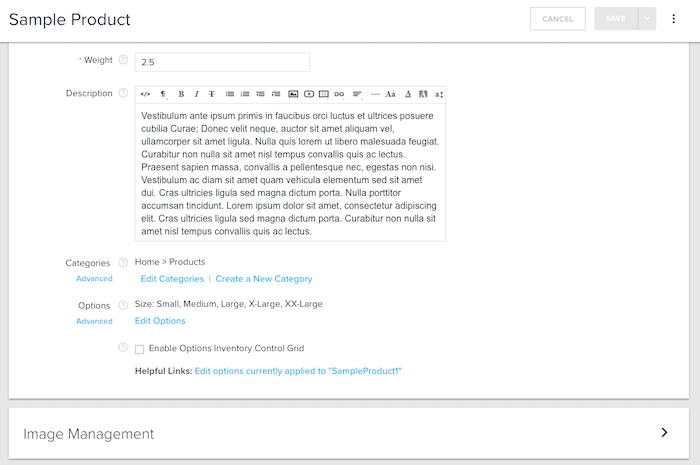
Adding a product with Volusion
You can also create product variants (material, size, color, etc.). It’s not as easy to do as it should, since you need to create global options, then assign them to the specific products. But after doing it a few times, it comes more or less naturally.
Shipping
A solid and flexible system here. For example, shipping can be defined by country or globally. You can add taxes to the shipping, estimated delivery dates or even charge by weight.
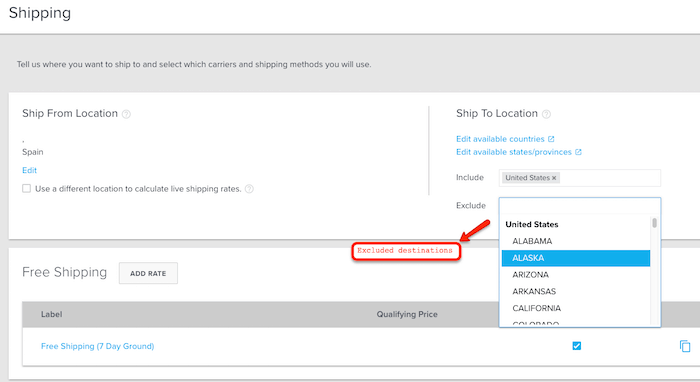
Volusion Shipping Options
The shipping options are: free shipping, flat rate, and special rate (e.g. in-store pick up). There is also the excellent live rate calculator, which connects to several carriers such as. FedEx, DHL, UPS, and updates the exact shopping cost for each purchase. Pretty impressive.
Taxes
You get a convenient tax calculator that automatically adds US taxes rates (state, county and municipal). Of course, you can overrule them, and change the taxes manually if you aren’t based in the US.
Volusion for Marketing – Finding Leads and Increasing Conversion
On top of the ecommerce features, Volusion offers good marketing functionalities to make more in your online store. Be aware that they do not come on all plans, though.
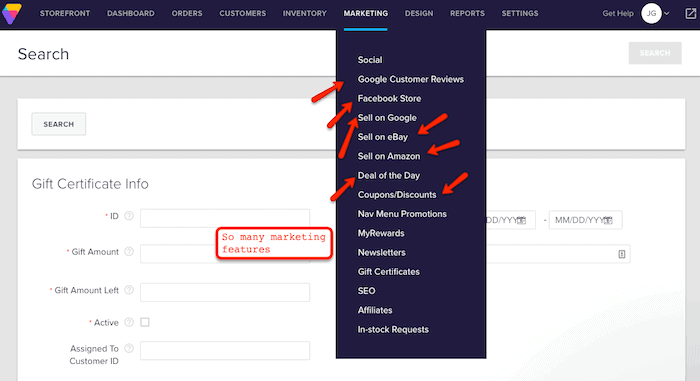
The Volusion backend for marketing features
Deal of the day & loyalty
The Deal of the Day lets users promote a product with optional discount for a chosen duration. It doesn’t have to be one day only. The deal can then be added to your navigation menus, and a special landing page will be automatically created. It’s something we’ve only seen implemented on other platforms through third party apps.
Coupons, of course, are also present. They’re easy to add: choose an amount discount, a % discount, or give away free shipping. Gift cards are an option too.
User Reviews
A great way to improve trustworthiness and transparency. Volusion supports Google Customer Reviews, where users can leave a score out of 5 stars and a comment.
These can be a great boon for CTR, and you can even add them to your Google Ad campaign.
Abandoned Cart
One of the most powerful tools in an online store’s arsenal: the abandoned cart feature lets you contact shoppers who leave without finalizing their purchase. For example, you could email them a reminder or a discount voucher.
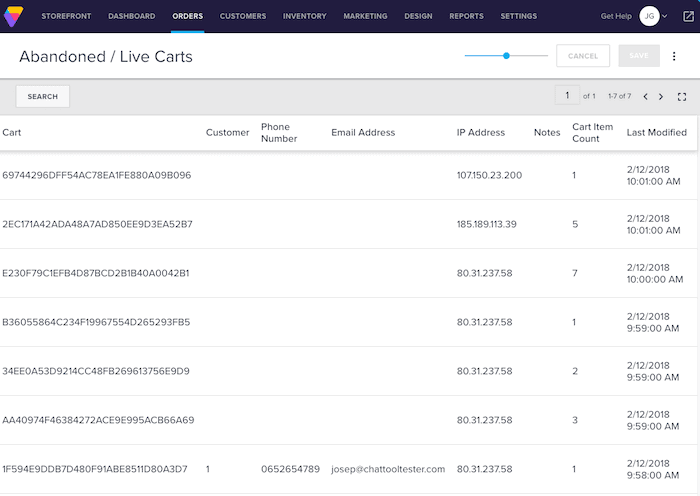
Volusion abandoned carts report
According to marketing experts, this can lead to a big boost in revenue (depending on your ecommerce niche).
Other Channels
Volusion can connect to other online retail channels and marketplaces. This includes Facebook stores, eBay, Amazon and Google Shopping.
The way it works is that you use these channels as a storefront, but still manage products and sales from your Volusion backend. You need a Volusion Social Store application and an SSL encryption.
The Volusion App Market – More Features, Please
It exists, but it’s quite new and bare. There are around 70 apps, most of which integrate other services. By comparison, the Shopify or BigCommerce app stores are so stacked that they look like Walmart.
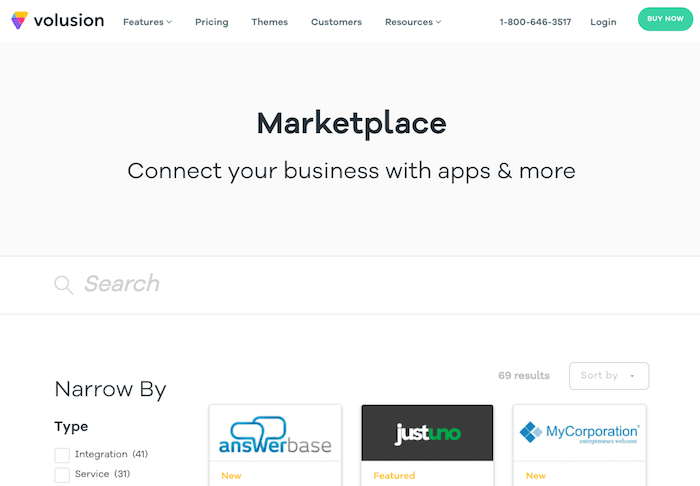
Volusion Marketplace
Ease of Use – How Intuitive is Volusion?
If you’ve used Volusion in the past, you’ll find that they have redone their backend. It’s more modern than it used to be, but still not our top recommendation for beginners. Here are a few examples of what bugs us about their user experience:
- Creating non-ecommerce content is a pain. We had to read the tutorial to find how to do it, which is not great. (You can see how convoluted it is in more detail later in this article)
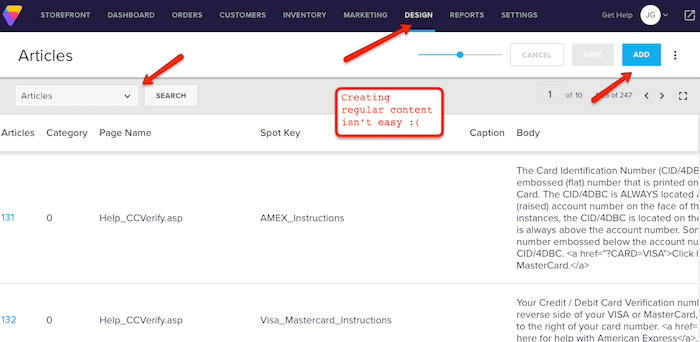
Volusion hidden options to create non-ecommerce content
- You can’t add videos to your products straight away. This requires saving the product and then adding YouTube options later.
- As mentioned above, enabling certain functions like product variants isn’t intuitive. Generally speaking, you need to do a lot more digging around to get the results you want than with Shopify or BigCommerce (read our comprehensive Shopify review, our BigCommerce review or our Shopify vs BigCommerce review).
On the plus side, they have added a checklist for setting up your store. It takes you through 5 basic steps to get started. It will ask you to pick a theme, upload your logo, add some products, make some store customizations and create your store’s navigation.
The Volusion Wizard for getting started
Design and Templates – Making Your Store Look Nice
Had you been reading an older version of this review, you would have found some unkind comments about the Volusion templates. Luckily, this has all changed now. Their latest batch is a lot more stylish and most importantly responsive – so they adapt to small mobile and tablet screens.
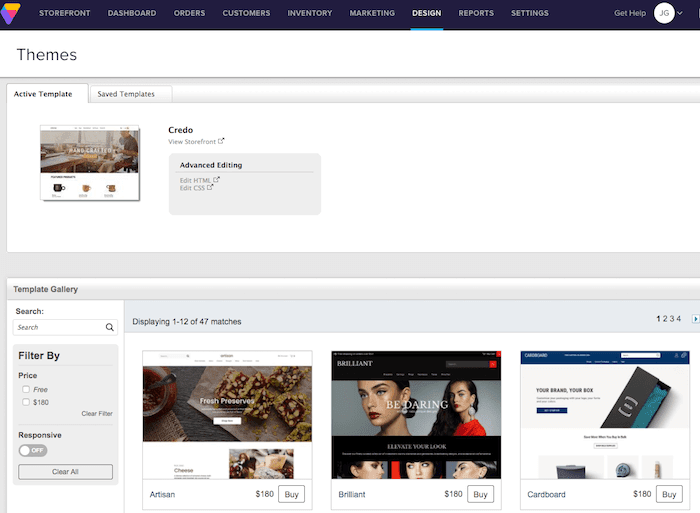
Volusion Templates directory
A few things to note:
- Only 11 free templates at the time of writing, which is a bit limited. You get 35 paid options at $180 each. It’s expensive, but you only pay once.
- Comparatively, Shopify and BigCommerce have a lot more premium templates to choose from (also ranging from $140 to $195) and a similar amount of free templates.
- It’s hard to be objective about the quality of the templates, but in our opinion, Volusion, Shopify and BigCommerce’s all look equally good and modern.
Fine Tweaking and Customising the Look
If you don’t know any programing language, you can’t edit much in the Product and Category pages visually. Not ideal for beginners.
However, there is an option to purchase a custom design, directly from Volusion or one of their third-party experts. We asked their support how much it would cost, and the answer was basically “it depends”. So can’t comment here.
Manually Coding the Template
Now for coders, Volusion templates are pretty friendly. You can access the source files and tweak the HTML and CSS. If you’re super confident in your ability as a web designer, you can even create your own template from scratch.
One interesting thing: you might be surprised to find that their templates layout still use HTML tables – a throwback to the 90s in terms of web design practices.
Creating Content For Volusion (Other Than Things To Sell)
Any self-respecting online store these days will need more than a home, products and categories page. A blog page, for instance, is a great way to generate traffic for marketing and SEO purposes. Sadly, this is not an area where Volusion excels, as you’ll see below:
Adding Regular Content to Volusion
Volusion calls extra content “articles”. As mentioned earlier, adding them is not straightforward at all. It is hidden in a tab, in a submenu. Their tutorial counts 10 steps, which means at least twice as many clicks just to get some text to show up on your site.
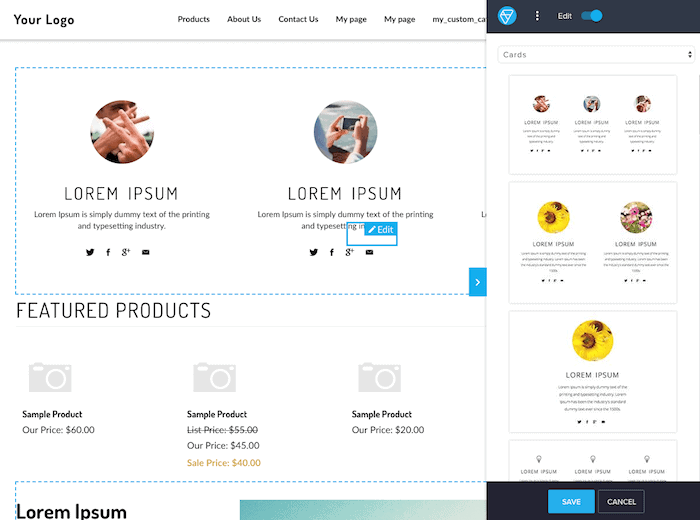
Volusion Live Editor
On the plus side, these articles can contain a good variety of elements such as text, images, maps, embedded videos etc. You can place them with their drag and drop visual editor but they sometimes require custom coding to display properly (e.g. center align elements).
Adding a Blog to Volusion
Volusion doesn’t integrate a blogging system. You can link your store to external services like WordPress or Blogger, but it’s not a trivial task. It involves creating subdomains (which Google is not a fan of, even though they won’t admit it), either by submitting a support ticket of Volusion is your domain name registrar, or doing it manually with your web hosting company.
This is, in our opinion, one of the biggest shortcomings of the platform. Even a basic solution would be better for a number of reasons (particularly SEO) than this strange workaround.
SEO – Can I Rank High For My Store Keywords
Sure, mailing lists, social media, or even traditional channels like events and word of mouth can help you sell online. But without a good search engine traffic acquisition strategy, you aren’t unleashing the full potential of your online store.
This is where on-page SEO optimization comes in. At its most basic, Google (and other search engines) tend to favor websites with:
- Customized page URLs
- Title tags
- Meta descriptions
- Alt texts for images
- Meta robots tag (index, noindex, nofollow etc..)
Here’s what the SEO features look like on Volusion pages:
| Product pages | Category pages | Homepage | Regular pages | |
|---|---|---|---|---|
| URL Customization | Yes | Yes | No needed | No |
| Personalized Title | Yes | Yes | Yes | Yes |
| Personalized meta-description | Yes | Yes | Yes | Yes |
| Set pages to indexed / noindex | Yes | Yes | Via Robots.txt | Via Robots.txt |
| Add alt text for images | Yes | No | No | Yes |
Breaking Down Volusion for SEO
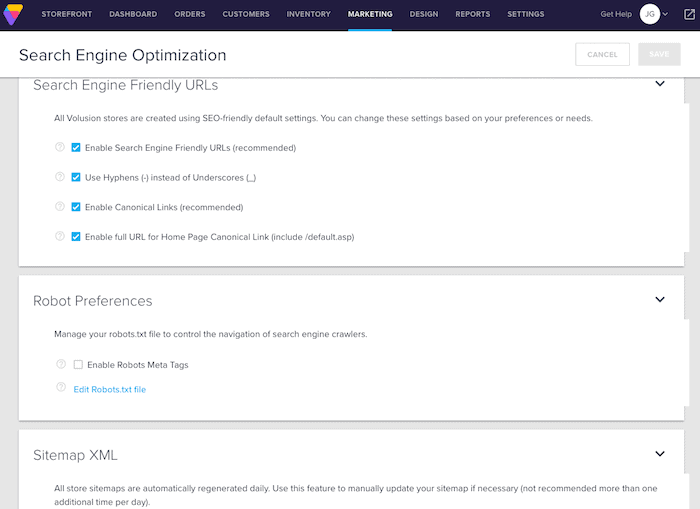
Volusion SEO general settings
So on paper, Volusion looks pretty good for SEO. But there are a few things to consider:
- The customized URLs you see in the table above? It’s good, but Volusion also attaches strings of letters and numbers at the end, which is neither elegant nor recommended.
- Similarly, uploading images to the system renames them to meaningless gibberish, such as products/141.jpg. Not cool if you want to rank for a product keyword – especially image SEO.
On the plus side, here is what Volusion does well:
- You can create, import and export 301 redirects. They are also create them automatically if you change a product or category URL.
- You can customize Robots.txt files in your backend. This is a file search engine Robots read to know how they should crawl your website. For example, you can ask them not to crawl some of your URLs or wait a certain time until they begin. Only the most advanced SEOs will need this.
- Google Analytics is supported and so is Google Search Console. The latter is added via meta-tag, file upload, or domain DNS.
- Volusion creates a sitemap of your online store automatically. This is an XML map of all your visible URLs. Helps Google and other search engines to speed up the crawling process.
Security, Speed & Uptime – Selling Safer and Faster
Speed is crucial for regular websites, but even more so for ecommerce as some studies show. In short, the faster your site is the better the Bounce and Conversion Rates.
The good news here is that dedicated ecommerce platforms like Volusion do all the optimization for you. The software is designed to run on their servers, and they do things like cache images (so they don’t have to reload with every visit) or offer CDN (Content Delivery Network) for faster caching in every plan.
Our Volusion Uptime and Page Speed Tests
Based on our tests, we’ll give Volusion an OK rating. The speed varies a lot depending on your store content. For example, it will be a lot faster with smaller images than larger ones.
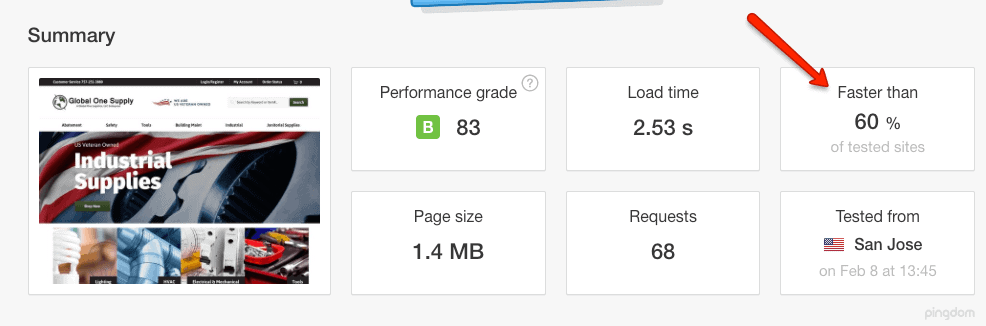
One of the results of our Volusion speed test
The Uptime results, however, were a bit more concerning. For an online store, you want it to be live as close to 100% of the time as possible. Any time it is down means you are losing sales that can be hard to get back. Generally speaking, an uptime of 99.95% is acceptable. We found Volusion to “just make it”, while other providers like Shopify performed much better.
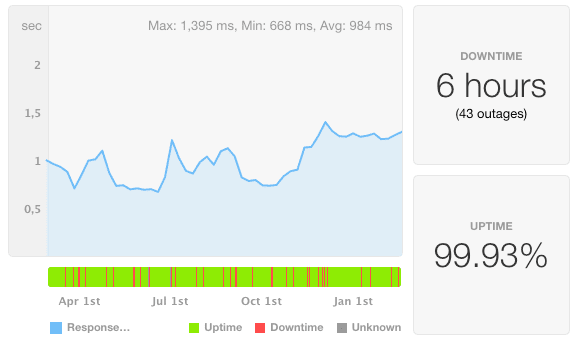
Volusion Uptime Test
Volusion Security Features
Volusion manages their own security in terms of updates, checks and monitoring hacking attacks. What they leave you in charge of is finding a secure password. But they even have an account-lockdown policy if someone tries to log into your store too many times with the wrong password.
Two-Factor Authentication
Sadly, Volusion does not enable two-factor authentication. For example, with Shopify you can use name and password to login, and receive a SMS with validation code to confirm your are entering your site. This gives an extra layer of security that can prevent hackers from getting into your backend.
Data Backup & Recovery
Volusion backs up your site content automatically in case something goes awfully wrong. But there’s a catch: the first time you ask for a restore is free. After that, you will be charged $199.99 per restore, which is a lot.
Volusion Support and Knowledge Base – What if I Need Help?
As we’ve previously mentioned, Volusion isn’t exactly the most intuitive tool, so we’ve had to rely on their tutorials a lot. Luckily, they tend to be well written and offer valuable information. One thing we’d like to see is more video tutorials, especially useful for visual learners.
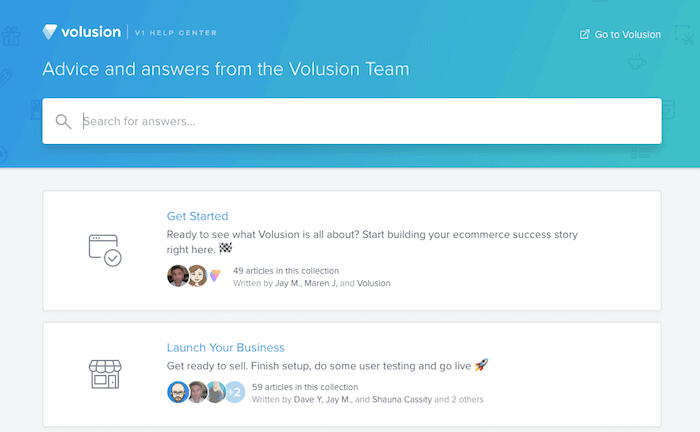
Volusion’s support pages
The support was also good. Every time we sent them an email, the answers were timely and useful. They also offer chat and phone support, but the latter is only available on a Plus plan or higher. Users on the Premium plan will also get a dedicated account manager (which we have not had a chance to review).
Volusion Review: Final Thoughts
We were very keen to test Volusion; its list of features seems never-ending. Volusion provides a built-in solution with most of the functionalities a mid-sized store owner would need. For example, you will be able to take phone orders, offer your own affiliate marketing program and even feature user reviews.
Unlike Shopify or Wix, Volusion doesn’t feature an App Store. Therefore, once you reach Volusions limits, expanding its capabilities may be complicated (a thing most users will probably never experience). A very obvious flaw is that it is difficult to create regular content pages (e.g. an about us page). They also don’t provide a blogging system but you can connect external platforms.
Volusion’s biggest limitation is, however, an overcomplicated system. Their main goal is to put your products online, but they have neglected other relevant aspects such as content generation and keeping things simple. We believe Volusion should reconsider its approach and build a more beginner-friendly tool. Other alternatives such as Shopify or Weebly have solved this more elegantly.
> Try Volusion free for 14 days (no credit card needed)
Volusion Example Sites
FAQ
Yes. However, they don’t offer a simple way to do this and it is very limited. Normal content needs to be added via the categories pages. We would recommend other solutions such as Shopify if your project requires intensive content generation.
No, Volusion does not feature a blogging system. However, you can integrate an external tool such as WordPress or Blogger. This approach is far from ideal.
Volusion Alternatives
Not sure what store builder is best for your project? Let our smart finder decide for you in 2 minutes.
We keep our content up to date
10 Feb 2021 – Added support info.
12 Oct 2018 – No bandwidth charges
23 Feb 2018 – Review details added
23 June 2017 – Updated corporate design
15 September 2016 – General information update
26 June 2015 – Video review of Volusion added
15 May 2015 – Initial review of the Volusion online shop
THE BEHIND THE SCENES OF THIS REVIEW
This article has been written and researched following a precise methodology.
Our methodology



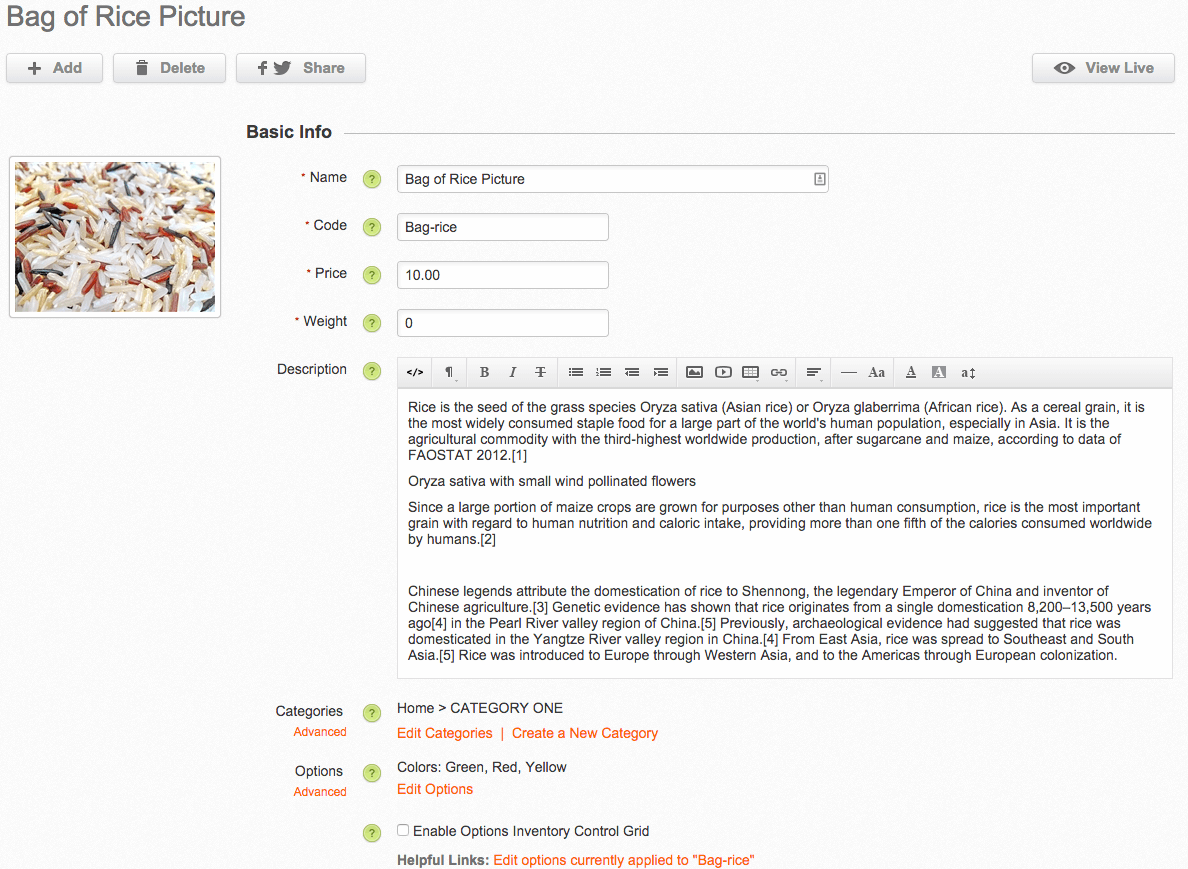

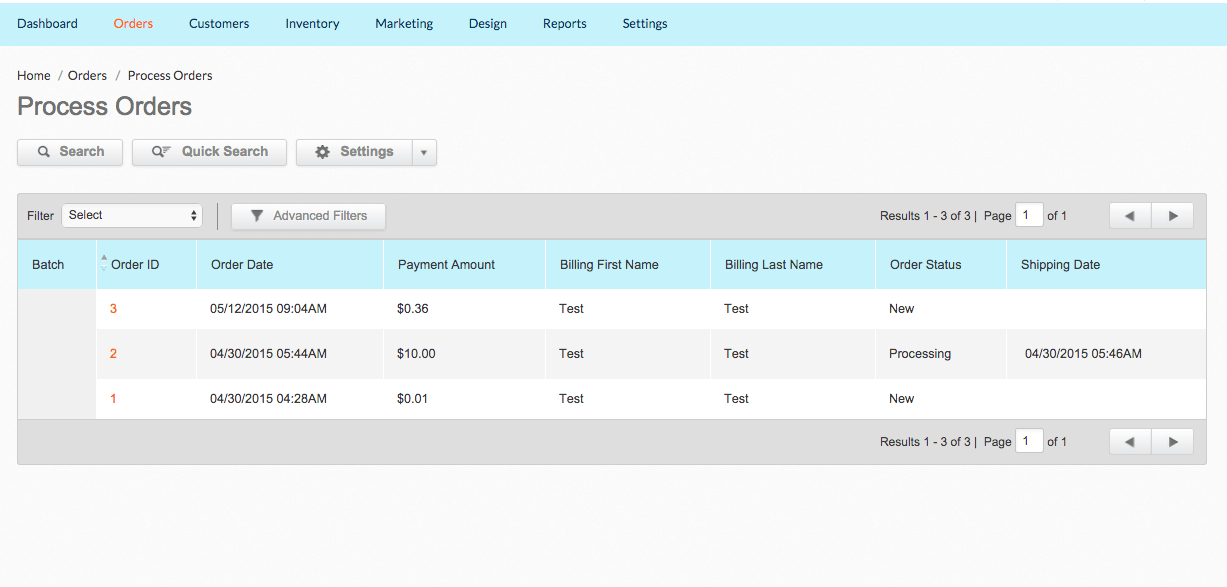
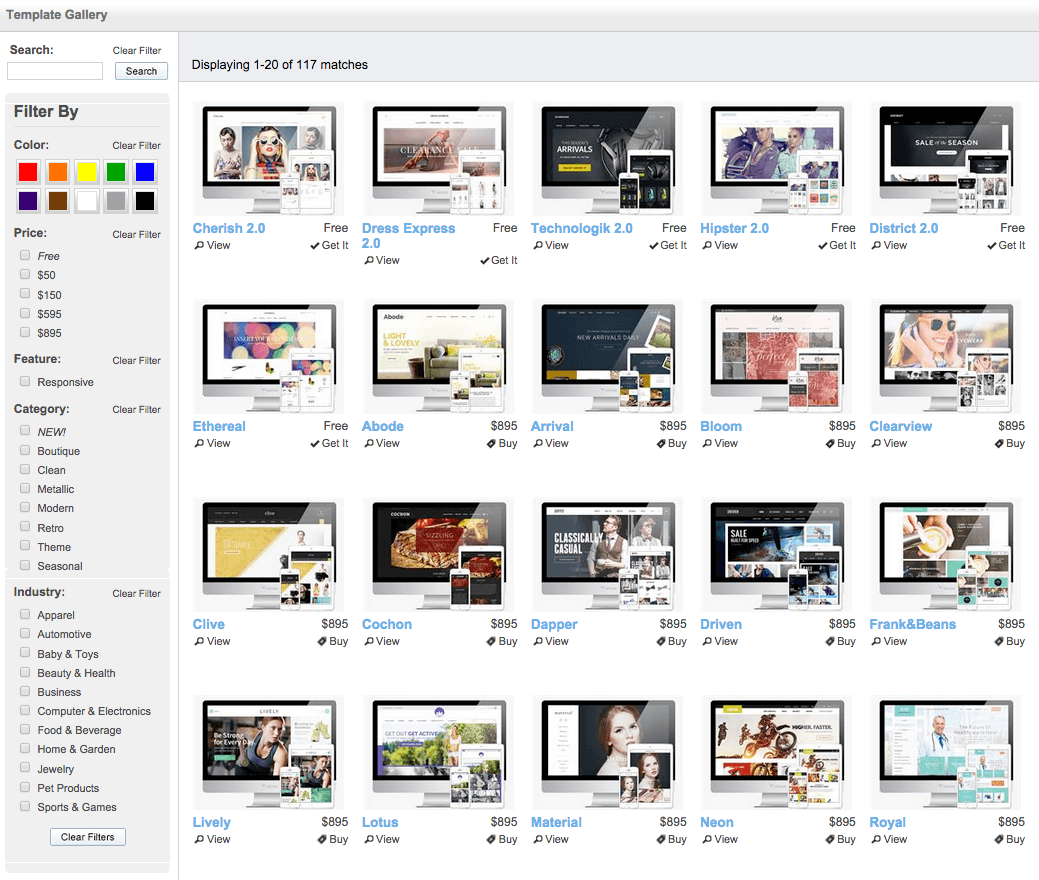
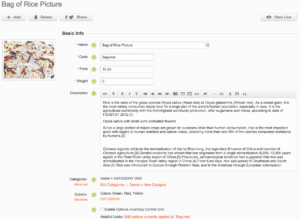
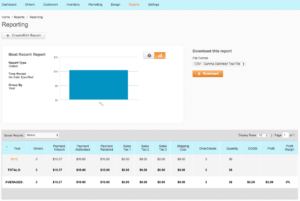
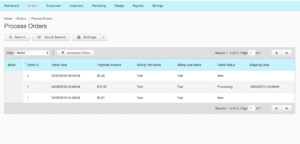
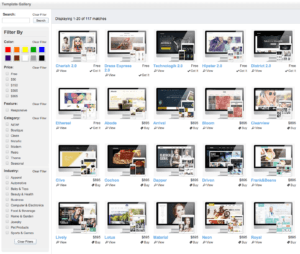
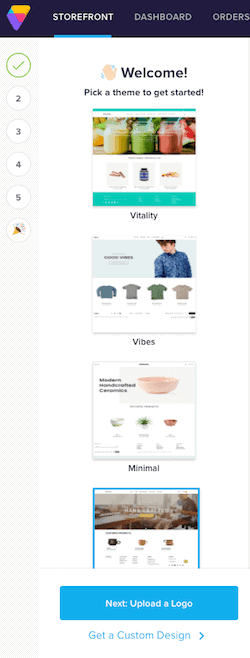
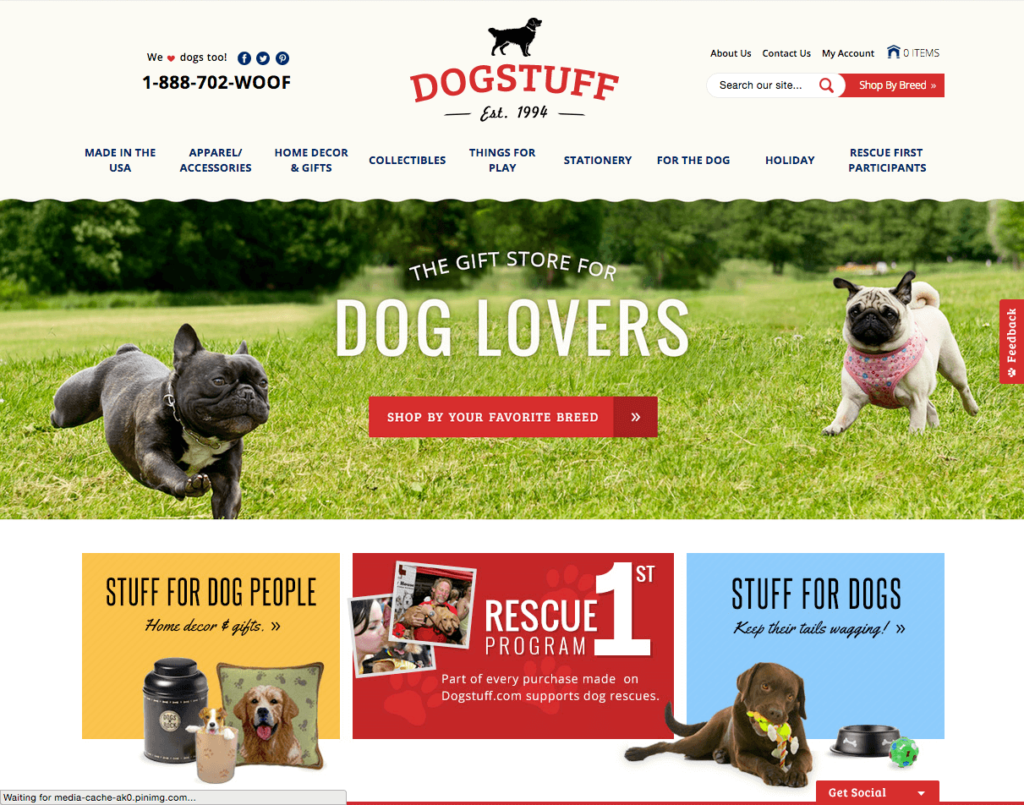
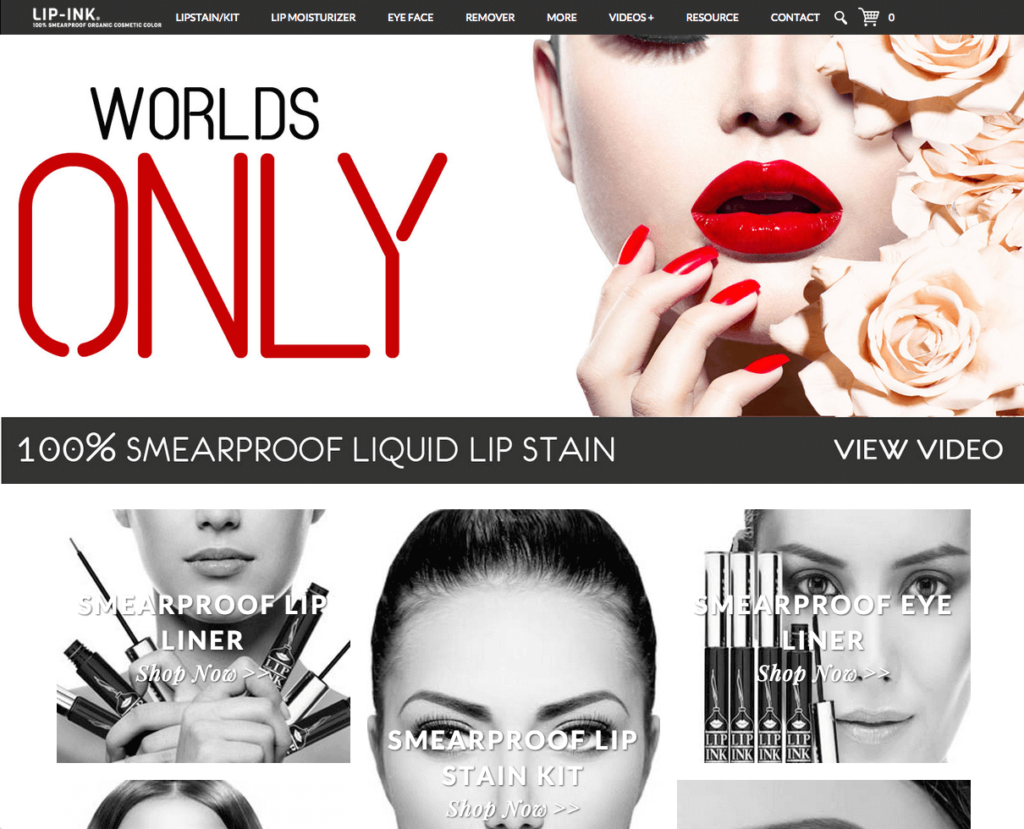
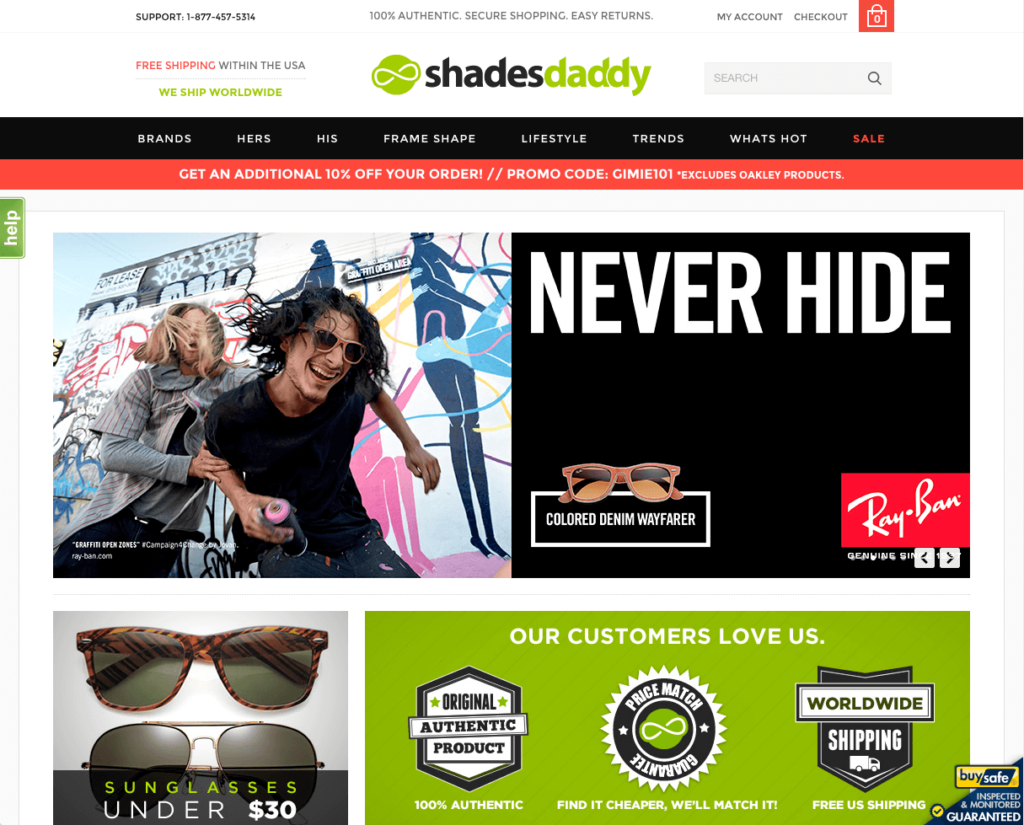
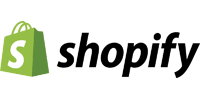

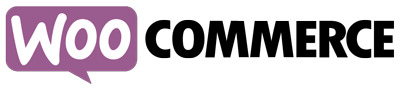


Comments