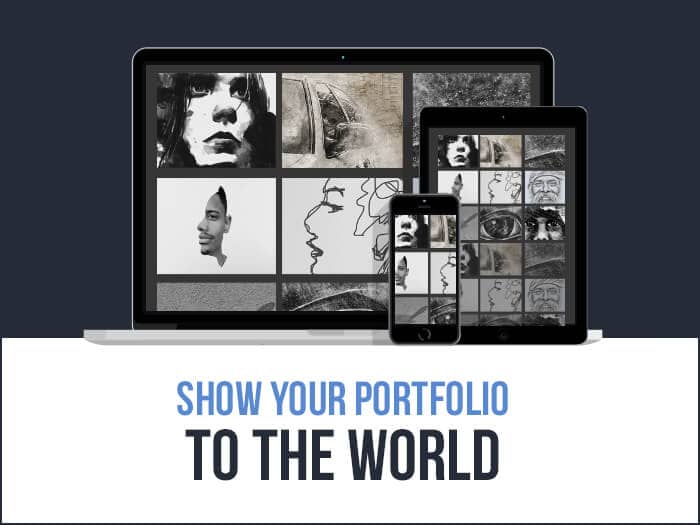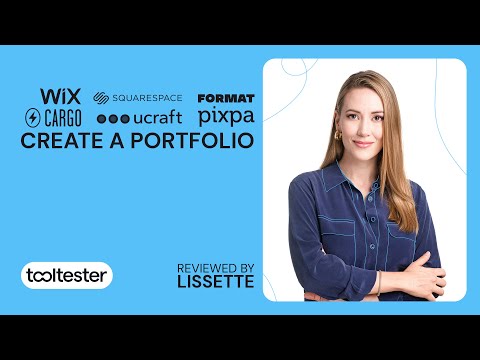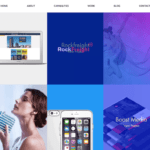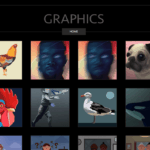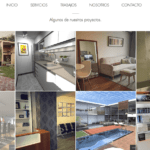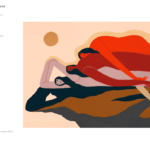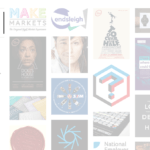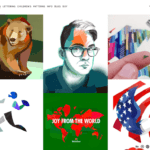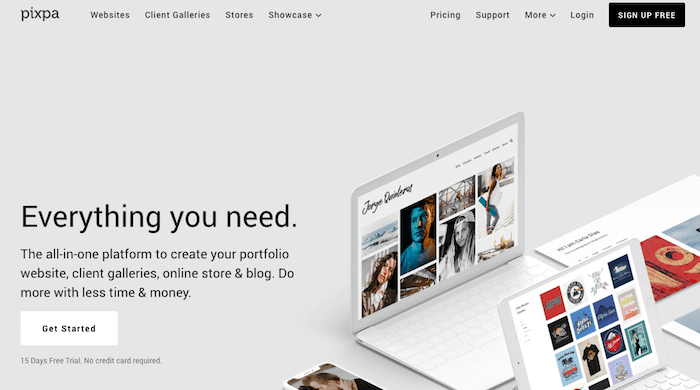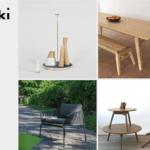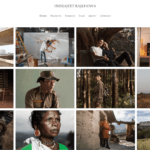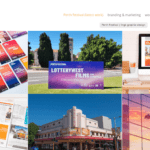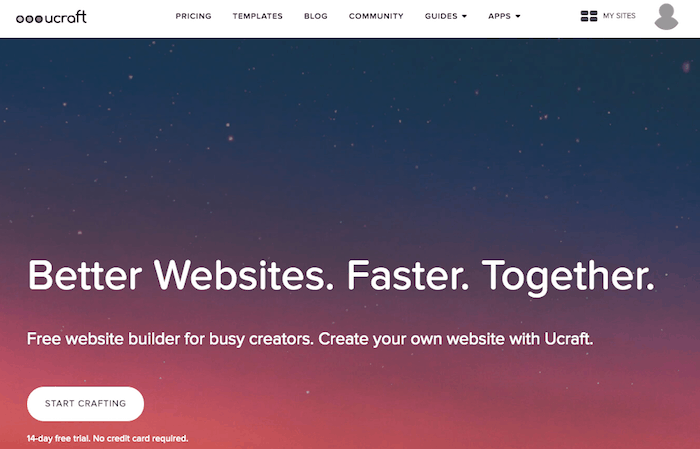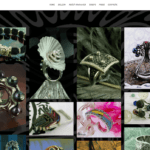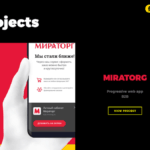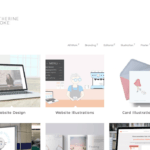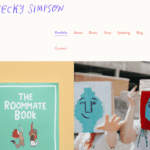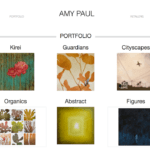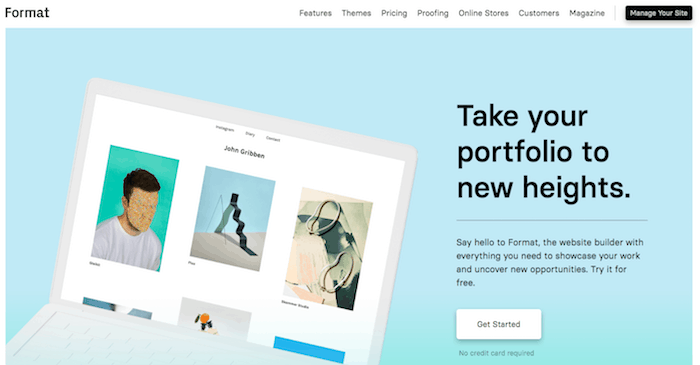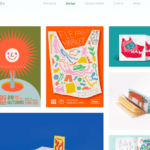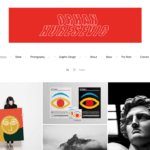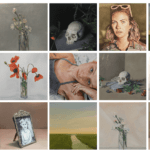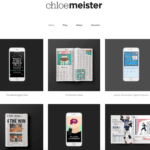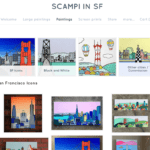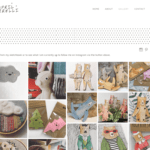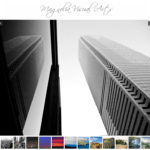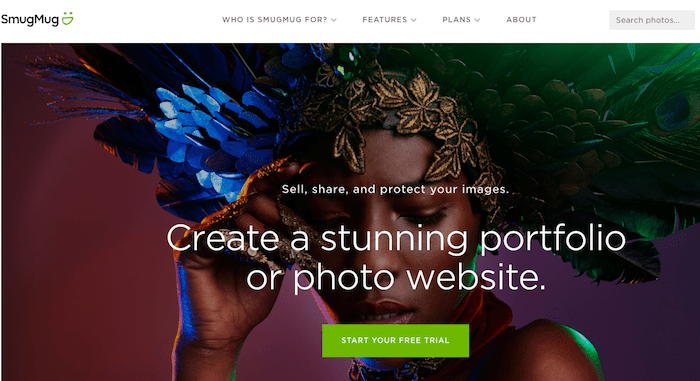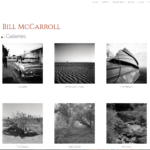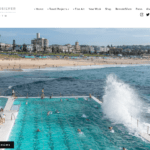Tooltester is supported by readers like yourself. We may earn an affiliate commission when you purchase through our links, which enables us to offer our research for free.
I am not an artist, in fact, I am pretty rubbish at artsy stuff.
However, some weeks ago my wife Catherine (she is the talented of the two) asked me to help her put together an online art portfolio for her graphic design work.
I did a ton of research and learned a few things about how to make an art portfolio website. So let me show you my findings, and give you a couple of tips to get more online exposure.
Overview of the Best Website Builders for Artists
But if you are in a rush and only want me to tell you what’s the best portfolio website builder, here you go:
- Wix: for pixel-perfect designs
- Squarespace: elegant and minimalistic designs
- Pixpa: not only for photographers
- Hostinger Website Builder: affordable websites that look great
- Ucraft: for sleek portfolio sites
- WordPress: for advanced users & tailored solutions
- Format: a portfolio expert
- Webnode: multilingual portfolio websites
- Weebly: the easiest to use
- Smugmug: for photographers
Learn more about our top picks in the following video:
Do I Even Need an Online Portfolio?
Let me tell you a couple of ways in which an artist website could help you and your art:
- Showcase your work: Having a artist website gives you a unique opportunity to present your work in a professional manner.
- Build a personal brand: Position yourself as an expert in your field (e.g. food photography), advertise your skills and share your vision.
- More exposure: Anyone with an internet connection will be a couple of clicks away from your work. So you’ll get more eyes on your art, and could even find potential clients. Thanks to the power of SEO (search engine optimization) potential clients will find you through Google.
- Sell online: Use your online portfolio to offer services (e.g. graphic design work), or even sell your creations online (e.g. jewelry).
- Make it easy to contact you: Having a professional website with your contact information will make it easier for clients and followers to reach out to you.
- Offer online appointments: If your business requires appointments, why not let your clients book them directly online?
- More than a résumé: When applying for jobs, having an online display of your visual work can give you an edge.
- Go viral: If you are lucky enough to create a successful piece of work that gets loads of traction (e.g. motion graphics), having your portfolio online would be a smart way to channel all that online success.
How to Make an Art Portfolio?
Building an art portfolio isn’t too hard these days (find our guide here) with a solid website builder for artists. You won’t need any coding skills and also don’t have to be a web designer. So let me tell you the necessary steps to launch your (even free) portfolio website in a couple of hours:
- Buy a domain name (e.g. from Namecheap)
- Open an account with a website builder – a free one at first
- Check their template designs and choose one
- Select and upload your best work – include written descriptions
- Add additional pages and content (e.g. contact, about, services, blog, etc.)
- Connect your site with your social media channels like Instagram, Dribbble, Behance and Pinterest etc.
- Ask for feedback to someone you trust
- Optional: upgrade to a paid plan and connect your domain name
- Promote your portfolio
Best Website Builder for Artists: Our Recommendations
The fastest and easiest way to launch your artistic website? A website builder.
Let me go over the best portfolio website builders that I’ve personally tested so you don’t have to:
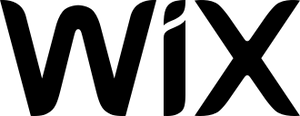
1. Wix: Extremely Flexible but Pricey
In our general website builder ranking, we awarded Wix the 1st position. But how does it fare with websites for artists in particular?
As it turns out, extremely well. In fact, many artistic websites are created using Wix.com. I remember when we were hiring a video producer and almost all the online portfolios we received were built on Wix.
Wix Templates and Features
Their popularity mainly comes from the fact that the editor comes with hundreds of free templates, which are modern and sleek. It’s also our top choice for photography website builders and video portfolios. You can make pixel-perfect adjustments by using your mouse, meaning editing photo galleries has never been easier. If you are curious, you can check out some real Wix artist and designer websites we found out in the wild.
The Wix site builder has a massive feature set – even video backgrounds and animations (e.g. slide in text) are easy to add thanks to the drag and drop editor.
Wix Ecommerce
You can integrate a Wix art store as well, which can be used for both digital products (e.g. illustrations or photographs) and traditionally shipped goods. Pricing for their ecommerce solution starts at $27/month.
Music artists can use the Wix Music app, designed specifically to sell and distribute your music online.
ADI – an option for absolute beginners
If creating a website sounds kind of scary to you, you will like Wix ADI (artificial design intelligence). It’s a separate editor that builds your artist website almost automatically, by asking you several questions and using images and texts from your social profiles (Instagram, Google My Business).
This all sounds pretty good, right? Now to the not-so-great news about Wix.
Wix Pricing
Wix is not a cheap product. The most basic ad-free plan Light costs $16 a month for annual plans. You can get cheaper prices if you opt in for longer deals (e.g. 2 or 3 years), however, be aware that you need to pay the full amount upfront.
If you want to sell art online (or take client bookings), you are looking at around $27/month for the Core plan.
However, if you don’t need that, or don’t care about a Wix ad on your site and the fact that you can’t use a custom domain, there’s also a free plan.
Wix Pros
- Loads of very modern designs and fonts to choose from
- Great expandability through the App Market
- Pixel-perfect adjustment of individual elements
- It’s possible to sell your work and services online
- Wix Bookings lets you offer online appointment bookings
- The Wix ADI editor makes it very accessible even for beginners
- Backup and restore functionality
Wix Cons:
- Wix has its price and is not the cheapest website builder
- While designs can be edited, you can’t simply switch your template without losing your content
- The mobile website may need some additional, manual work
- No access to your HTML and CSS
Wix Portfolio Examples:
Who is Wix for? It’s the best website builder for those who need sleek-looking templates and want loads of layout flexibility to create a top artist website. You do need a bit of a budget, though. Find our detailed Wix review here.
Wix Video Review
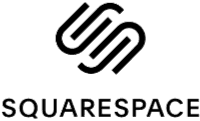
2. Squarespace: The Cool Kid
Squarespace offers beautiful templates that beg to be used by artists and designers. Their style is elegant and reminds me of an avant-garde fashion magazine. There’s a web store feature too.
Squarespace’s Templates
Squarespace’s mobile-responsive designs, which look terrific, rely a lot on professional pictures. So be aware that you’ll need pro photographs if you are planning to keep with their hipster style. Want to know what other artists have built on this intuitive website builder? Here’s our gallery of live Squarespace examples.
Using the Squarespace Website Builder
The interface, however, could be easier to follow. I don’t find it particularly intuitive (which is why we put together a Squarespace tutorial). My main quibble with the Squarespace editor is that it doesn’t auto-save. More modern editors like the one from Wix work more like a Google Doc, meaning that it constantly not only auto-saves your changes, but also keeps a site history in case you’d like to revert.
For designers, Squarespace offers a few more advanced options, such as access to your CSS code. This way, you (or a programmer) can edit your site design on a more granular level.
Selling Online with Squarespace
There is also the Squarespace ecommerce builder, which is a surprisingly powerful selling tool for your physical or digital downloads. Even services can be sold.
Squarespace Pricing
Similar to Wix, Squarespace’s pricing is also on the higher end. $16/mo is the cheapest price for an ad-free website with a custom domain name.
If you want to take advantage of Squarespace’s ecommerce features, you are looking at approx. $23/month.
Squarespace Pros
- Beautiful designs for artists
- One of the best blogging tools
- Sell artwork and services online
- Access to the source code
- Podcasting features included
- Generally great customer support in our tests
Squarespace Cons
- Not the easiest to use
- No preview mode, so any changes immediately go live
- No free plan + relatively expensive paid plans
- No backup and restore functionality
- Slow page loading speeds on mobile devices
Squarespace Portfolio Examples:
Who is Squarespace for? Squarespace is the best website builder for artists and bloggers who are looking for clean-minimalistic designs, and/or want to sell services online. Find our detailed Squarespace review here.
Squarespace Video Review

3. Pixpa: Affordable Portfolio Designs
As a builder that specializes in websites for artists, Pixpa put that little bit of extra effort into making their solution portfolio-friendly. Their template designs are visually striking, and their builder comes with impressive features such as client galleries, image compression controls, the ability to add IPTC data (the most widely-used standard for photo metadata) and even an online store.
You are a little limited, though, in how you control the visual elements of your site – the templates are rigid, and you don’t have the same level of layout flexibility as you’d get with Wix, for example. I also didn’t find their editor the most intuitive, but you get used to it soon enough.
Pixpa doesn’t have a free plan, but you’ll be able to test their system for free for 15 days. Their lower tier (Basic) is fairly cheap ($5/mo) but limits you to a 5-page website. To get unlimited pages, you’ll need the Professional plan, which sets you back $15/month. Use the code ‘websitetooltester10’ to get an extra 10% off during the first year.
Pixpa Pros
- Affordable plans
- Modern-looking designs
- Ecommerce and blog available
- Ability to change the blocks’ HTML and CSS
- Client proofing galleries
Pixpa Cons
- No free plan
- They could have some more templates
- Editor not as flexible or intuitive to use as in other tools
Pixpa Portfolio Examples:
Who is Pixpa for? I think Pixpa works especially well for photographers and artists who need to make use of the client proofing features.
4. Hostinger Website Builder: Stylish artist websites for small budgets
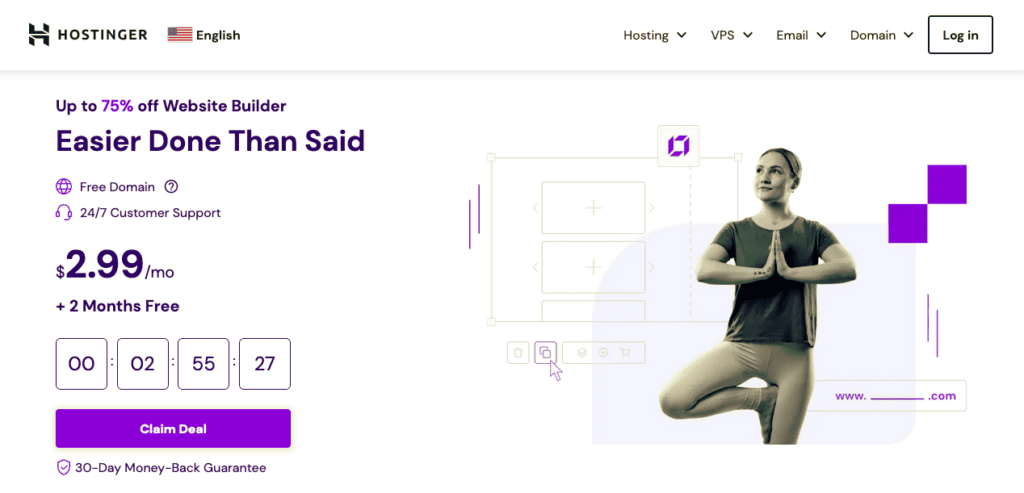
Hostinger launched its website builder relatively recently (it also used to be called Zyro). When building the editor they certainly got some inspiration from Wix as the products look somewhat similar.
There’s no doubt that Wix offers much more in terms of features and templates. But maybe a basic, affordable artist website is just what you need? Because Hostinger fits this profile perfectly.
Hostinger Website Builder offers around 150 themes for many niches and use cases (portfolio and photography probably being the most relevant ones for you). But instead of using a template, you can also let Zyro build a website for you using the AI website generator – an even easier option!
In the Website plan you have all the usual options to add image galleries, videos (from YouTube) and social media feeds (e.g. Instagram). Pricing starts at $3.19/month for an ad-free website using a custom domain name.
On top of that, you can also sell your artwork through the online store – both digital and physical items.
Hostinger Website Builder Pros
- Very good value
- Stylish designs
- Easy, fast editor that is very user-friendly
- Ecommerce store and blog available
- Multilingual websites
Hostinger Website Builder Cons
- No free plan
- No password-protected pages
- No app store to easily add more features
Who is Hostinger for? Hostinger is the best website builder for artists wanting to create a great-looking website with basic features that is not too expensive to run. It’s also great for building a multilingual art website. Find our detailed Hostinger Website Builder review here.
Hostinger Website Builder Video Review
5. Ucraft: For Sleek Portfolio Sites
I find their responsive templates inspiring (‘responsive’ means that the website will also look great on mobile devices). According to Ucraft’s website, there are around 120 of them. Similar to Wix it comes with some neat effects (e.g. fade in images) that can give you an extra edge. It’s useful that Ucraft comes with loads of building elements; for example breadcrumbs, image sliders, image galleries, icons, buttons or forms – these allow you to create more complex pages.
I am a big fan of how Ucraft showcases images, especially with the image gallery customization options. On top of that, it’s also a multilingual system.
You’ll probably need a bit more elbow grease to get your artist website exactly the way you want it. Especially compared to Wix I found Ucraft’s isn’t quite the match in terms of usability.
Ucraft premium plans start at $10/mo; it removes the Ucraft branding and lets you sell up to 50 products. They also offer a free plan, which used to let you connect your own domain name at no extra cost, although this is sadly no longer the case.
Ucraft Pros
- Beautiful designs
- Online store feature
- Access the source files
- Change templates without losing content
- Multilingual system
Ucraft Cons
- It could have more 3rd-party integrations
- Layouts aren’t 100% flexible
- The drag and drop editor can feel a bit rigid
Ucraft Portfolio Examples:
Who is Ucraft for? Those looking for a structured and easy way to create a visual artist website. Especially suited to anyone looking to use some animations to create a more dynamic site.

6. WordPress: Powerful but Technically Challenging
If you don’t want to use one of the super simple website builders, there’s always WordPress.org.
WordPress could also be the number #1 solution for you, depending where you are coming from. If you want a relatively cheap solution and don’t mind paying for it with your time, then WordPress might be just right for you.
The Tooltester website runs on WordPress just like most other medium-to-large websites. The reason: it’s super flexible, and we can build pretty much anything we want with it, having complete control over every aspect of owr website. But we also have a programmer who helps us with updates and customizations.
What’s great about it is that there is a near infinite number of great-looking themes (e.g. at Themeforest).
By using plugins, you can include just about anything in a WordPress page: social communities, user ratings, ecommerce stores, membership sites, etc. But you’ll need to be tech-savvy to install, use and maintain a WordPress site.
It also requires you to purchase hosting services, which range from $5 to $15 a month (a good hosting solution is SiteGround). On top of that, if you need premium plugins or professional help with your site (e.g. a developer), it can get pricey pretty quickly.
Note: Since I already had a hosting provider, some WordPress knowledge and my girlfriend wanted a simple portfolio, I decided to use WordPress for this project. Check it out here.
WordPress Pros
- Everything is customizable (provided you have WordPress knowledge)
- Big pool of extra apps (plugins) to expand your site’s capabilities (e.g. stylish image galleries)
- An online store can be attached (e.g. via the WooCommerce ecommerce platform)
- Perfect for blogging
- Can be very affordable if you pick a cheap WordPress hosting company
WordPress Cons
- Steep learning curve: you’ll need a lot of technical know-how
- No official support
- You’ll need a hosting provider to host your site with
WordPress Portfolio Examples:
Who is WordPress for? If you already have coding knowledge or need a tailored solution for your artist website (e.g. custom JavaScript animations or a database connection), WordPress should be your choice.

7. Format: The Online Portfolio Expert
This Toronto-based online portfolio builder is all about design: I liked their responsive templates, available fonts, and clean layouts. I’d appreciate having more building block options (e.g. newsletter registration forms) to choose from, but the available ones should be enough for most art portfolio sites.
Format has portfolio-focused templates for designers, artists, illustrators, photographers, architects and even models. Unlike Wix you won’t be able to place elements exactly where you want them to be as it comes with pre-built sections.
Sadly Format doesn’t have a free plan, but their entry-level plan ($7/mo) is pretty affordable – limited to 100 images, 3 items for sale and 15 pages. If you need a larger artist portfolio website, their Pro plan ($12/mo) should be enough – sell 20 products, store 1,000 images and have unlimited pages. Use the code ‘WEBSITETOOLTESTER10’ to get 10% off on the first payment.
Format Pros
- Artist-focused website builder
- Useful on-boarding process
- Access the HTML and CSS source files
- Templates can be changed without data loss
- Simple blogging tool and ecommerce features
Format Cons
- No free plan
- Rigid layout structure
- Limited building blocks
Format Portfolio Examples:
Who is Format for? It’s a great fit for those looking to build their own visually-impressive portfolio easily. Be aware that Format won’t be the best option to create or expand into other types of projects (e.g. a massive blog).

8. Webnode: Multilingual Portfolio Creation
Webnode is one of those tools that has been around forever (since 2008), and there’s one thing they’ve always done better than the rest – multilingual sites. It’ll be a good match if you’d need to create a portfolio in several languages.
I find their templates generally good, not the best, but they are responsive and modern-looking. In terms of design, they don’t have the most astonishing components (e.g. image galleries). Similar to Squarespace and Ucraft, they have a layout-grid where you can attach elements – this means that unlike Wix, you won’t be able to place elements wherever you’d like them to be.
Their lower-entry plan Limited is $4.00/mo – bear in mind that it has a Webnode ad and it only comes with 100 MB of storage. The Standard plan, which costs $12.90/mo, is the cheapest plan without ads.
Webnode Pros
- Creating multilingual portfolios is easy
- Professional email (with some plans) included
- Affordable
- Easy to use
- Around 100 templates to choose from
Webnode Cons
- No particularly geared towards artists
- Limited web storage (e.g. for your pictures)
- Limited layout flexibility and visual elements (e.g. simple image galleries)
- Some features fall short (e.g. no digital sales)
- No access to HTML & CSS files
Who is Webnode for? I would recommend Webnode for those wanting to create a simple-looking artist portfolio website in more than 1 language. Find our detailed Webnode review here.

9. Weebly: Great Ease of Use
While Weebly is nowhere near as design-rich as Wix or Squarespace, every design can be customized to fit your needs. The grid structure allows you to create a nice and clean layout, but you won’t be able to place elements exactly where you want.
If you wanted to blog regularly, Weebly offers a really flexible system. With their fully-featured ecommerce store, you’ll be able to sell artwork like physical goods and digital products (e.g. videos, images, etc.).
Weebly has a generous free plan, but if you wish to have your own domain name you need the Connect plan at $6/mo. Be aware that this plan will show a Weebly ad on your online portfolio, to get rid of it you’ll need at least the Pro plan ($12/mo).
Weebly Pros
- Templates can be changed at any time
- Video and MP3 player included (Pro plan or higher)
- Access source files
- Solid blog and ecommerce tools
Weebly Cons
- Designs can’t be created with pixel precision
- The website editor needs a true “undo” feature
- Although their templates are nice enough, they aren’t mind-blowing
- Hardly any development of the editor since they were acquired by Square
Weebly Portfolio Examples:
Who is Weebly for? Their structured approach for design and ease of use, make it a great choice for beginners. Find our detailed Weebly review here.

10. SmugMug: For Photographers
SmugMug became internet famous when they suddenly announced their acquisition of Yahoo’s dinosaur photo platform Flickr. SmugMug focuses on photographers exclusively, and it has a bunch of interesting photography apps (e.g. integration with Adobe Lightroom). It also comes with unlimited storage for your images and videos. However I don’t find their editor super-intuitive, getting used to it may take you some time.
Surprisingly, it doesn’t have many display options for image galleries, although it has a built-in system to sell your pics online. Personally, I think other website builders (e.g. Wix or Pixpa) may be a better option for photographers.
To have your own domain name you’ll need, at least, the Basic plan at about $11/mo. If you intend to sell your pictures online, you’ll have to get the Portfolio plan ($34/mo) or higher.
SmugMug Pros
- Focuses on photographers
- Interesting apps for photographers
- Sell images online
- Responsive designs
- Access HTML & CSS
SmugMug Cons
- Overcomplicated system
- No free plan
- Limited layout flexibility
- No proper blog
SmugMug Portfolio Examples:
Who is SmugMug for? It clearly targets photographers who want a simple portfolio and don’t need other features like (a proper) blog. Be aware that’s not the most straightforward tool; I’d suggest you check Wix or Pixpa out instead.
What Pages Should You Include?
Your art portfolio site could be as small as 1 page if you wanted. However, most likely you’ll want to have more sections for your site. Let me go over the most popular ones for creatives:
- About / Bio: Most people will want to know who you are, what your ideas are and what you stand for (art-wise). Having an ‘about me’ page is a great way to let the world know more about you, unless you want to be the new Banksy.
- Résumé: Some artists like to share their educational background online. This may be convenient when applying for jobs.
- Contact: You want visitors to be able to contact you, but you don’t want to publish your email address. Creating a page with a contact form connected to your email account is a smart and spam-free move.
- Events / Exhibitions: Create a page with your upcoming (or even past) events and exhibitions so your followers know where to find you.
- Online store: An online store may help you get some extra cash for your creations. Additionally, you can also sell services online (e.g. image retouching).
- Blog: If you are also good with words, you can start a blog to support your artistic creations. A blog is also a useful tool to do some content marketing and attract visitors to your site.
6 Tips to Promote Your Work Online
Once you publish your online portfolio, you should promote your work to get some traction and visibility to your creations. These are the most common online ways to promote your art:
- Art competitions can generate (free) PR awareness around you – especially if you get awarded.
- Communities: Visual content is widely spread online, especially on social media. Therefore, being active in relevant channels can be an effective way to promote your art. Besides the big ones (e.g. Pinterest, Instagram or TikTok), there are a couple of interesting, and smaller, social media communities for artists (e.g. Behance, Dribble or 500PX).
- Paid ads: If you had the budget for it you could run paid ads in (visual) social media channels like Instagram, Pinterest or Dribbble.
- SEO: This one can take some time, but if you manage to position your portfolio in search engines for some interesting keywords like ‘nyc street artist’ or ‘tattoo artist london’, it can get you loads of free traffic. More information about SEO.
- Email marketing: Another online way to promote websites is to have an email marketing program. For example, you could send a newsletter promoting your upcoming events or new collection.
- Publications and influencers: Getting mentioned by relevant publishers and journalists can give a nice boost to your portfolio. Needless to say, this will require some networking efforts.
What Are the Best Free Website Makers for Artists?
There are some online portfolio builders that offer free plans, so you can actually build your art portfolio at no cost. But those come with a couple of limitations:
- Most web builders won’t let you have your own custom domain (e.g. your-portfolio.com), instead, you’ll have a not-very-professional-looking subdomain. Something like: your-name.wix.com/your-portfolio is what a free domain looks like.
- Another common practice is to offer top features only for paid users. For example, Weebly won’t let you use their media player unless you have a paid plan.
- Other site builders also offer little space for your web storage. For example, free accounts with Webnode are limited to 100 MB.
- Some website builders restrict the amount of visitors your website can receive (these limits are usually rather generous, though). To enjoy unlimited bandwidth, you often need to sign up for a premium plan.
- Bigger or smaller, all website builders will show a self-promotional ad on your site. For example, a sticky header banner or footer.
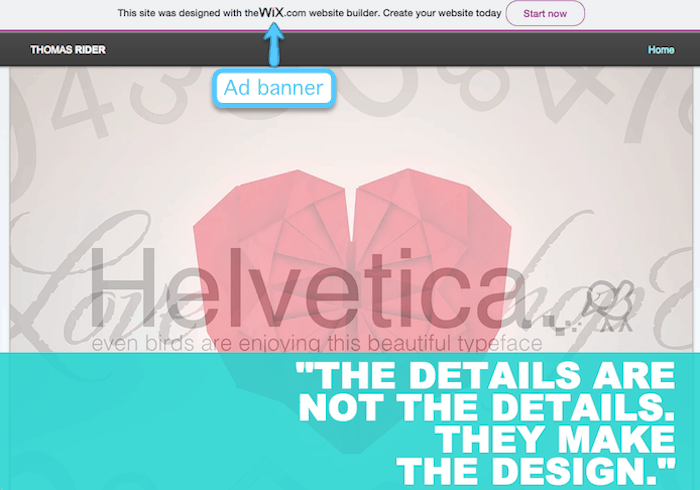
My top free pick would be Wix, Webnode and Weebly as they offer generous extras in their free plans. Keep in mind that even though there are website builders with free plans, you will never get a free custom domain name.
So if these limitations don’t bother you, you could have your online portfolio for exactly $0 a month.
Last Thoughts on The Best Website Builder for Artists
If you’re the creative type, you’ll find that the solutions I reviewed here will be all you need to create your own portfolio. Website builders are made for beginners, so you can go ahead and start without reading up on too many of the details. Let me give you a couple of recommendations for popular use-cases:
- I would choose Wix if you are looking for the greatest design flexibility.
- If you are looking for the most affordable option, Zyro and Pixpa should be on your shortlist.
- Those looking to create a multilingual site should check out Zyro or Webnode.
- In my opinion, the easiest website builders for artists are Wix, Weebly and Ucraft.
- The best website builders for photographers are Wix and Pixpa.
- To have an online store or a blog along with your online portfolio check out Squarespace or Wix.
- For those needing a tailored solution or wanting a technical challenge, WordPress seems the best fit.
That’s all there is to know about the best website builder for artists. If you have any questions, leave a comment below and I’ll try my best to help you.
We keep our content up to date
30 Aug 2023 - Smaller pricing updates
17 Aug 2023 - New Hostinger Website Builder video added
06 Feb 2023 - Zyro is now called Hostinger Website Builder
23 Nov 2022 - Added video
21 Oct 2022 - Ucraft free domain connection no longer available
27 Sep 2022 - Zyro video review added
THE BEHIND THE SCENES OF THIS REVIEW
This article has been written and researched following a precise methodology.
Our methodology