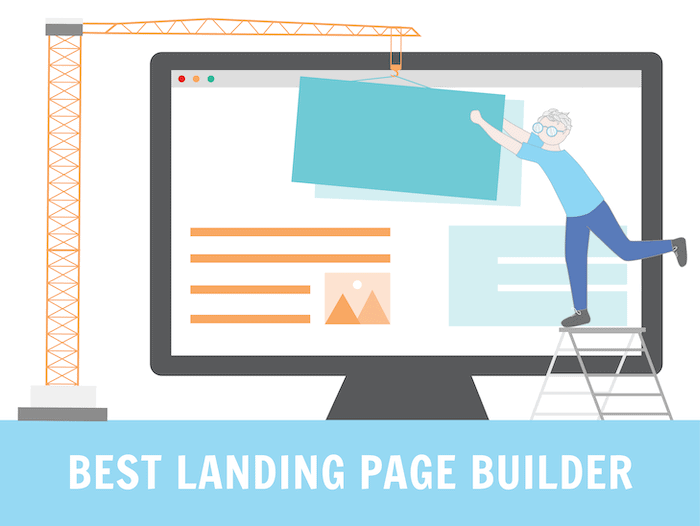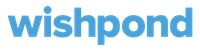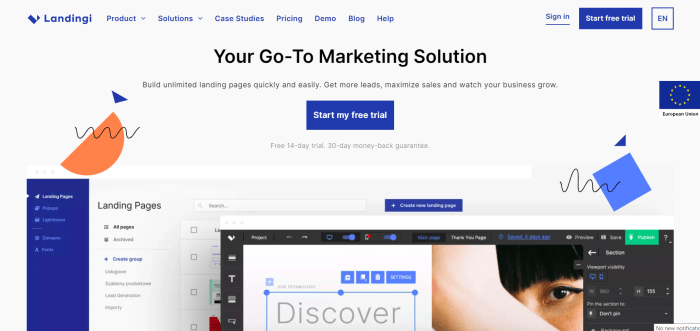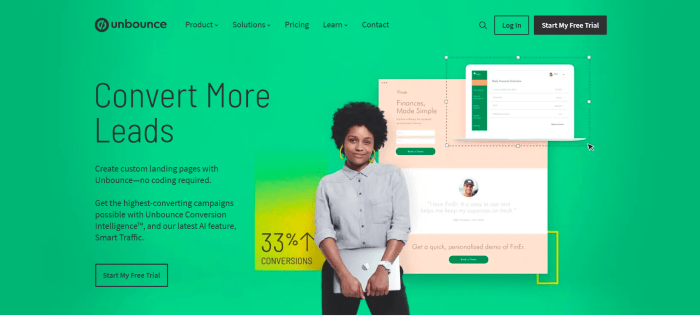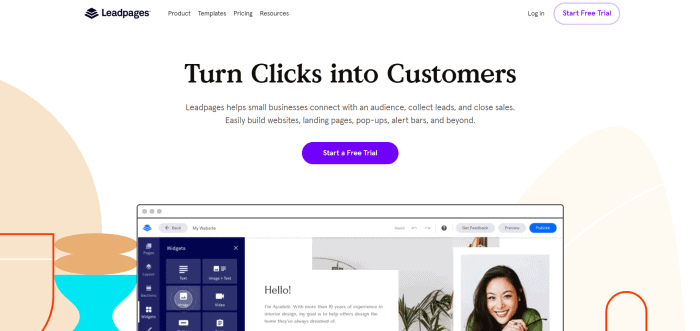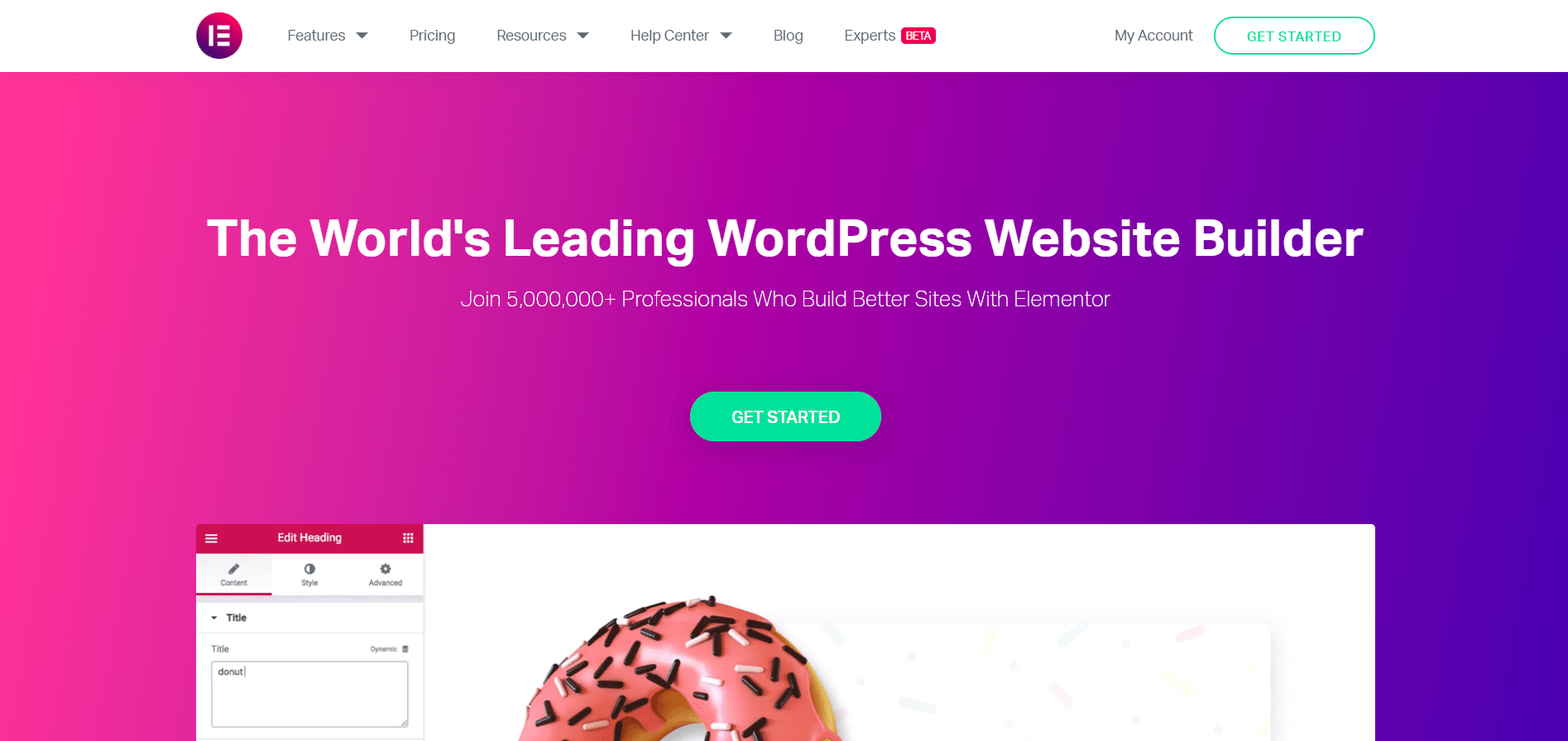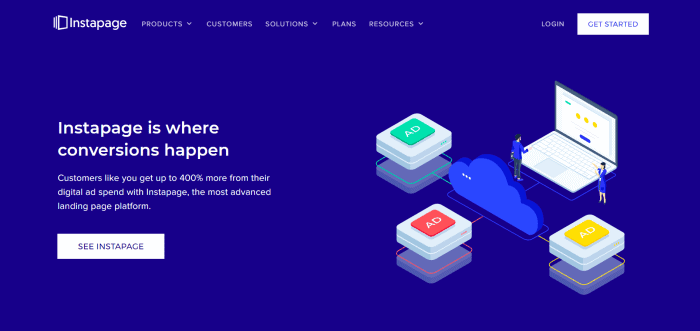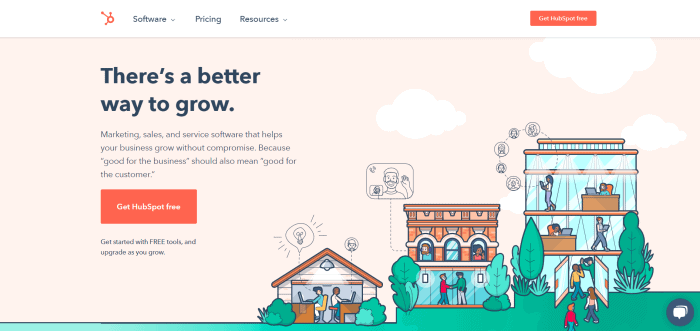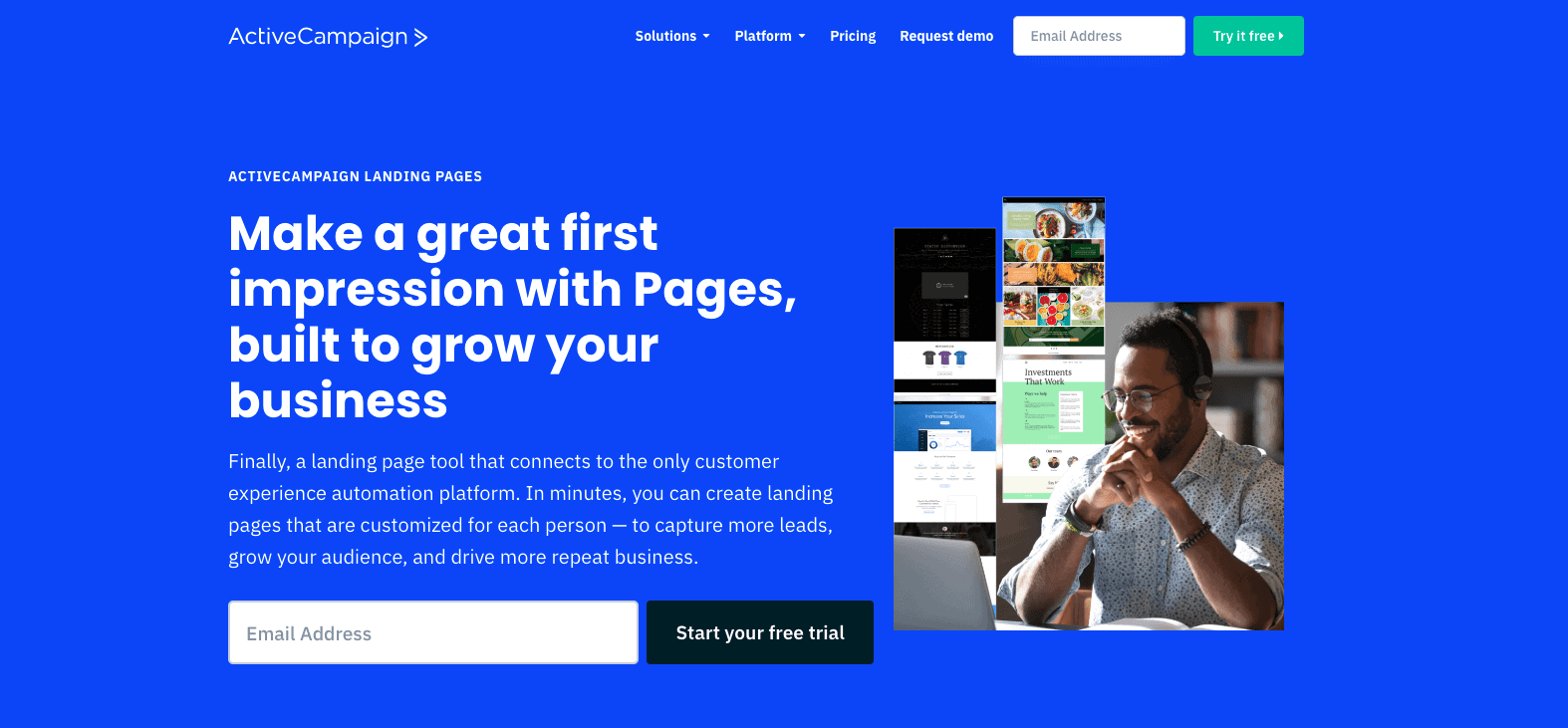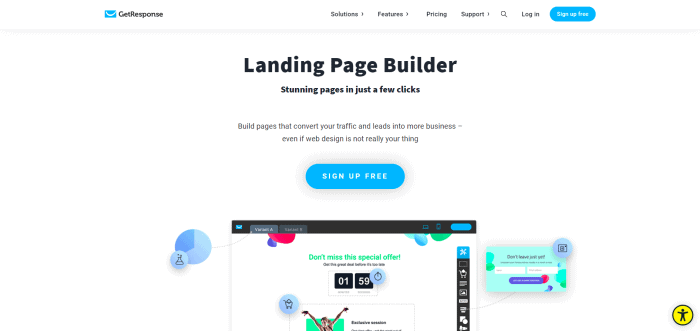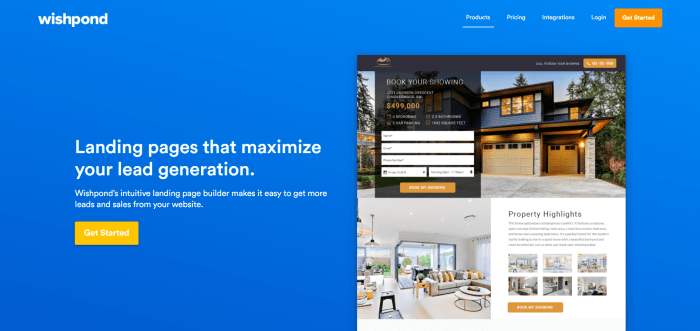Tooltester is supported by readers like yourself. We may earn an affiliate commission when you purchase through our links, which enables us to offer our research for free.
In the past, when I needed a landing page, I would attempt to code one…
…and most of these pages turned out terrible.
As a coding newbie, I just wasn’t able to put together custom landing pages good enough to show website visitors and potential customers. And the coding was taking way too much time, given that I also had a business to run.
There had to be an easier and better way, so I started researching alternative ways of building landing pages.
That was when I realized that a landing page builder could do just what I needed and more. I never looked back.
All I had to do was drag and drop text and images into my pages, and adjust them to my liking.
I could have my responsive landing pages done in as little as an hour. And often, without even writing a single line of code!
These days, many service providers have gotten into the landing page software space—which is great news for people like us, who want to build high converting landing pages with minimal effort.
But with so many choices out there, how can you pick the best landing page builder?
In this guide, we’re going to help you with that very question. Keep reading as we cover how to create a landing page, 10 different tools for building landing pages and their pros and cons!
What Should a Landing Page Builder Include?
With so many landing page builders out there, how can you identify the best one for your needs? Well, we suggest assessing landing page builders based on their:
- Ease of use. You’re using a landing page builder because you don’t want to code your pages manually. So your landing page tool has to be easy to use—it shouldn’t make your life harder!
- Availability of templates. A good landing page builder should offer a wide variety of templates that you can modify to fit your needs, instead of leaving you to come up with landing page designs on your own (though you can still do that if you want to!). Mobile responsive templates are a must.
- Conversion testing features. Your landing pages not only have to look beautiful—they also have to convert. Check if the tool offers features for optimizing landing page conversions, such as A/B testing and heatmaps.
- Custom domain. Most people will want to use a custom domain for their landing pages. A good landing page tool will allow for this and ideally won’t charge you any extra. However, this is not always the case, so it’s good to keep an eye out.
- Form builder and pop ups. You’ll no doubt want to capture leads, which is why it’s important that a good form builder with custom field options is included. Pop ups can also be a good way to capture users’ attention.
- Free trial. As you’ll see later, there can be quite a large variation in prices across the different landing page builders, so you’ll want to try out what they have to offer before having to commit. Some free trials will even let you test out the pro features.
How to Create a Landing Page
No matter which tool you’re using, the steps for creating a landing page using a landing page builder are generally the same:
First, create a new landing page file. This can be a blank page or a page that is based on a template. (If you don’t already have a look in mind for your landing page, we recommend starting with a template!)
Then, use the landing page builder to customize your page. Most tools are drag-and-drop landing page builders, making it a breeze for you to drag your preferred elements (text, images, forms and so on) into the right places on the page.
The more advanced builders will also have free-form features that will let you position your elements practically anywhere on the page, without having to conform to a grid or page sections.
Once you’re happy with your landing page, save it! You can then publish it to your website, or get its unique link for sharing online.
Depending on your tool, you may also be able to connect your pages to marketing automations, track your page’s performance and run tests to increase conversions.
Table Comparison of Best Landing Page Builders
How do the above landing page builders stack up against each other? Here’s a quick summary.
*The prices listed are for the monthly fees unless stated otherwise. Most of the landing page builders offer a discount when you pay annually.
Best Landing Page Builder – A Detailed Look at The Tools
Here’s a closer look at nine landing page creators you can use for your landing page needs:
Landingi: Generous range of templates and image assets
 We awarded Landingi our Best Landing Page Builder badge for 2023!
We awarded Landingi our Best Landing Page Builder badge for 2023!
Landingi has been praised for its intuitive page builder, over 400+ templates and a dedicated thank you page creator that helps complete the customer journey.
And thanks to smart sections, any changes you make to a particular landing page section will be automatically and conveniently applied to similar sections on your other landing pages.
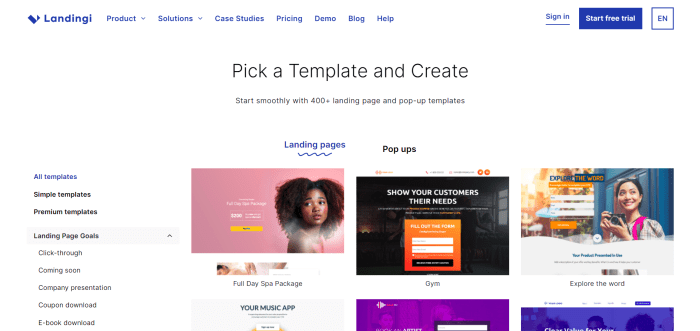
What we like: Images are practically a must-have on landing pages. In this regard, Landingi offers a generous image library of over 5,000 image assets through its integration with Unsplash. You can also toggle between the desktop and mobile views of your landing pages, and make tweaks to their mobile views so they look great there too. The number of custom domains you can add depends on the plan you’re on.
What Landingi should improve: The load times for Landingi’s page builder can be rather slow. This can be frustrating, especially if you just want to make a quick edit to your landing page. Also, the pricing plans for Landingi include a monthly visitor cap. (For example, users on Landingi’s $79/month Create plan are limited to 20,000 unique visitors per month.) If you exceed the cap, be prepared to shell out $5/month for every extra 5,000 unique visitors.
Pricing: $35/month and up
Free trial: landingi.com
Unbounce: Conversion-focused landing pages
Unbounce’s drag-and-drop landing page builder software is one of the most powerful out there. Apart from letting you drag and drop different content into a landing page, you can also drag such content around the page with practically no limits, making it easy to precisely position your content to perfection.
Once you’re done building your landing page, you can publish it to your business’ custom domain, or a WordPress website using Unbounce’s WordPress plugin.
What we like: Unbounce landing pages are conversion-focused, and it offers plenty of features designed to help maximize landing page conversions. For example, you can create variants of a landing page to run A/B tests and determine which version of it results in a higher conversion rate. The Smart Traffic tool also uses artificial intelligence (AI) to analyze visitors’ attributes and deliver the version of your page that it thinks will be most relevant to them.
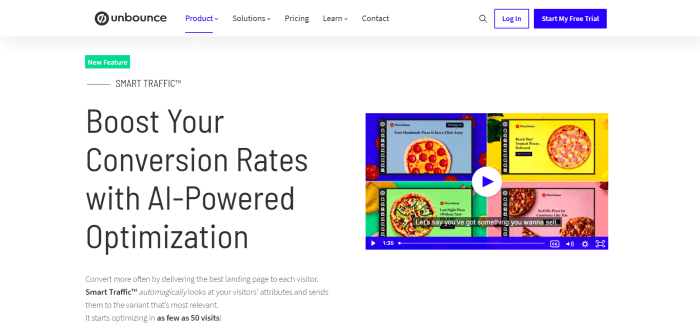
What Unbounce should improve: While Unbounce offers 100+ landing page templates, these are templates for full pages—meaning that you can’t mix and match templates for different page sections to create a completely custom landing page. Also, currently, only one form can be added per landing page, which might not be ideal if you need to include more than one sign-up form on your landing pages.
Pricing: $99/month and up
Free trial: unbounce.com
Leadpages: Ideal for smaller businesses
Leadpages is a dedicated landing page builder option, popular for its lower price point and clean, professional-looking landing page templates. Apart from the usual categorization by industry, Leadpages’ templates are also categorized according to page type, style and even color, so you can easily find the best template for use.
A built-in Leadmeter conversion assistant can assess the conversion potential of your landing pages in real-time, before offering helpful suggestions on improving your landing page’s ability to convert.
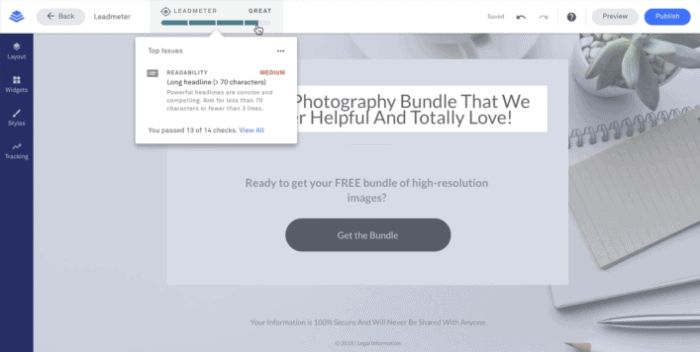
What we like: Leadpages offers an extensive range of built-in features that you can add to your landing pages, such as countdown timers, Calendly booking options and even OpenTable reservations. Not all landing page builders provide such unique features out of the box. Pricing-wise, Leadpages is one of the most budget-friendly landing page builder options for businesses. You can use your own custom domain or create a subdomain.
What Leadpages should improve: Leadpages’ page builder isn’t the easiest to navigate. Some tools can be buried, making it difficult to find what you’re looking for. In addition, A/B testing isn’t available on the cheapest plan, which means you’ll need to upgrade to a higher plan ($79/month) if you’d like to test different versions of your landing pages.
Pricing: $49/month and up
Free trial: leadpages.com
Strikingly: Modern designs in an easy-to-use website builder
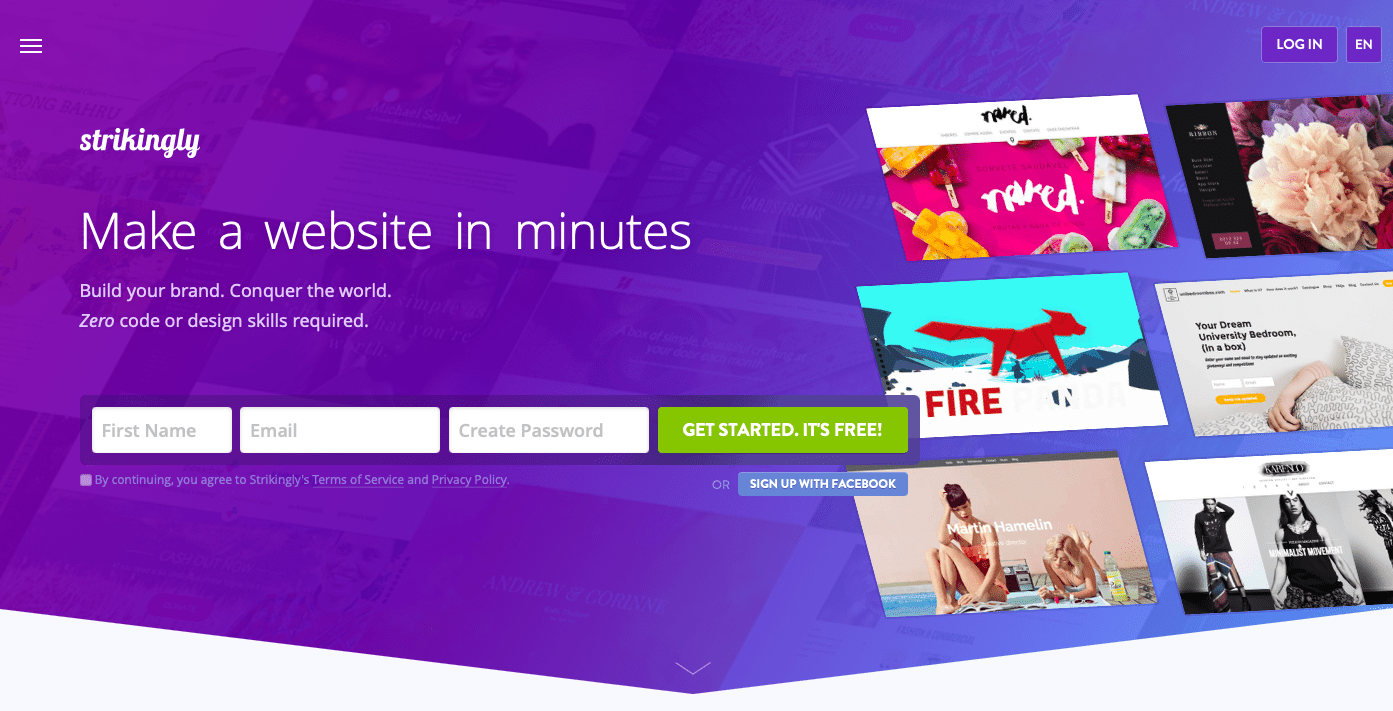
Strikingly is a website builder that specializes in single-page websites – so building optimized landing pages with its flexible editor is a walk in the park. In fact, you can actually see some real-life examples of Strikingly-built landing pages here.
It offers an impressive library of over 100 templates to choose from, with modern, mobile-friendly designs. Best of all, its free plan lets you publish a basic landing page, and even sell a single product (for example, an ebook). To be able to customize form fields, however, you’ll need to upgrade to the Pro plan (starting at $16/month).
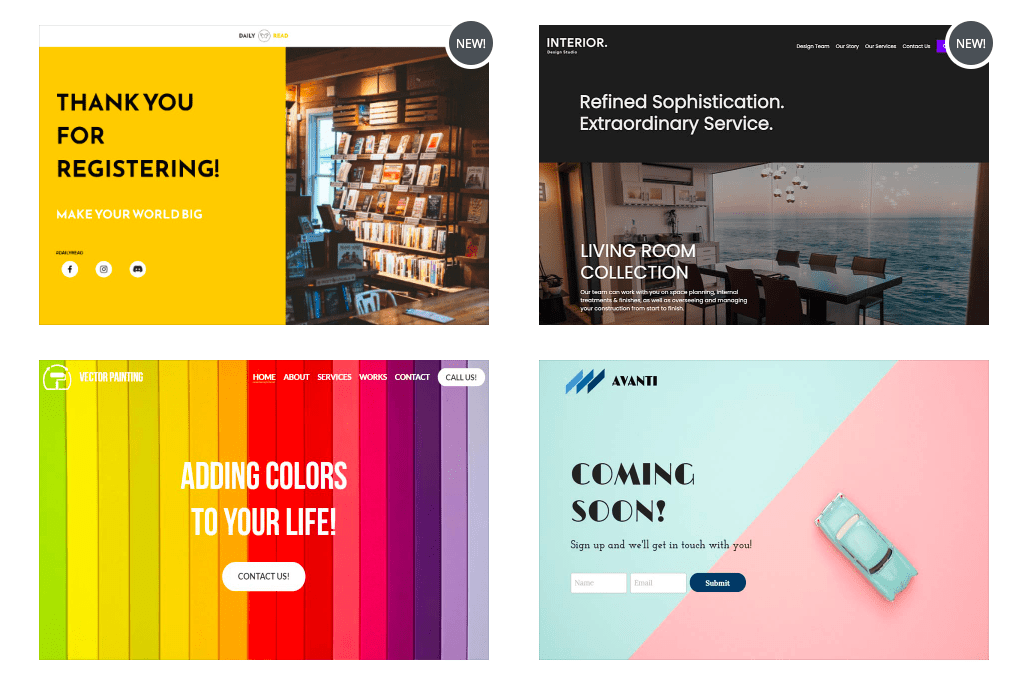
What we like: The drag-and-drop editor is intuitive and provides plenty of flexibility. There are some handy features targeting mobile users, such as the ability to add an easy access ‘call’ or ‘send email’ button as a call-to-action. You can use a custom domain if you purchase a paid plan (which starts at $8/month). We also found Strikingly’s support to be excellent when we tested it out.
What Elementor should improve: Although its specialty is single-page sites, it actually lacks some important features, such as a heat map, A/B testing, and personalization features. If you want to use a custom domain, be aware that purchasing a domain through Strikingly is pretty pricey when compared to other providers. We’d recommend purchasing a domain elsewhere (and connecting it with your Strikingly site later).
Pricing: Free landing pages plan available; paid plans from $8/month
Try it for free: strikingly.com
Learn more: Read our full Strikingly review
Elementor: Customize beautiful landing pages for WordPress websites
Elementor makes it simple to design eye-catching landing pages for WordPress websites using a visual editor. It offers a wide range of features (called “widgets”) that you can add to your landing page; from email forms, icon boxes, accordions and more—simply drag and drop them into the page builder.
The free plan gets you access to 40+ basic widgets and 30+ templates. But to unlock even more widgets and templates, as well as premium features such as third-party app integrations and CSS customization, you’d need to upgrade to Elementor Pro.
What we like: Elementor offers a library of over 200+ templates for specific page sections as well as full landing pages. Pick your favorite template (or combine a few!) as your starting point, then customize it to make it completely your own. Elementor is also one of the most affordable options in this guide, which might be ideal if you’re a WordPress user on a budget.
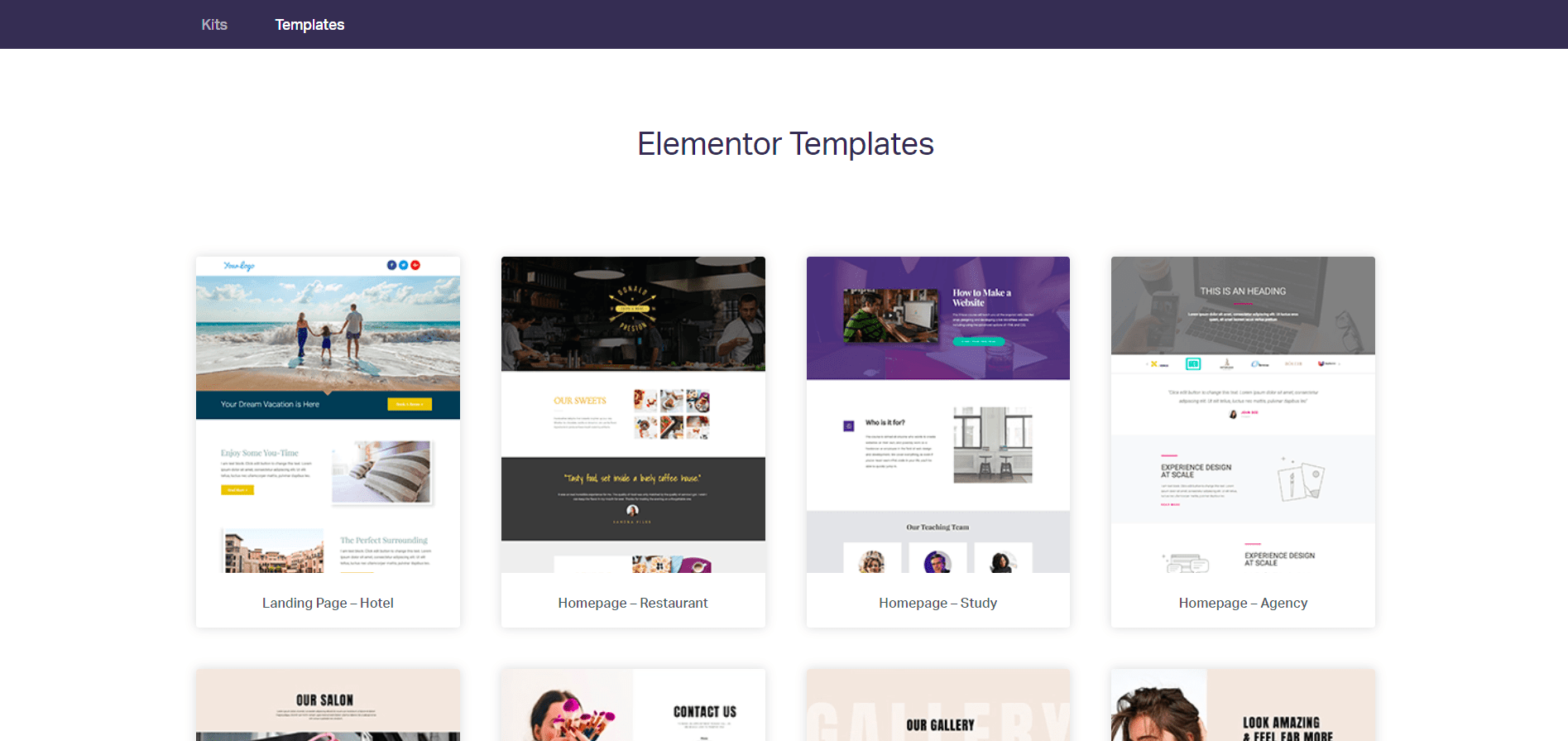
What Elementor should improve: Elementor tends to occasionally have trouble displaying paragraph breaks. Fixing them isn’t impossible but will take some effort, making this rather annoying. In addition, Elementor runs only on WordPress. So if you aren’t a WordPress user, you’ll, unfortunately, have to look elsewhere for your landing page solution.
Pricing: Free landing pages plan available; Paid plans from $49/year and up
Free trial: elementor.com
Instapage: Premium landing page creator for a premium price
Instapage offers over 500 landing page templates, and a neat Instablocks feature lets you save customized page blocks for reusing in other pages—no need to rebuild them from scratch. Its dedicated landing page builder also allows for free-form editing, so you can drag and drop your content practically anywhere to achieve the perfect look for your landing page.
Once you’ve published your landing pages, you can track their performance using detailed analytics reports; from conversions over certain periods to your traffic sources (organic, paid or blended) and more.
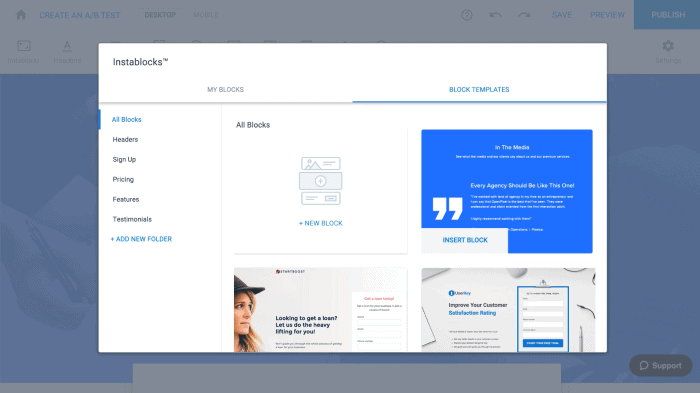
What we like: Instapage offers many premium features that help optimize landing pages for conversions, such as heatmaps and dynamic text personalization based on visitor searches. Its landing pages also run on proprietary Thor Render Engine technology developed to help them load fast. Of course, you can use your own custom domain for your landing pages.
What Instapage should improve: A major downside of Instapage is that it is really expensive. Its cheapest plan is $299/month ($199/month on annual billing), and while that comes with unlimited conversions, you’re capped at 30,000 unique visitors a month. If you exceed that limit, you’ll have to get a custom quote. Some features, such as AMP pages and real-time visual collaboration, are also available only on the custom plan.
Pricing: $299/month and up
Free trial: instapage.com
HubSpot: All-in-one marketing platform
While it’s more well-known for being a marketing and customer relationship management (CRM) platform, HubSpot also sports a landing page builder as part of its marketing features. And this landing page software is feature-rich, offering drag-and-drop functionality, stylesheets, content personalization, multi-device previews and more.
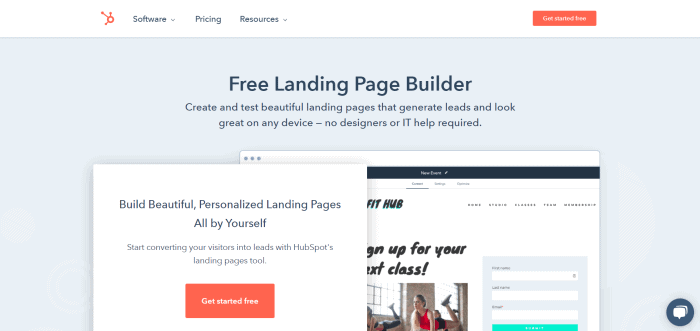
If you’re unsure whether HubSpot is right for you, you can take advantage of its free plan, which lets you build HubSpot-branded landing pages. To unlock the full power of HubSpot, you’d need to look into upgrading to not just a paid marketing plan, but also its separate (more expensive) plans (or “Hubs”) for other features such as sales and customer service.
What we like: As an all-in-one marketing platform, HubSpot allows for a seamless flow between displaying landing pages to prospects, collecting information on leads and sending automated email campaigns to facilitate conversions. Customer support is also generally excellent, providing clear responses to questions with fast turnaround times.
What HubSpot should improve: There’s somewhat of a learning curve to HubSpot, and customizing landing pages for both desktop and mobile can be a bit tricky if you aren’t used to the interface. Also, HubSpot’s landing pages don’t come with built-in menus. While this move is said to help improve conversions, it can also make it difficult for visitors to view other pages of the website before making a decision. You’ll need to be on at least the Marketing Hub Starter plan (from $50/mo) to use your own domain.
Pricing: Free plan available; Paid plans available from $50/month and up for the Marketing Hub
Free trial: hubspot.com
ActiveCampaign: Dynamic content
Like GetResponse, ActiveCampaign is an email marketing tool with built-in landing page software. You’ll have 56 responsive templates to choose from, and a PayPal integration makes it possible to take payments.
Given ActiveCampaign’s powerful email and automation features (and its pricing), it makes the most sense to use it if you’ll also be using it as your email marketing tool. That being said, its landing page creator also stands up pretty well on its own.
What we like: The great thing about ActiveCampaign’s landing pages is that you can include dynamic content (web personalization) in order to target leads in a smart way.
This is a good idea if you have various events in different locations or you want to show users products based on their purchase history. You can also enable tracking on your pages.
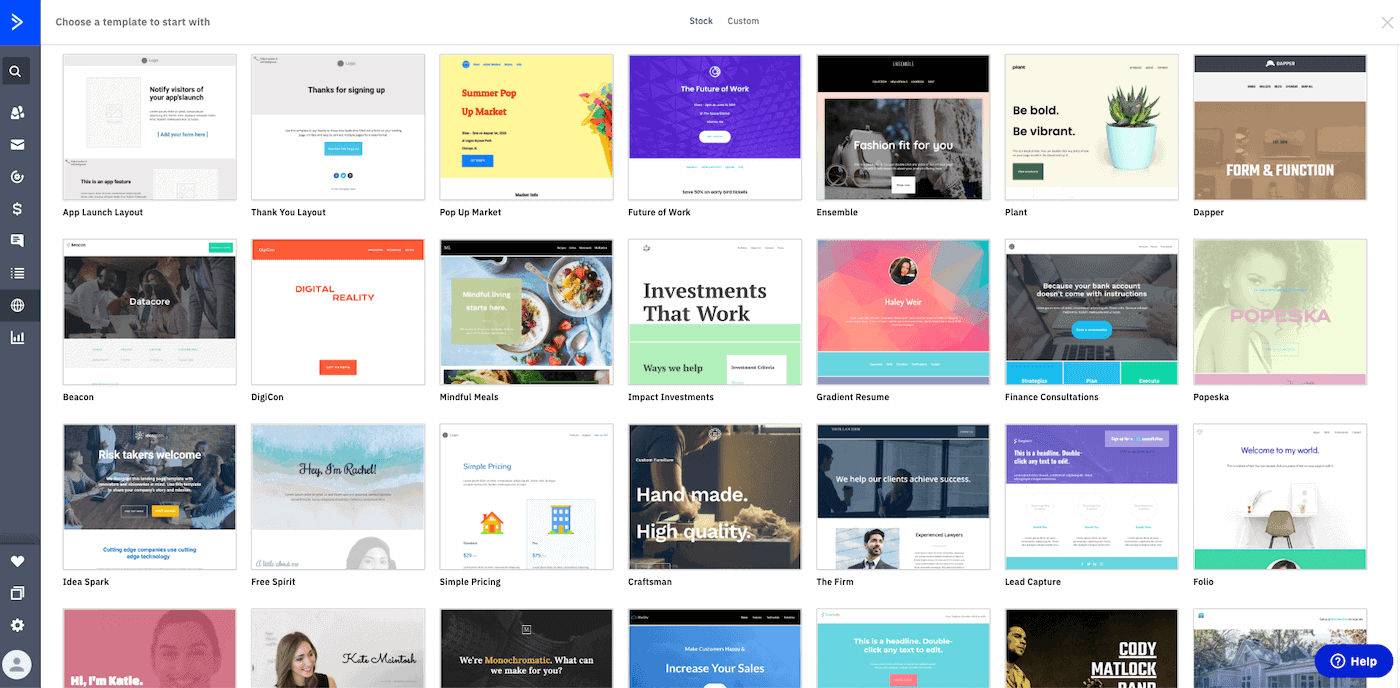
What ActiveCampaign should improve: It’s not so easy to move blocks around the page when editing, instead, you can only move it between the outlined sections. This gives you a little less creative freedom compared to other tools.
I also couldn’t find a way to add a link to images, which should be a standard option.
Pricing: From $70/month
Free trial: activecampaign.com
GetResponse: Landing pages for email marketing campaigns
GetResponse provides a wide range of landing page templates to choose from, ranging from templates for opt-in pages to templates for webinars, and all of them are fully responsive. You can also run A/B tests to find the best combination of landing page elements that drives the most conversions.
However, GetResponse might be especially ideal if you need an email marketing solution to go with your landing pages. It comes with solid email marketing features, such as sign-up forms, email automations and autoresponder emails. Use these to capture email leads from your landing pages, before sending them nurture email sequences to nudge subscribers into converting.
What we like: GetResponse’s landing page builder is bundled in its conversion funnel feature, which is handy for building automated sales funnels that get you results. The platform’s cheapest plan is also great value for money, considering that you get access to not just its landing page software, but also to a whole slew of email marketing features. You can also use your own custom domain at no extra cost.
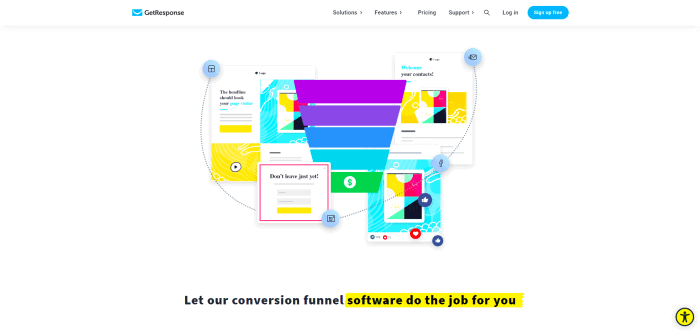
What GetResponse should improve: GetResponse’s drag-and-drop landing page builder isn’t the most well-built, making it rather difficult to customize landing pages. This problem only gets worse as GetResponse requires you to build two separate versions of your landing pages to cater to desktop and mobile users separately, which can be quite a pain to do.
Pricing: $19/month and up
Free trial: getresponse.com
Wishpond: Automate your landing page campaigns
Many users of Wishpond use it for its contest and sweepstakes features, but it’s also a strong landing page builder offering over 100 mobile-responsive landing page templates.
When you’re happy with your landing page, connect it to Wishpond’s marketing automation features to automate your lead collection and follow-up processes. You can also create variations of your landing pages to A/B test them for the highest conversion rates.
What we like: Wishpond’s templates can be flexibly modified to fit your specs, and its landing page builder is simple to use as well—just drag and drop your elements into the page. If you intend to add forms to your landing page, then you’ll be glad to know that Wishpond’s forms are highly customizable and powerful. They support unlimited form fields, and even hidden and pre-filled fields! Talk about convenience. You can choose to publish your campaign on a custom domain, Wishpond subdomain, embedded, or in a Facebook tab.
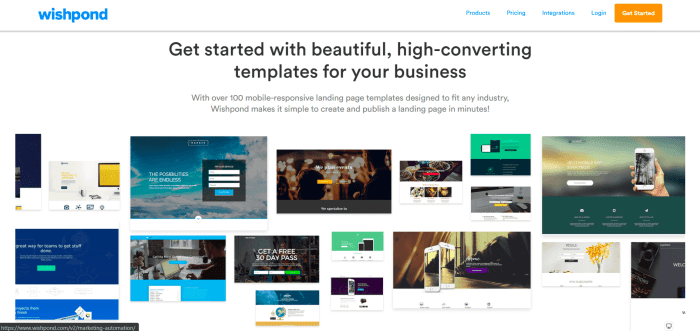
What Wishpond should improve: The quality of Wishpond’s customer support appears to be mixed. Some users have managed to get quick replies, while others complain about having to wait many days to hear back (if at all). In addition, Wishpond imposes a cap on the number of leads you can get under each plan. If you’ve collected more leads than your plan permits, your campaigns will continue to run, but you’ll need to upgrade to a higher plan to access the extra leads.
Pricing: $75/month and up
Free trial: wishpond.com
Best WordPress Page Builder
All the landing page builders featured in this guide are WordPress-compatible. Our recommendation for the best WordPress page builder is Elementor (combined with a cheap, fast web host), as it allows you to flexibly create landing pages directly within the WordPress platform at the most affordable price.
Elementor also gets our vote for the best free WordPress page builder, because many of its widgets are accessible on the free plan.
Which is The Best Free Landing Page Builder?
If you’re running a WordPress website, Elementor is our pick for the best free landing page builder (although you will still need to pay for web hosting), for the reasons stated previously. Otherwise, HubSpot is also a great option as it offers limited versions of its all-in-one marketing solutions for free.
Do Landing Pages Affect SEO?
Landing pages are designed with one specific goal in mind: conversion. This can be through a sale, sign up or inquiry.
For this reason, website owners tend to build such pages for specific marketing campaigns, which often means that these pages won’t include navigation and are set to no-index (they cannot show in the organic search results).
If you set them up in this way, then they won’t impact your SEO.
However, some marketers will want to optimize their pages for particular keywords in order to get organic traffic. In this case, you’ll want to allow indexing.
Of course, you’ll also need to make sure your page speed is fast and your content is optimized (no large text blocks, clear call-to-actions, etc.).
Do landing pages rank on Google?
Assuming your page is indexed, it probably won’t rank as well as other pages that are internally linked on your website, and that have high engagement.
So, to conclude, it’s important to keep in mind that landing pages are not designed to be optimized for search engines, as the goals are slightly different. Make sure you have a clear goal for every page you build and optimize it accordingly.
Landing Page Design Tips
Trust signals
Users will want to see social proof, for example, testimonials and company logos. Showing that others have found value in your product or services lends credibility to your brand and will increase your conversion rate.
Images
Nobody wants to read these days, which is why images really are worth a thousand words. If you don’t have images of your own, you can use sites like Unsplash.com or iStock. Many builders will have direct integrations with such sites, meaning you’ll automatically have tons of high-quality photos to choose from.
Mobile
Mobile-optimized landing pages are a must! With mobile devices (excluding tablets) generating over 50% of global website traffic, it’s a good idea to create your designs with this statistic in mind. There’s nothing worse than an unresponsive web page, and this will bring your bounce rate up and your conversion rate right down.
Clear call to action
Because your landing pages will have a clear goal (most likely to capture leads), they will need to display a clear call to action. This will usually be a button or a contact form. Don’t use hyperlinks, as these tend to get skimmed over.
A/B test
A/B testing is a key feature of most builders. It allows you to show different versions of the same page to a percentage of visitors and see which converts better.
Using Landing Pages as Part of Your Sales Funnels
As the name implies, sales funnels are great for funneling your leads through your sales pipeline and converting them into loyal customers.
Landing pages play a key role in this process, particularly at the top of the funnel when you need to capture new leads.
In fact, a number of services on this list can be classed as sales funnel software, as they include a number of features, such as marketing automation and retargeting via Facebook.
Take a look at top sales funnel tools like GetResponse or Wishpond if this sounds like something you’d be interested in.
Conclusion: The Best Landing Page Software For You
By now, you should have a pretty good idea of how to create a landing page, the best landing page builders available and their pros and cons. But don’t just take our word for it!
Based on our reviews of the 10 landing page builders above, we recommend you shortlist a few that you think might be a good fit for your needs. Then, sign up for their free trials to test them out for yourself. Here are the links to the free trials:
- Landingi free trial
- Unbounce free trial
- Leadpages free trial
- Strikingly free trial
- Elementor free trial
- Instapage free trial
- HubSpot free trial
- ActiveCampaign free trial
- GetResponse free trial
- Wishpond free trial
If you’ve got questions on any of the tools we reviewed, leave a comment on this post and we’ll get back to you as soon as we can.
All the best as you look for your perfect landing page builder!
Landing Page Builder FAQ
If you follow all the best practices and optimize your page for your conversion goal, then these should see higher conversion rates.
Both Strikingly and Elementor are very affordable builders. In fact, you can use them both for free!
No, because these tools host the page for you on their servers, you don’t need a website to have a landing page.
Website owners tend to build landing pages for specific one-off marketing campaigns, which often means that these pages are set to no-index for search engines.
There are a number of strategies you can use: email marketing, social media, paid search, keyword optimization and influencer marketing.
We keep our content up to date
30 Jan 2023 - Updated Unbounce's pricing
15 Dec 2022 - Added badge
22 June 2022 - Added ActiveCampaign and new sections
20 June 2022 - General update
13 June 2022 - Added Strikingly
02 June 2022 - Updated prices for all providers
14 Oct 2021 - Removed Wix
THE BEHIND THE SCENES OF THIS BLOG
This article has been written and researched following a precise methodology.
Our methodology