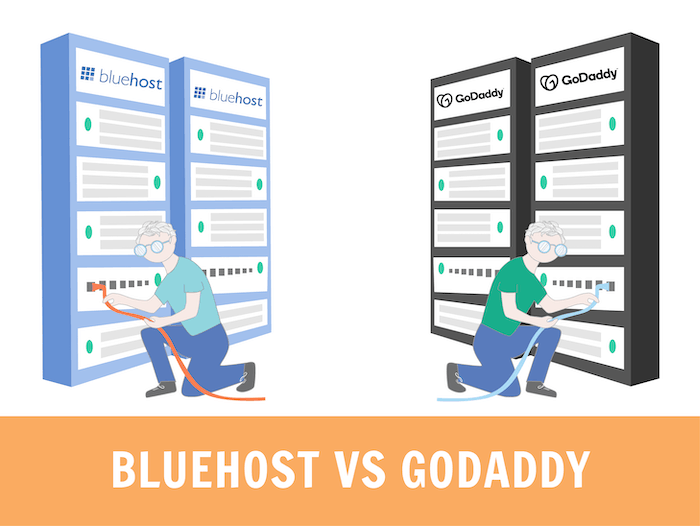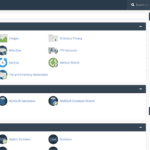Tooltester is supported by readers like yourself. We may earn an affiliate commission when you purchase through our links, which enables us to offer our research for free.
Okay, if you’re going to pick between Bluehost and GoDaddy, I should tell you something right away: they’re not exactly everyone’s favourite providers.
In fact, both have a pretty poor reputation with web developers and more technical users. At some point, GoDaddy seemed to inject JavaScript code into the websites that you couldn’t remove.
Bluehost is owned by EIG, the biggest hosting conglomerate, which runs more than 70+ different services, and there have been issues with outages.
As you can see in our website hosting comparison of cheap web hosting providers, we aren’t big fans either.
But, Bluehost and GoDaddy are still both incredibly popular, and somehow affordable too. Which is a good enough reason to compare them and see if they’d be a good fit for your hosting needs.
Bluehost Vs GoDaddy: An overview
All plans have a free domain, unlimited storage and unmetered bandwidth, except GoDaddy Economy ($8.99 / month, 25 GB storage) and Bluehost Basic $9.99 / month, 50 GB storage).
Find below a table with the winner for each round, it will give you a quick overall on what each provider offers.
| Round | Bluehost | GoDaddy |
|---|---|---|
| Popularity | Very popular | Very popular |
| Ease of use | Good | Okay |
| Hosting features | Good | Good |
| Speed | Okay | Excellent |
| Uptime | OK | OK |
| Server locations | 1 known location (USA) | 9 locations around the world |
| Site migration | Manual or paid service | Manual or paid service |
| Scalability | Good | Excellent |
| Security | Okay | Okay |
| Support | Okay | Okay |
| Prices | Affordable | Affordable |
| Conclusion | Slightly better for ease of use | Better for the multiple product options and performance |
| More information | Bluehost.com | GoDaddy.com |
Bluehost or GoDaddy? Our video review
Popularity and company
So I fell into a bit of a rabbit hole trying to find accurate stats here, as there was a lot of conflicting data on these two providers. Here’s the best I could do:
- GoDaddy: hosting 800K+ live websites
- Bluehost: hosting 200K+ websites.
Note: Be aware that the previous numbers are rough estimations.
A few interesting things here. First, GoDaddy is considered a “mega technology” by the website BuiltWith. It shows their technology is used by 50+M websites worldwide. This is thanks to their service for buying domain names, and popular website builder, amongst dozens of other products. An article from 2012 also mentions those 50M domains, but has GoDaddy hosting 5M websites at the time.
More discrepancies: you’ll also find that Bluehost references hosting 2M websites worldwide. It’s on their website, and on the Bluehost Wikipedia page. Could be because the statistics websites don’t have access to all the numbers. Or because the marketing is using the biggest number they legally can.
Now an important point to note is that popularity can actually be a reason NOT to choose a hosting provider. It might mean their servers get overloaded, which could hurt your uptime and SEO – but more on that later.
Round 1: Ease of use
Okay, now let’s get started with practical details. Both Bluehost and GoDaddy use cPanel, which is the industry standard for controlling your website settings. The one for Bluehost is customized, and, I find, better looking. But both are equally easy to use, so I’d say it’s a tie at this stage.
- Bluehost cPanel
- GoDaddy cPanel
However, what’s different with these two providers is how you get to your cPanel options.
For instance, have a look at this screenshot from the GoDaddy back end. There are 3 buttons here: Manage all, Setting up and Manage. Can you guess which one does what?
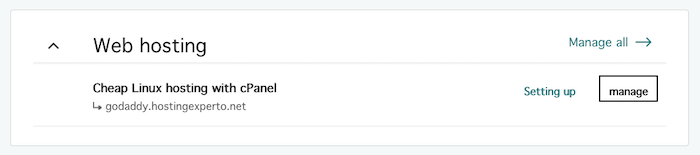
No, me neither. With Bluehost, on the other hand, it’s pretty self-explanatory:
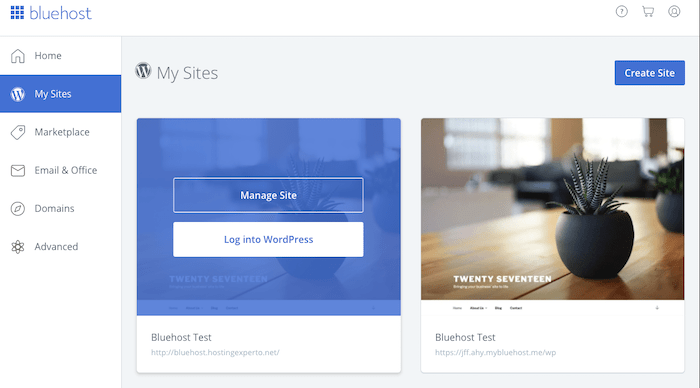
The key takeaway is that it always takes me two or three extra clicks to work out how GoDaddy does things.
It’s not much, really, and it’s often a matter of trial and error. But because you don’t really need to manage your site that often, I never remember how to quickly get to the settings I want, which can be frustrating.
Speaking of frustrations, back when I compared Bluehost with SiteGround, I complained about Bluehost’s tendency to push too many upsells and use shady pricing techniques. It is still something I find annoying, and it can be overwhelming for beginners who are hosting a site for the first time.
The thing is, GoDaddy is just as bad in that respect. But at least, they don’t display their products all the way into your “Website Overview” tab.
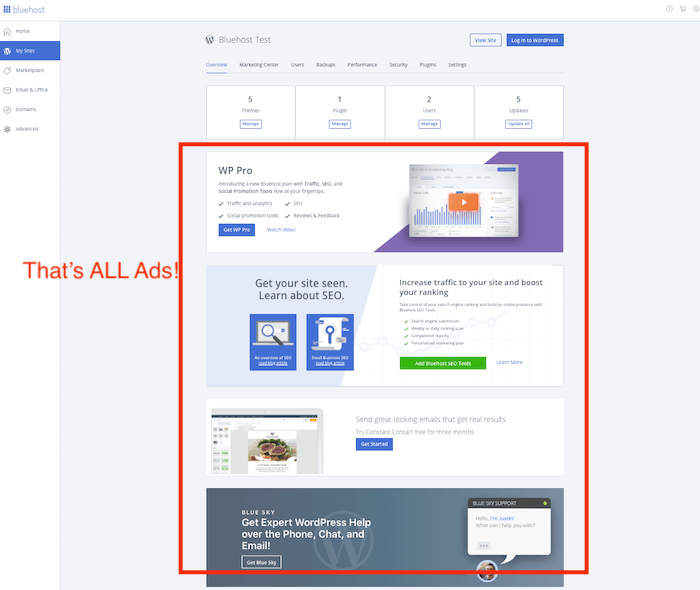
Bluehost backend ads
Winner: I find Bluehost offers a better user experience than GoDaddy, as long as you can ignore their constant attempts at selling you extra services.
Round 2 – Hosting features
Now diving into the nitty-gritty. Let’s see what you can get with both of these providers in terms of…
Storage
Generally speaking, both Bluehost and GoDaddy are generous with the storage options. Note that storage is per plan: if you have multiple websites, you’ll need to share the storage between all of them.
The data is stored on SSD drives with both providers, which are blazing fast, and most of the Bluehost plans offer unlimited storage. GoDaddy’s tiers come with a limitation of 25 GB, 50 GB, 75 GB or 100 GB depending on the package.
There are exceptions, though. The entry plan for Bluehost lets you store 50 GB of data. With GoDaddy, it’s 25 GB.
For WordPress hosting, GoDaddy also has different limits:
- GoDaddy Basic WordPress hosting: 20 GB
- GoDaddy Deluxe WordPress hosting: 40 GB
- GoDaddy Ultimate WordPress hosting: 60 GB
- GoDaddy Ecommerce WordPress hosting: 80 GB
Finally, one quick word about file numbers. While both companies’ unlimited storage features don’t technically look at the amount of data, they do count how many files are on your servers. The limits are extremely generous, though, and they are considered “soft limits”, so you can even explain why you need so many files in the first place.
This is pretty technical, and honestly, the best way to understand it is to look directly on the Bluehost website or the GoDaddy website to see how they calculate what are called inodes — unless you have hundreds of thousands of files on your site, I wouldn’t really worry about it.
Winner: I’m surprised GoDaddy has storage limits on their WordPress hosting plans, but all in all, I’d say it’s a tie here.
Bandwidth
Another slightly shady marketing technique here, as both GoDaddy and Bluehost claim to offer unlimited bandwidth. It’s true for most users, but not always.
For instance, here is the caveat for GoDaddy:
“We don’t limit the amount of storage and bandwidth your site can use as long as it complies with our Hosting Agreement. Should your website bandwidth or storage usage present a risk to the stability, performance or uptime of our servers, we will notify you via email and you may be required to upgrade.”
Similarly, Bluehost offers “unmetered” bandwidth, but they can still cancel your account if you exceed a maximum, undisclosed amount.
Winner: neither providers offer truly unlimited bandwidth. But to be fair, the limits are mostly to block file sharing websites, so once again, I wouldn’t worry about it too much. Just keep an eye on the WordPress hosting plans if you purchase one. Otherwise, it’s a tie.
Backups
Bluehost has a pretty hands-off approach to backing up your site, which could be worrying to some power users. In short, they do it regularly, but at their discretion. They assume no responsibility for failed backups or lost data, which doesn’t sound reassuring – this add-on is included in the top-tier hosting plan (Pro).
My guess is that they’re pushing for you to buy the Site Backup Pro add-on, which costs $2.99 a month. It is included for free with the highest tiers, but still, not ideal.
GoDaddy is also trying to extort cash from you in order to secure your site, with their $2.99 a month Website Backup feature.
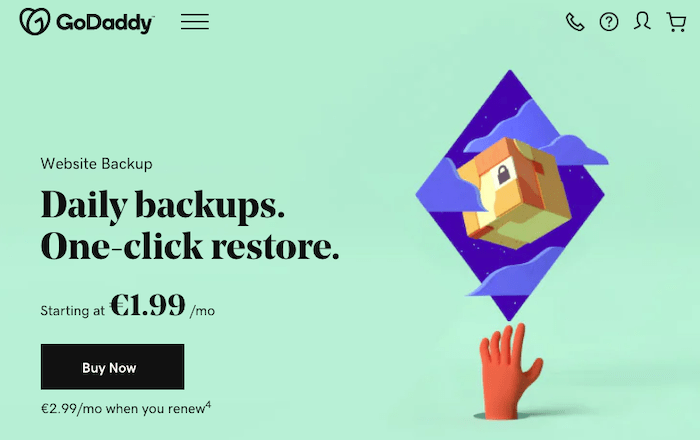
GoDaddy’s paid backup feature
Winner: everybody loses here, including you. Better have a strong website backup routine in place, or be ready to pay extra.
Domains, Subdomains & Parked Domains
Bluehost plans include a free domain with every plan for one year. Then there are limits to the amount of subdomains and subdomains you can add, 25 for the Basic plan, and unlimited with the other plans.
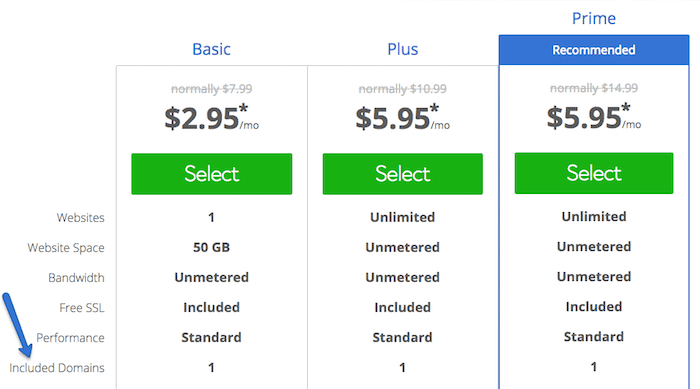
GoDaddy, known mostly as the place to buy domains, also offers one free domain when you buy hosting for at least a year on all plans, and only for the first purchase term. You then have 25, 50, 75 or 100 subdomains depending on the plan you choose.
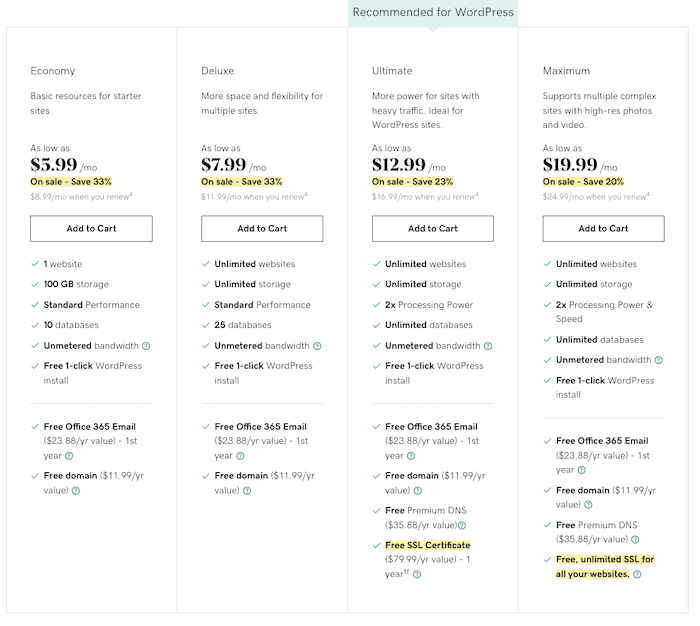
Email accounts
You can create unlimited email accounts with unlimited space on Bluehost’s plans. All of them, except the Basic plan, where it’s 5 email accounts and 100MB of storage.
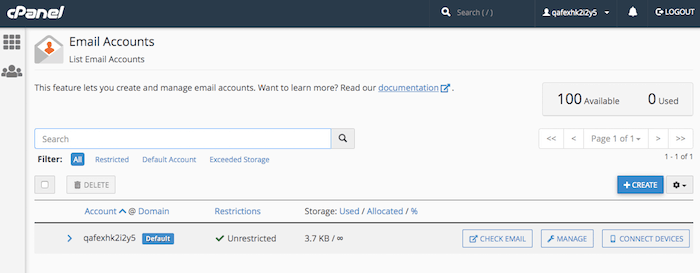
GoDaddy cPanel email accounts
With GoDaddy, all the plans include 1 Microsoft Office 365 email account for one year only. After that, you can choose to auto-renew. Alternatively, you can also use the cPanel email system if you have a hosting plan with them.
Winner: Adding professional email addresses with both is easy enough. A point for both!
FTP, SFTP accounts and SSH
For secure file uploading, Bluehost lets you use SFTP, but only on your main FTP account. GoDaddy has SFTP available for the regular and WordPress hosting plans. SSH is supported with both.
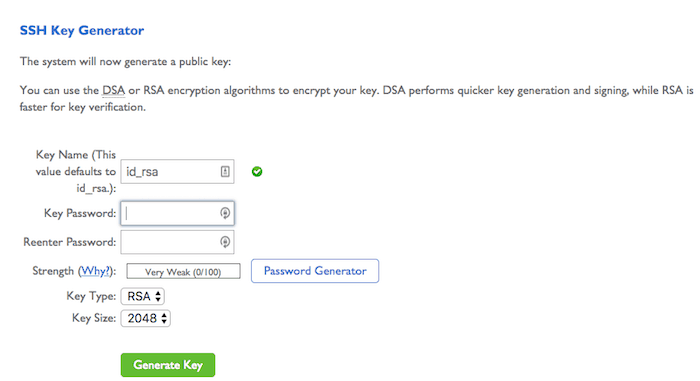
Winner: both good here.
SSL & HTTP/2
SSL certificates, which enable HTTPS (or secure browsing) is a must-have these days. It’s better for SEO, and primordial for ecommerce. Bluehost gives you free SSL via Let’s Encrypt, and HTTP/2 with every plan.
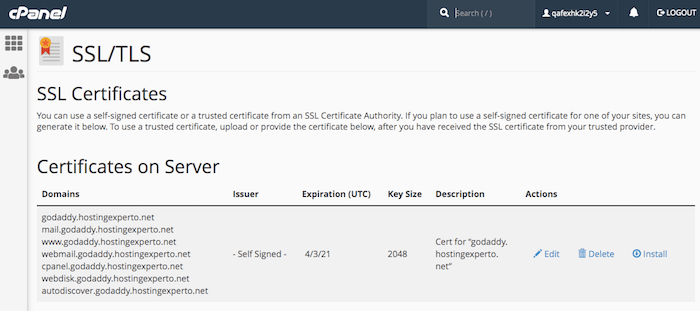
GoDaddy’s cPanel SSL certificates
GoDaddy is a bit more stingy, only offering a free SSL certificate with their Ultimate and Maximum plans. You get 1 free SSL certificate for the first year with the Deluxe plan, and $69.99 a year thereafter. The entry plan comes without any SSL certificate – extremely disappointing.
Winner: Bluehost, because it’s included.
WordPress
As previously mentioned a few times in this review, both GoDaddy and Bluehost offer specific plans for hosting a WordPress site.
The idea is that they are:
- Faster: due to specific optimizations for the WordPress code
- Easy to install: one-click install are available with both hosting providers
- Easier to manage: you can log into your account and go straight to your WP dashboard
- Performance optimized for WordPress sites
Sidenote: You can still use WordPress with the regular (and cheaper) shared hosting, WordPress-focused plans can be a good option for larger projects.
Having tried both, I’ll have to say they tick all the boxes there. I won’t go into too much detail about each plan, but this table should help you get an idea of what you get:
| WordPress hosting | GoDaddy | Bluehost |
|---|---|---|
| Entry plan | Around $10 a month. 1 website, 20 GB storage. Free email and domain for 1 year. 25K visitors | Around $10 a month. 1 website, 50 GB storage, unlimited visitors |
| Mid-tier | $15 a month. Same as above + 40 GB storage, 100K visitors. | Around $14 a month. Unlimited websites & visitors. |
| High tier | $15 a month. Same as above + 60 GB storage, unlimited visitors. | Around $19 a month. Same as above + automatic backups the first year. |
| Ecommerce | $23 a month. Same as above + 80 GB storage, unlimited visitors. | Around $29 a month. Same as above + dedicated IP & free automated backups. |
Now that all looks pretty good on paper, but there are a few features I couldn’t find, such as:
- Flexible automatic system updates
- Automatic plugin update
Bluehost also offers advanced managed WordPress hosting, it starts at $30 a month for 1 website and 20 GB of storage. GoDaddy’s managed hosting starts at
Winner: both okay, but another provider like SiteGround would be a better option thanks to their advanced WordPress features (all the ones mentioned above).
Also, if you need more info about the Bluehost pricing, including the dedicated WordPress pricing, do check out our dedicated post here.
Round 3 – Speed
Google recommends having a website that loads in under 3 seconds. According to our in-depth speed tests, we found that GoDaddy did much better than Bluehost in 2022:
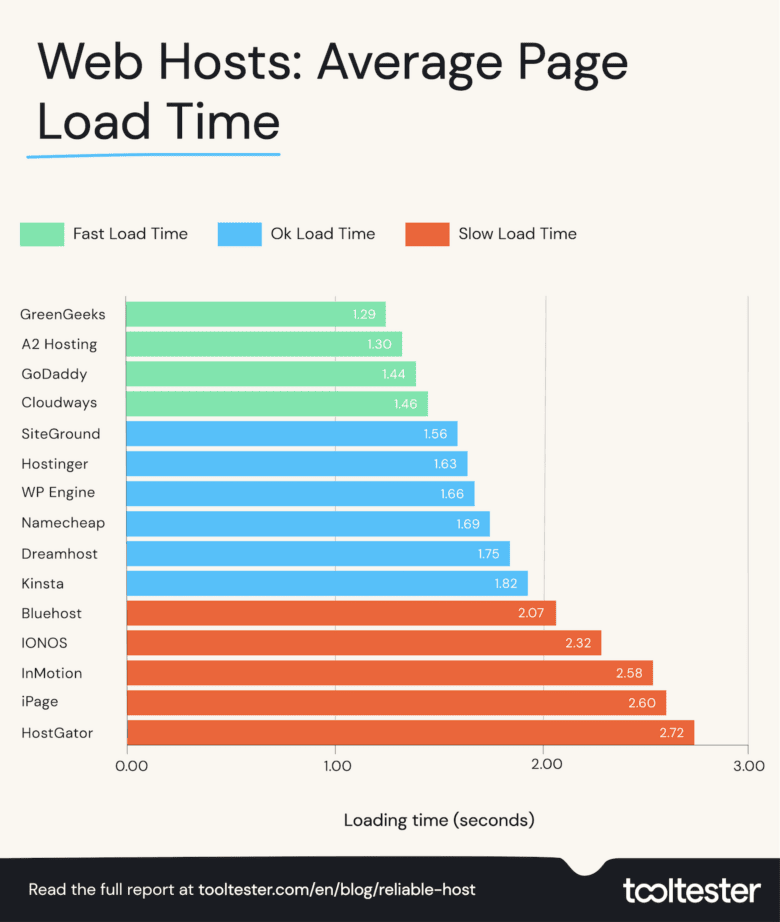
The average page load times for each web host in 2022 were:
- GoDaddy: 1.44 seconds
- Bluehost: 2.07 seconds
We already know they both store data on SSD drives, so what gives? It’s hard to tell, but here are a few notes:
- There is no natively installed server side caching system on GoDaddy’s shared servers with the exception of their Managed WordPress plans, which use Varnish caching.
- Both providers have been supporting HTTP2 since 2017 at least.
- Both use updated versions of PHP.
Winner: In our series of speed tests, we found that GoDaddy sites load a lot faster than Bluehost’s. Read more about the importance of fast website loading times.
Round 4 – Uptime
Another good benchmark to aim for here: a website that is up for at least 99.95% of the time. Both Bluehost and GoDaddy hit that target exactly in our web host reliabity tests for 2022:
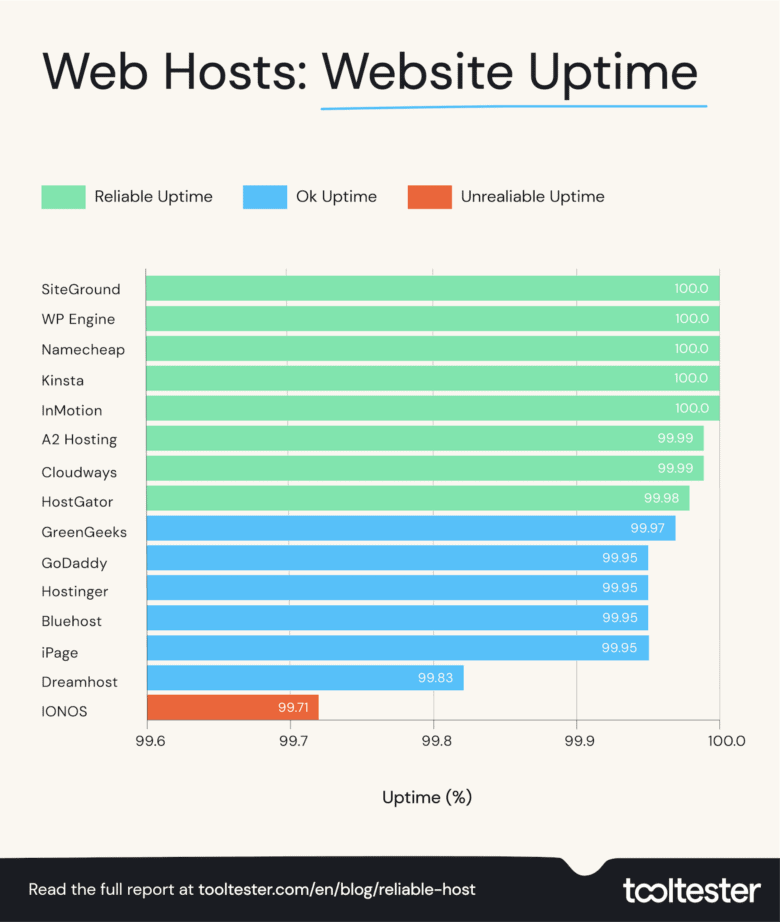
The uptime scores for each web host in 2022 were:
- Bluehost: 99.95% uptime
- GoDaddy: 99.95% uptime
Winner: So this is a tie.
Round 5 – Server location
What about the servers? It turns out one company is pretty opaque about where they are located, and that’s Bluehost. The Utah-based company only lists their servers as based in Utah.
It doesn’t mean they only have one location, but it’s a puzzle many people have been trying to solve.
GoDaddy is much more transparent here, listing 9 locations worldwide, including the US, Asia and Europe. Some of their WordPress plans also run on AWS.
Winner: GoDaddy, only for being more transparent.
Round 6 – Site migration
Of course, you can move content manually by downloading and uploading all your website files. But what if you want to move your site automatically to or from Bluehost? It’s going to cost you around $150, which includes up to 5 websites and 20 email accounts.
GoDaddy has a handy guide for moving your content to their shared hosting plans, but don’t worry, they’ll happily take your money if you want a migration expert to do it for you (undisclosed price).
Winner: neither offer a free, automated migration service, so it’s a tie.
Round 7 – Scalability
In this round, I’ll look at the number of options you have if you need to change your hosting plan. Generally speaking, it’s about growing your site to accommodate more data, visitors, or bandwidth.
But since both providers don’t really cap storage and bandwidth, I’d look instead at the other hosting options.
With Bluehost, you have:
- Shared hosting: the most likely candidate if you are on this page. The servers are shared with other sites, but great for small businesses and personal websites.
- Virtual Private Server: Hosting accounts isolated from other hosting users, suited if you need customized server configurations.
- Dedicated hosting: as the name suggests, these are your servers only
- And WordPress optimized hosting, which I’ve already covered a few times above.
GoDaddy also offers all of the above, plus what they call Business hosting (a compromise between VPS and shared hosting), and Reseller plans, for companies or people who host sites for their clients.
You also have the option to choose between Windows or Linux servers, which is quite a rarity in the world of web hosting.
Winner: GoDaddy has many more options.
Round 8 – Security
Bluehost is once again pretty tight-lipped about their included security features, probably because they want you to buy SiteLock, an external security solution that starts at about $30 per year.
They also offer SSL, SFTP and SSH access on all plans, as well as PHP 7, 8 and 8.1
GoDaddy’s new servers also support PHP7 and 8, and SSH. Of course, to nobody’s surprise, they do sell security features as another product to add to your cart. It’s called Website Security, and costs between around $16 – 25 a month, based on the features you need.
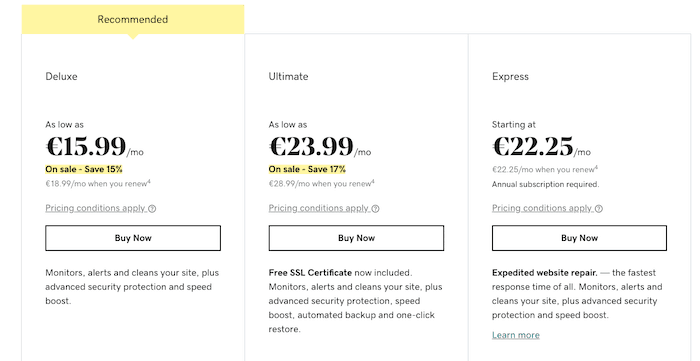
GoDaddy security plans
These, by the way, are the kind of features you need to buy with GoDaddy.
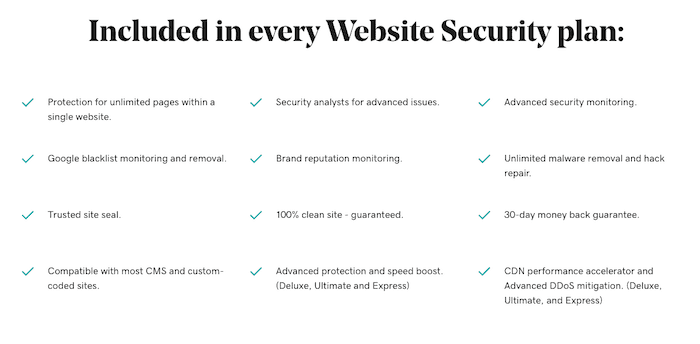
It should give you pause. Does that mean you don’t get a 100% clean site if you don’t buy the security add-on? Hmm…
Winner: Neither seem particularly safe or unsafe, so I’d say it’s a tie.
Round 9 – Support
While I did run an in-depth support test for website builders, I’ve yet to do one with hosting providers. But I don’t remember either GoDaddy or Bluehost excelling in that respect. Here are your options, though:
- Bluehost: US phone support 24/7, help tickets, and help chat, which sounds live but isn’t really. Their knowledge base is decent, but lacks images or video how-tos.
- GoDaddy: loads of local phone numbers to call 24/7, a good knowledge base, and community forums. The live chat button is somewhat hidden on their contact page, but it’s available.
Bluehost support, I should say, seemed a bit slower to respond to my questions, and often with rushed answers, like their teams are overwhelmed.
Winner: once again, neither top the list of best providers in terms of support, but I’d say GoDaddy wins this round.
Round 10 – Prices & Plans
Okay, to wrap things up let’s go over the prices in detail. Note the two prices, including the 12 month introductory offer and renewal thereafter.
| Plan | Bluehost | GoDaddy |
|---|---|---|
| 1 | Basic $3.45 / month first year $9.99 / month renewal 1 website 25 subdomains 50 GB SSD storage Unlimited bandwidth Free SSL 5 emails |
Economy $6.99 / month first year $8.99 / month renewal 1 website 25 GB storage Free domain for first term< Free business email for 1 year |
| 2 | Plus $5.45 / month first year $14.99 / month renewal Unlimited websites, bandwidth storage and subdomains Free SSL Unlimited emails |
Deluxe $9.99 / month first year $11.99 / month renewal Unlimited website 50 GB storage Free domain for first term Free business email for 1 year |
| 3 | Choice Plus $5.45 / month first year $18.99 / month renewal Unlimited websites, bandwidth, storage and subdomains Site Backup included Free SSL Unlimited emails |
Ultimate $14.99 / month first year $$16.99 month renewal Unlimited website 75 GB storage Free SSL certificate Premium DNS |
| 4 | Pro $13.95 / month first year $28.99 / month renewal Unlimited websites, bandwidth, storage and subdomains Site Backup included Dedicated IP Free SSL Unlimited emails |
Maximum $22.99 / month first year $24.99 / month renewal Unlimited websites 100 GB storage Free SSL certificate Premium DNS |
So, the first thing I’d point out here is that you pretty much get the same thing with both providers. What should make you pick one over the other here is:
- SSL certificates (Bluehost is more generous)
- Storage for the entry plan (Bluehost is also more generous)
You should also keep an eye for special sales. I’ve seen prices for GoDaddy’s first year go as low as $1.99 for the Economy plan!
Winner: Bluehost tends to be more affordable, but not by much. It also has free SSL certificates with all its plans.
GoDaddy vs Bluehost – Concussion
So after all that, I have to say Bluehost and GoDaddy are very hard to separate. They all have their pros and cons, but they seem to be very similar in terms of features, prices, and quality.
Still, if I had to choose, I would say Bluehost is better for:
People who like simplicity. GoDaddy is more overwhelming with all their products, add-ons and options, and the user experience can be confusing.
Who is GoDaddy for?
Businesses who want faster hosting and scalability: there are simply way more options to choose from in terms of plans, and our speed tests showed GoDaddy clearly won there. And of course, if you need Windows hosting.
Now there was a time when Bluehost was the recommended hosting service for WordPress sites. These days, I would clearly go for another service like SiteGround, which has much better WP-oriented features. Or a WordPress hosting service that is more economical.
And for smaller websites on tight budgets, DreamHost is a better alternative, with a much better value. In fact, at Tooltester, we use DreamHost for the AppToolTester.com website.
Hope that clears things up for you! And don’t forget to check out our other hosting provider comparisons here:
We keep our content up to date
21 Jul 2022 – New video added
15 Mar 2022 – General update
13 Sep 2021 – New GoDaddy plans
27 Apr 2020 – First publication
THE BEHIND THE SCENES OF THIS BLOG
This article has been written and researched following a precise methodology.
Our methodology