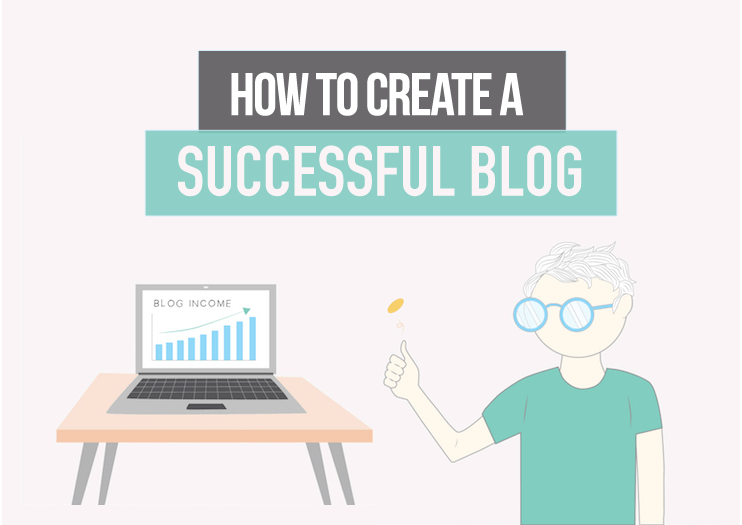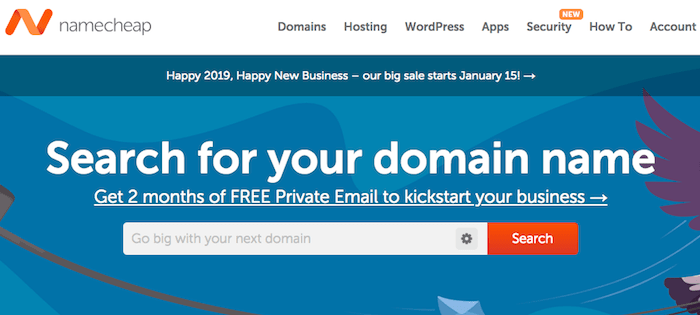Tooltester is supported by readers like yourself. We may earn an affiliate commission when you purchase through our links, which enables us to offer our research for free.
I’ve always embraced technology, especially ‘The Internet’. However, if you had told me 10 years ago that blogging would pay my living…
… I would have probably laughed at you.
I thought good jobs were on the top floor of skyscrapers in New York, Chicago or London.
But things have apparently changed!
At WebsiteToolTester we create a lot more content than just blog articles. However, we are incredibly proud to see that around 50% of our readers come from our blog. We manage blogs for 7 languages that bring us about 150,000 visitors per month.
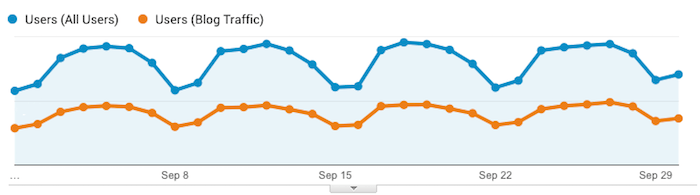
Screenshot of our Google Analytics account
But enough about me, I am here to show you how to create a (hopefully) successful blog.
Buckle up, we have a fun journey ahead.
Pros and Cons of starting a blog
As I said, having a blog can be a highly rewarding job (not only financially). However, it also comes with its downsides. Let me tell you a bit more what you can expect:
Pros
- It can be lucrative:
There are many examples of bloggers making a killing – but I bet they work hard too. - Flexible job:
Unless your blog idea has special needs (e.g. you review NYC restaurants), you can work from anywhere at (almost) any time. - Keep on learning new things:
During these years I’ve also had to learn new things and face constant challenges (e.g. SEO, email marketing, content marketing, etc.). I’ve even met some very exciting people in the industry. - Be your own boss:
You have absolute control over your business direction. Bad or good, you are the one calling the shots. - Feels good (at least to me):
It’s gratifying to write a piece of content knowing that it’ll (potentially) help dozens of hundreds of people. Especially if you receive positive feedback.
Cons
- Not everyone succeeds:
You’ll see plenty of people showing off how much money they are making with their blog. However, be aware that not everyone makes it. - It can be lonely:
Unless your project grows a lot, you are most likely to work by yourself so it can feel isolating at times. You can always join a coworking space to socialize. - You’ll need (some) technical knowledge
You don’t have to be a graduate engineer. However, running a blog requires some technical knowledge. At least, you should be willing to learn. - You’ll work long hours:
Be aware that creating your own blog is like starting any other business. If you are to be successful, you’ll have to work harder than your competitors. - Slow burner:
I haven’t met anyone that was lucky enough to start making a (decent) living from their blog in 2 months. I would say you should be looking at 1 year (at least) before you start seeing some results.
I’ve put together this 8-step process that will help you start your own blog. Let’s check them out.
Blog ideas: What to blog about?

Hopefully, you already have an idea of what you will make a blog about. Maybe you are a serious golfer, or you are really into vegan food.
If so, go with your gut and start a blog about your hobby (or profession).
Other times, you may not have such a clear idea (or you have more than 1) and, you should do a little bit of research.
But you should always validate that idea. Here’s a process that you can use:
1- Brainstorm
Getting ideas out of the blue is great. But if you are stuck, get paper and pen and start brainstorming.
Sidenote: Personally, I find it useful to sit on a chair with some relaxed background music and a cup of coffee or tea in hand.
You can start by answering the following questions:
- List 5 things you (unconditionally) love doing in your free time.
- Write down the topics you are already knowledgeable about.
- List 5 topics you’d like to learn (a lot) more about.
- Top 5 informative publications you check (online and offline).
- List 5 things you are really good at.
- Check your browser history and look at what kind of articles and products you check.
- What kind of social media profiles do you follow?
ProTip: You can check AllTop.com to see the most popular blogs and niches if you are running low on ideas.
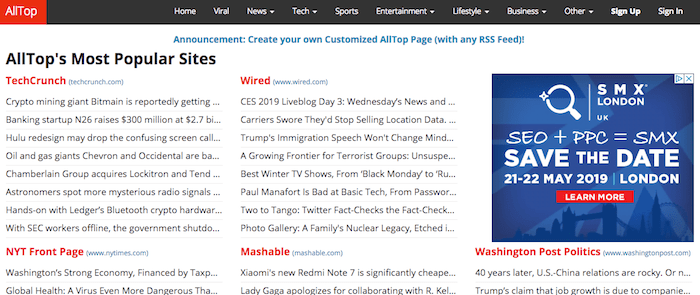
Hopefully this would have given you a couple of suggestions. In step 2 you should now evaluate them and decide what to go for.
2- Are you passionate about it?
I know… you only wanted to start your own blog and make serious money.
You don’t care if you have to blog about universal boring topics like ‘History of Statistics’ – honestly, that seems to be a thing.
But hold on, not that fast!
I know it sounds very patronizing, but you should blog about something you genuinely like (or you know you will).
If you want your site to be successful, you’ll need a lot of content around that same topic. And if you don’t enjoy what you do, you’ll quit sooner than later – and potentially have wasted dozens of hours.
In fact, a friend of mine had the perfect niche for his blog – inflatable fishing kayaks. The ideal situation: low competition and (relatively) high Google traffic. He even created a couple of posts, but soon enough realized he hated fishing and didn’t even publish the content in the end.
3- Is your niche big enough?
As you can imagine, to monetize your blog, you’ll need some traffic. But you may need more visitors than you anticipated.
Sadly, there is not a lot of reliable data on this. But let’s assume the following scenario:
- You get 200 users a day
- You have a conversion rate of 1.5%
- You get $5 per conversion
With this amount of traffic, you’d be making around $450 per month. I know, not too bad, but it won’t change your life, will it?
So unless you want to get paid peanuts per hour, 5,000 visitors a month won’t cut it – you’ll need to scale up. And yes, it will take time and effort.
You won’t know for sure if the niche you picked is big enough until you give it a try. However, a couple of useful hints that you are on the right path:
- There are already established bloggers.
- You can see a lot of results when you do related searches.
- You see Google ads in your search results.
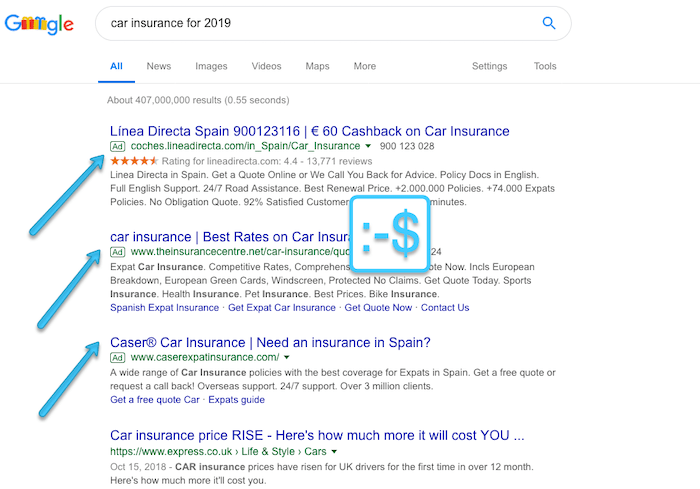
Things to do try out:
- Check how popular your topic is in Google Trends (is it trending upwards?).
- Do some preliminary keyword research (e.g., using Google Keyword Planner or KWFinder).
- Use your common sense! This is particularly true for the latest trends like cryptocurrencies, weight loss pills and other topics that you may not feel entirely comfortable with.
If you are laser-focused with your content it will be much easier for people (and search engines as well) to recognize you as the authority. Don’t write about sports shoes one day and do a hotel review the day after. Stick to your chosen niche!
4- Can you monetize your niche?
There are many ways to monetize your blog (more on this later on). However, not all niches are created equal, and some are more lucrative (and usually more competitive) than others.
To check if your blog’s topic is profitable, you can analyze the following:
- Check on Amazon for niche-related products. Are there many?
- Does Google show ads when searching for your niche?
- Check out if there are niche-related affiliate programs (e.g., google ‘[TOPIC] + affiliate program’).
- Check affiliate programs on sites like Awin, CJ.com or OfferVault.
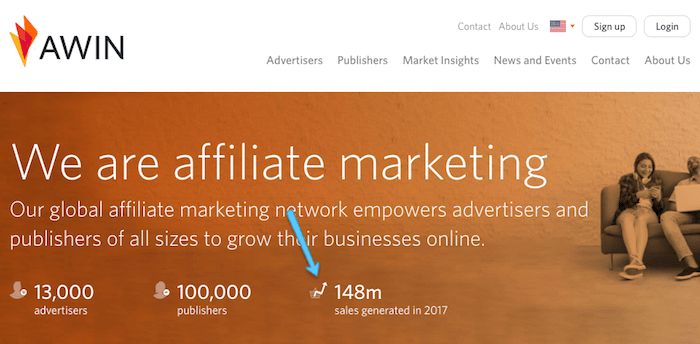
Seeing products being sold online, companies placing Google Ads or products with affiliate programs are generally good signs that the niche is profitable.
5- Assess your competition
As you would expect, niches with high traffic and that are highly lucrative (e.g., online gambling or finances) attract a lot of big players with deep pockets.
And of course, you want a big niche that’s very profitable, but it’s very unlikely that you’ll succeed if the competition is too intense.
Start by identifying your competitors. Just use Google to find the most relevant competitors, let’s say 5 to 10 sites.
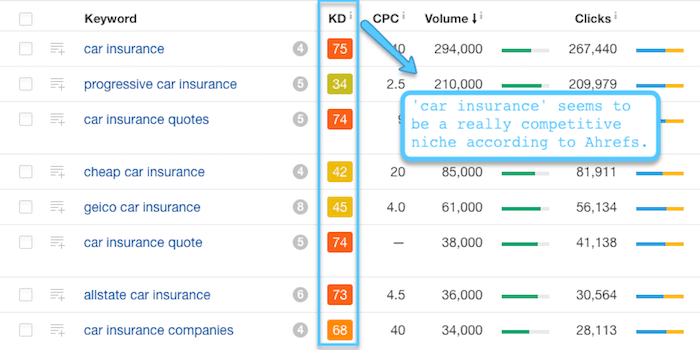 For example, according to Ahrefs the niche ‘car insurance’ is very competitive. It shows a value between 0 and 100, which refers to its Keyword Difficulty.
For example, according to Ahrefs the niche ‘car insurance’ is very competitive. It shows a value between 0 and 100, which refers to its Keyword Difficulty.
You should use your common sense and ditch those topics with crazy competition. A couple of tips to assess the competitiveness:
- Find how many (solid) blogs are already out there.
- Check the number of published articles for each competitor
- Asses their overall quality – good or bad content?
- How often do they publish content?
- Are they individual bloggers or big online publications?
- Use tools like Moz, SEMrush or Ahrefs to check their SEO metrics – look at their traffic, backlinks, SEO optimizations, etc.
6- What will be your angle?
Your blog can’t just be another blog, you’ll need to differentiate it from the competition – especially in a highly competitive market.
Otherwise, why should users (or search engines) care about your blog?
Personally, I find the following to be the most common spins you can use to differentiate your blog – you can use more than one at a time:
- Specialized on a sub-topic (e.g. food > vegan food > vegan food for athletes). If your blog is successful you can also slowly branch out into broader topics later.
- Go the extra mile and provide information your competitors don’t.
- Keep your content up-to-date.
- Invest in multimedia content – e.g., videos, podcast, professional photos, etc.
- Open an online community (e.g., forums, allow comments, etc.).
How to come up with a blog name?

Now that we have the topic for your blog, we need to name it. I would say that this is a personal choice and there’s no success recipe to choosing the name.
However, I’d like to give you a couple of tips so you can brainstorm and get several alternatives to choose from:
- Try to pick a short name (max. 2 or 3 real words) – they are easier to remember.
- It should relate to your website or yourself somehow – it could also be your name and last name. Keep in mind, however, that this can make it harder to sell it in the future if that’s your plan.
- Make it easy to spell and pronounce – avoid having double letters or spelling mistakes like flickr.com, or elegantthemes.com.
- If you rely on SEO, include a keyword on the domain name – be warned: Google says it won’t help anymore.
- Make sure it’s branding-friendly – e.g., not too long for a logo.
- Leave room to expand your blog’s topics – e.g., cellphoneworld.com is not a clever name if you’d like to also talk about tablets or wearables later on.
- Keep social media in mind – e.g., the name should be available on Instagram, Twitter and so on.
- Be careful with registered trademarks! For example, ShopifyNinjas and AdsenseFlippers both had to change their company name due to copyright issues.
- Check out synonyms online.
- Make a quick poll with your best ideas – ask friends and family.
Perfect, now that you have the name (hopefully it’s not taken), let’s register a custom domain name:
- My favorite domain name registrar is Namecheap – affordable & reliable. Other alternatives are GoDaddy or Google Domains.
- Try to register a .com domain name – it’s the most famous domain extension.
- Generally speaking, I would not recommend using numbers, words are easier to remember.
- If you can, avoid hyphens for your domain name – some people say spammers and low-quality sites use it.
- Before registering your domain name make sure it reads well – penisland.net (Pen Island) or speedofart.com (Speed of Art) will be forever remembered for all the wrong reasons.
- Leave the auto-renew option on so you don’t forget to renew your domain and end up losing your domain name.
There are some tools you can use to help you get ideas to name your blog (e.g. Dot-o-mator).
However, this can be tricky as these domain names can also be penalized by Google (e.g., for spam reasons). My advice is to stay away from this unless you know what you are doing.
If you need extra help deciding on your blog’s name, you could check David Hartshorne’s article.
Where to start a blog?
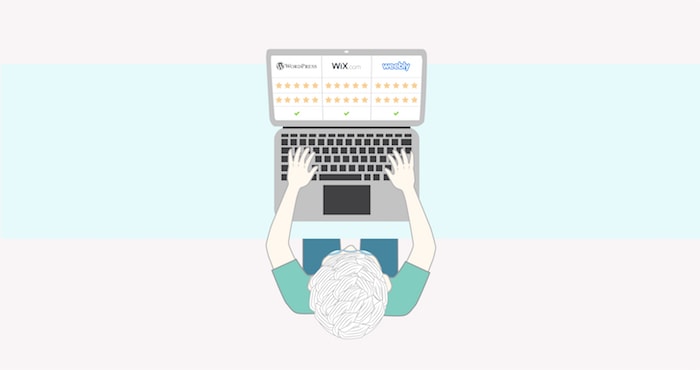
What is a blog anyway?
A blog is nothing else than a website (or a part of a site) with a specific structure (usually reverse chronologically ordered). It’s composed of different blog posts (pages) that ideally talk about a common topic.
So you will need your own website (with a blogging system) to start your own blog. We also have an in-depth review of 5 blogging platforms here.
Sidenote: There are many other solutions you could use like Tumblr, Blogger or WordPress.com (see a full list of free blog makers here). However, for practicality’s sake, I’ve picked what I think are the best blogging platforms.
WordPress.org – The powerful approach
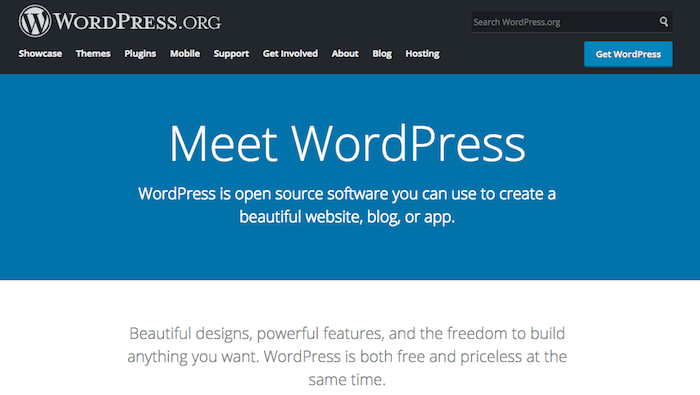
WordPress powers 43.2% of all websites, and is clearly the most successful CMS out there. It is a (PHP-based) platform that came out in 2003 as a solution for bloggers – so you are in good hands.
WordPress.org itself is free. However, you’ll need to self-host the application with a web hosting provider. There are many to choose from, but I would recommend checking out Namecheap (yes, they do budget-friendly WordPress hosting too) or SiteGround (if you are looking for a high-quality service).
However, having good blog hosting is very important (e.g., for your SEO). So if you are serious about your blog, I’d get an advanced web hosting solution like SiteGround – they usually are more expensive.
We have a short video tutorial showing you how to install WordPress on SiteGround’s hosting platform:
One of the beauties of WordPress is that you can change your theme (template) and your website will look completely different – only a couple of clicks needed.
WordPress themselves have a repository with themes you can use for free. However, if you’d like to have a more sophisticated theme and get support for it, check WordPress theme marketplaces like ThemeForest or Elegant Themes.
As a blogger, WordPress has all the features you’ll need (e.g., categories, tags, etc.). However, not all that glitters is gold and WordPress has some complications you should be aware of. Let’s check out its advantages and disadvantages:
Pros
- Very powerful
WordPress is an advanced solution, and the limitations are (virtually) zero. You can modify their system to adapt it to your needs (e.g., hook to a database), but for this you’ll most likely need technical knowledge or a web developer. - It can be cheap
Since it’s open source, you won’t need to pay for the software. If you get an affordable hosting provider (e.g., Namecheap), you can have your blog online for less than $40 per year – assuming you don’t need a premium theme, plugins or a developer’s help. - Move your site anywhere
If you are unhappy with your current web hosting company (e.g., too expensive), you can move your WordPress blog to another one. - Add crazy functionality via plugins
WordPress allows you to add plugins (extensions) to give extra features to your WordPress blog (e.g., advanced SEO options). For that reason, it’s also the best website builder for affiliate marketing. - Variety of themes
WordPress has endless themes (e.g., in ThemeForest) that you can install to completely change how your website will look. Be warned, some themes are better than others.
Cons
- WordPress isn’t that easy to use
It’s true that you can install a template and (pretty much) start blogging. However, to modify your design or even update your system coding may be required. - Installation and updates
WordPress needs to be installed on a server – easy enough. But it also needs to be continuously updated, and this can take some time and give you some trouble, you’ll have to be on top of this. - No (official) support
WordPress has a big community with some active users, but it doesn’t provide official support. If you get stuck, be ready to read long forum threads or to hire a developer. - Security
WordPress is an open source project and sometimes (evil) hackers find vulnerabilities and use them to compromise websites. Typically, this is fixed straight away with updates, but be aware that getting hacked is possible if you omit them.
If you’d like to read more about WordPress and check out a couple of video tutorials, check out our detailed WordPress guide.
Squarespace – Superb blog & designs
Squarespace is a classic website builder. It first started in 2003 in Maryland but then established itself in New York City. It’s also one of the most popular tools, and an all-time favorite for bloggers.
I find their editor a bit more difficult to use than Weebly’s (see below); in general, you need more clicks and their navigation isn’t as straightforward. But I do have to say that their blogging system is as good or perhaps even better than Weebly’s, as it’s very flexible and offers all the blog options you’ll need (e.g. tags, AMP support, categories, RSS, etc.).
Here are the detailed pros & cons for Squarespace:
Pros
- Swanky blog designs
Along with Wix, Squarespace has the best designs. It comes with over 100 templates you can fully customize. - Flexible blogging system
Similar to Weebly, you can add any building element to your blog posts, i.e. text, images, products, audio, videos, maps or even a podcast. - Mobile blogging app
You can fully manage your blog posts and even most aspects of your website using their mobile apps. - Reliable support
Squarespace offers 24-hour support by email and chat.
Cons
- No free plan
Unlike Wix and Weebly, Squarespace doesn’t have a free plan. However, it has a 14-day trial so you can test the waters. Their paid plans start at $16 per month. - Tricky loading speed
I have the impression that Squarespace’s loading speed is slower than others’. This could have bad implications for SEO. - Not the best usability
Even though everything looks super polished, I found their website editor a bit cumbersome to use at times. Also, there is no real preview mode, everything you save is directly published online.
I think Squarespace is great for those who want a blog with a design that wows. Their ecommerce features are also well integrated on their blog.
> Try out Squarespace for free
Weebly – Easy & flexible
Weebly is one of the most popular website builders and has been around for quite a bit (since 2006).
In my experience, they have one of the most flexible blog editors I’ve ever tried. For instance, you can change the post layout (e.g., sidebar / no sidebar) individually for each post. On top of that, it comes with robust blogging features like RSS feed, categories, post scheduling and author profiles.
But let me tell you a bit more of their pros & cons so you know if it’s a good fit for your project:
Pros
- Easy to use
Weebly is on my Top 3 tools for ease of use. It has a drag & drop editor that makes it exceptionally intuitive for beginners. - Flexible system
Unlike other website builders and WordPress, Weebly allows users to add any element to a blog post. For example, image slideshows, forms or maps. - Dedicated support
They offer 24-hour support by email, telephone or live chat. This is a big advantage when compared to WordPress. - Free plan
If you just want to give Weebly a try and aren’t sure about committing for a paid package, they offer a generous complimentary plan.
Cons
- Not as powerful
Weebly is meant for beginners that don’t know how to code (and don’t intend to learn it either). Therefore, you can’t do things like creating a site directory or hook external databases. All in all this can limit your potential to stand out against other blogs. - Blogging templates
Weebly offers several free themes you can use. However, other solutions like WordPress or Wix have a bigger variety. - SEO Restrictions
Although Weebly’s SEO options aren’t bad at all, they aren’t as flexible as WordPress. For instance, with Weebly, you have limited use of heading tags (only H1 and H2).
In short, Weebly is a great blogging platform for beginners that don’t need advanced solutions and want to launch their blog in no time.
Wix – Easy & beautiful
Wix is, by far, the most popular website builder out there – over 100 million users.
Being honest, I don’t think their approach to blogging is as smart as Weebly’s or WordPress’s – it’s not as flexible and lacks some features. However, they really have a unique approach to web design, and that makes it appealing to creatives that need to start a blog.
For instance, let’s say you need to create your own portfolio to showcase your work. But on top of that you’d like to boost your content marketing by blogging. Wix is probably your best option as it’s a very visual tool.
Pros
- Easy to use
Well, another top-notch tool when it comes to ease of use. It won’t take you more than 2 or 3 hours to figure out your way around Wix. - Astonishing designs
As I see it, they do have the best designs. But on top of that, they offer over 50 blogging templates for free. - Dedicated support
They have a 24 hours support team that will answer your questions either by email or phone. - Apps that rock
Similarly to WordPress, you can add extensions to your Wix site so you can expand your blog’s capabilities. For example, organize events, membership pages or even advanced galleries for photographers. - Free plan to test the waters
It’s pretty cool that Wix lets you try their platform for free for as long as you want. You only need to upgrade to a paid plan if you are happy with it and want to use your own custom domain name.
Cons
- Commenting feature
To leave a comment, your readers need to create an account, which is very inconvenient. And while there are external commenting apps, we have yet to find a decent one. Disqus isn’t supported either unfortunately. - Smaller SEO issues
Although Wix’s SEO is mostly good, it may have a couple of limitations you’d like to be aware of (e.g., image files naming). Find more information here. - Price
You’ll need to be ready to spend $16 a month to get a Wix blog with your own domain and no Wix ads. - Limited technology
Even if Wix Velo offers advanced features for developers (e.g., API integrations), you may need a more robust solution if you are looking to create a sophisticated blog (e.g., a site directory).
If you are looking to create a very visual website with a blog attached to it (e.g., portfolio + blog), I’d suggest you give Wix a try. They are also constantly improving their ecommerce features in case you want to receive payments online.
Choose a template
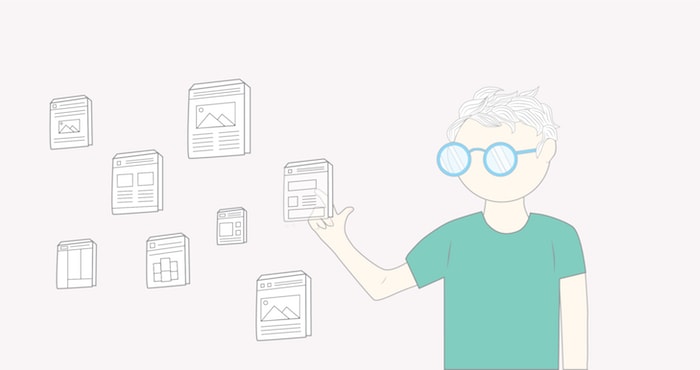
Templates or themes will shape the blog layout and design. Obviously, you’d want to pick one that’s swanky and intuitive.
WordPress Themes
Choosing a template for WordPress can be a bit overwhelming as there are thousands of themes available.
As I’ve already mentioned, you can use one of the free WordPress templates available.
But, if you are looking for something fancier or would like to have minimal support, you can choose a premium theme from one of the marketplaces (e.g., ThemeForest or Elegant Themes). And here is when the confusion begins.
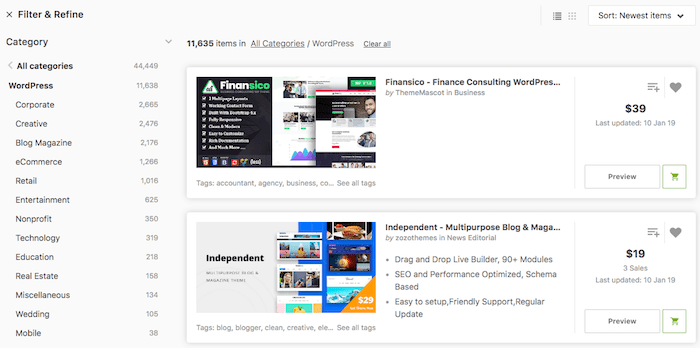
Whenever I pick a WordPress template, I look into the following:
- The price – I usually set a budget aside.
- The overall design – do you like it or not?
- Responsive designs – check the template on a mobile device, all should look OK.
- The seller reputation – do they update their themes, answer questions, offer live demos, etc.
- Reviews for that template – most sites that sell templates have some sort of review system for you to check.
- How popular is that template – how many times has it been sold? The more installs, the higher the likelihood that it’s going to receive support and updates in the future.
- Does it support the plugins you’ll use (e.g., Yoast, WPML, Gravity Forms, etc.)?
- Is SEO friendly – read what other users say about this.
Personally, I don’t like overly complicated setups. So I try to get away from themes that offer a bunch of things I don’t need (e.g., membership features). These tend to make your blog’s maintenance more difficult.
Typically, I end up with a list of 4 or 5 themes relevant to my niche. Then it’s just a matter of picking the winner – I assign numeric scores to all of them for the previous categories.
Changing a WordPress template is straightforward, but maybe not as easy as you’d think. So let me show you how to install a new theme for your WordPress blog:
Sidenote: If you already have a theme and content for your blog, installing a new template may break your site. So please, make sure you have a back up before you start the process.
Website builder templates
If you use a website builder like Wix or Weebly, just browse their template library and choose the one that best fits your needs and niche. All their templates are developed in-house, so you don’t need to worry about technical or security issues.
Additional pages

Sure, you just want to write posts about topics you are passionate about. However, you’ll need to add additional pages to complete your blog.
- Terms of use & privacy policy: I know, this is super tedious. However, most countries require websites (even blogs) to include these formalities. You can check this guide for more information. You can also go to Iubenda, which is a pretty convenient service to create a privacy policy that also features a free option.
- Contact page: There should be a way for visitors to contact you, and posting your email around may not be the best idea – it’ll get picked up by spammers like ‘The Nigerian Prince’. To avoid this, publish a contact page with a form hooked to your personal email.
- About me: Every time I see a site without an ‘About Us’ page I go ‘hmm, what are they hiding?’ and I get all suspicious. I suppose this is the same for you, so make sure to create a friendly About Me page. Tips on how to create your About page.
- Sitemap: Most platforms will create this for you automatically. But you should make sure that it exists for your blog as this is a good practice for SEO. Make sure you also submit it to Google Search Console!
If you are offering something other than your content (e.g., services online), you should also create pages for those. However, not all blogs have these so you may not need it.
Plan your blog’s content

But if you want to have a prosperous blog, you’ll need to produce unique content that people love and engage with.
I know, this is easier said than done.
But since content creation should be your #1 priority (it’s what blogs ‘sell’), you should prepare ahead and create an editorial calendar. This is how I personally tackle it:
- Decide how often you’d like to publish content – once a week, twice a week, once a month, etc.
- Create a 1-year calendar with the publication slots (e.g., weekly, monthly, etc.). I personally use a spreadsheet for this, but a regular or online calendar (e.g., Google Calendar) could also work.
- Come up with ideas that your audience will love – e.g., by brainstorming, doing some research or asking your potential readers.
- What content will you create for each idea (more on this below) – posts, images, videos, etc..
- If you rely on SEO (you most likely will), find keywords for each content idea.
- Fill in the calendar with all your ideas – take into account seasonality. You can use this HubSpot template.
- Revisit the calendar every 2 or 3 months to adapt it to new situations if needed.
It goes without saying that your content should read amazingly and should not have grammar or spelling mistakes. You can always ask a friend for feedback or hire a proofreader from UpWork or Freelancer. Other options are the Grammarly and LanguageTool browser plugins that will automatically check your writing.
Side note: it’s perfectly normal that your articles may not receive a huge amount of visitors right after publishing. Very often it takes some time until the piece gets indexed in Google. Once you hit the top 10 in the search results for a popular search term, you will be rewarded with (usually) constant traffic.
Types of ‘sexy’ content
In my experience, there are some types of content that work better than others. The following are the ones I consider to be more interesting for bloggers:
- Blog post: There are many types of post you could create. For example, listicles (list posts), answering readers questions, tutorials, case studies, profiles or checklists.
- Illustrations and infographics: if you have graphic design knowledge (or you are artistically talented), you could create graphic resources (e.g., infographics) to support your posts’ information visually. Another option is Fiverr where you can get illustrations and infographics for relatively little money.
- Video production can take a lot of time. However, if done well, it can give a nice boost to your SEO and online presence.
- Professional-looking pictures: Adding photos to your posts, can be a great idea. But make sure they look good, as low-quality images lower the perception of your website significantly. Check out these apps for professional results.
- Share data: If you have access to some interesting statistics (e.g., from your clients), use that data – readers will love it, and big publications may share it.
- Get real: Humans love examples, so case studies and real-life situations tend to get a lot of attention (e.g., how John turned his financial situation around).
- Start a podcast: Many bloggers seem to have their own podcast these days, and it seems to work for them. Personally, I think it’s a lot of effort and only appealing for those with some audience.
How to promote your blog and get traffic
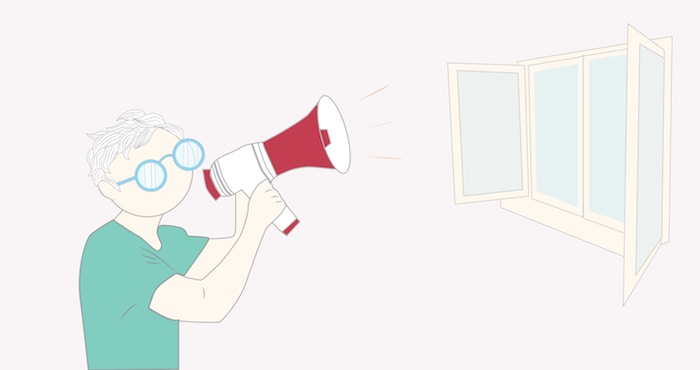
There’s not an easy answer, the only thing I can promise you is that it’ll take time and a lot of work, like the Fame (TV show) teacher said:
“You’ve got big dreams? You want fame? Well, fame costs. And right here is where you start paying.”
Ultimately, your blog promotion will depend on your project’s characteristics and your personality. However, here you can find some ideas to increase your traffic:
- SEO: If your goal is to get a lot of traffic to your blog, Search Engine Optimization should be a key component of your game-plan. Optimizing for Google (and other search engines) will take some time – it’s a mid/long-term strategy. However, you don’t have to spend money if you take an in-house approach. Check out this SEO guide.
- Guest posting: It’s not uncommon for some bloggers to post on other sites in order to get backlinks and traffic – especially effective when guest posting on prominent publications (e.g., The Huffington Post). Personally, I feel a bit sad every time I post a piece of content on another site – I get attached to my articles.
- Paid traffic: If you are looking to get a quick traffic boost (e.g., in a couple of hours), you could set up a paid traffic campaign (e.g., AdWords, Facebook Ads, etc.). However, you’ll need some budget, and once you stop paying, the traffic will vanish, puff. Check this in-depth guide for more information.
- Social media: Instagram, Pinterest, Facebook or Twitter, can be a great way to increase your blog’s popularity and get followers that will convert to loyal readers. Social media efforts are difficult to measure, but they may be very profitable – especially recommended if you blog about visual topics like food, jewelry or photography. Check Jeff’s tips for more information.
- Email marketing: Even if the first mass email was sent ages ago (1978), email marketing still offers a significant ROI – apparently $38 for each $1 invested. In my opinion, building an email list is a great way to retain your audience. You can do this using tools like Mailchimp, ActiveCampaign or GetResponse.
- If you partner with some companies or other blogs, try to get them to link to your blog and send you traffic – it should be win-win.
How to make money with a blog

A big part of creating a successful blog is to make money out of it, at least for many. So let me share a couple of ideas on how to monetize a blog.
Sell ad space
Basically, you place ads on your site – similar to ads in magazines or newspapers. I am sure you see every day dozens (if not hundreds) of ads, so you should be familiar with this monetization method.
However, let’s check what kind of ads you can find online:
- Pay Per Impression (cost per impression) is when the advertiser pays you for each time the ad is shown.
- Pay Per Click is the most common form of remuneration for sites. You would place an advertisement (e.g., a banner) on your website and you’ll get money for each user click.
- Pay Per Action ads will pay you some money each time the user performs an action (e.g., form completions or an account is opened).
If you are looking to place ads into your site, you’ll need a big audience for this to be profitable – the return is quite low.
To get advertisers, you could use an ad network (e.g., AdSense, Amazon or Infolinks). But you could also contact the advertisers directly – you probably need a relatively big audience for them to pay attention to you.
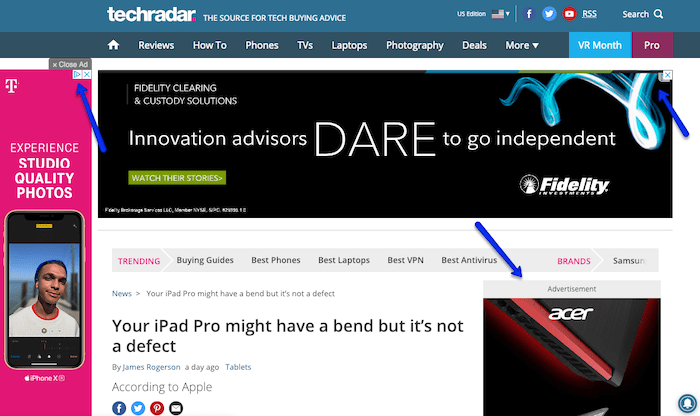
Sidenote: Ads can be really disruptive for readers so I would recommend not to overload your pages with too many banners.
Affiliate marketing
If you can think of a good product for your audience to buy, you could promote third-party products and receive a referral fee for each sale. For example, if you had a food blog, you could recommend your favorite kitchen utilities from Amazon.
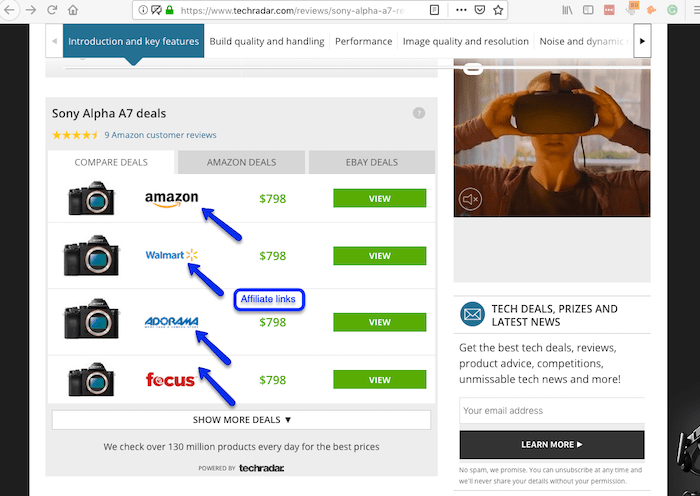
The links on this page have an affiliate string attached. Each time a user clicks and ends up buying something the site’s owner gets a commission.
Popular affiliate networks are Amazon Associates, ShareASale or AWin.
Sidenote: This is the monetization method that we’ve chosen. Some of the links on this page are from affiliates, and we may get a commission if you purchase something. However, that won’t have an extra cost for you. We find this method to be the most balanced – we get some income but at the same time don’t clutter our site with distracting ads.
Sell stuff online
There’s a bunch of things that you could sell online to complement your income. This is especially effective with leisure-related blogs. For example, you have a fishing blog, and you open an online store to sell fishing gear.
But physical products are not the only items you can sell on your blog. For instance, you could:
- Sell digital products like your own songs, artwork or videos. Find our guide to selling digital goods here.
- Consultation services, after all, you are (or will be) an expert on your blog niche. Why not sell advice to those who need it? Imagine you had a personal finance blog, wouldn’t it make sense to help (and charge) those looking for a personalized debt consolidation strategy? Ideally, of course by offering appointments online.
- Course programs: Again, as an expert, you could create courses and sell them online. For instance, you could sell online yoga classes if you had a yoga blog.
- Subscription and membership sites are another favorite way to monetize blogs. This approach gives paying users some sort of premium content, course or product (e.g., exclusive reports, SEO courses or makeup products).
- Selling an ebook is another way to make money online – every successful blogger seems to have one these days. A popular method is to build an email list through a free ebook and then offer paid ones as well.
Webinars & events
If you had a big audience, you could organize an online or face-to-face event for your readers. For example, a workshop on how to bake bread. Of course, you could charge an entrance.
Similarly, you can organize a webinar (e.g., an online workshop) and charge your attendees. For example, webinars are something commonplace in the digital marketing niche.
Sell sponsored content opportunities
Several blogs allow some commercial brands to place their content on their site. You would charge a fee to them for publishing their content on your blog.
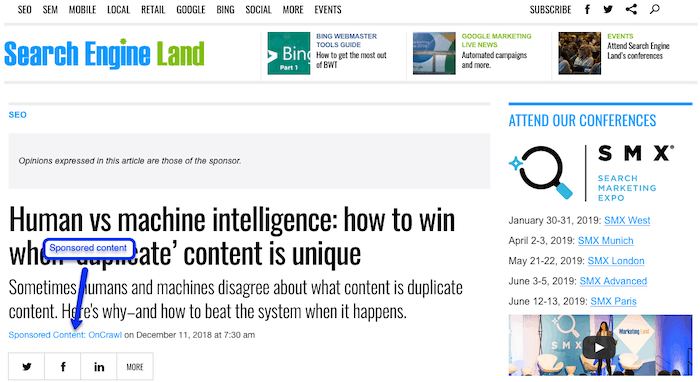
Sidenote: Be aware that if you place sponsored articles you should label it accordingly and set the links as “nofollow”. Otherwise, you can be in big trouble with Google as this could be considered selling backlinks.
Accept donations
Well, you could ask people to contribute to your blog by making donations. You could use PayPal to set up a system like this – personally, I find it an odd monetization setup. Another option is Patreon, which allows your biggest fans to financially support your blog.
How to create a successful blog – Last thoughts
It’s clear then that creating a blog won’t be easy. To be successful, you’ll need hard work and persistence – and probably a bit of luck too.
But of course, the more you plan, the more likely you’ll be to succeed – so think strategically. Here’s a summary of the step-by-step process that will guide you on how to start a blog and actually make money:
- Pick a topic to blog about.
- Choose a (cool) name for your blog.
- Find the best place (platform) to start a blog – Weebly, Squarespace, Wix or WordPress.
- Choose your blog template (design).
- Create additional pages – about us, contact and terms of use.
- Plan your blog’s content.
- Promote your blog and get traffic.
- Make money with your blog – blog monetization.
Well, I hope now you have a clearer idea on how to start a blog. Hopefully, you’ve gotten some inspiration, and you’ll be live in a couple of days – please tell me if you do, I would love to hear it.
Once you’ve launched your blog, it’s a good idea to check out our guide on how to improve your website to keep visitors coming back.
And definitely, leave a comment if you have any questions. I’ll do my best to help you.
Good luck!
We keep our content up to date
27 Jul 2022- Updates for Wix
22 Dec 2021 - Some general updates
THE BEHIND THE SCENES OF THIS BLOG
This article has been written and researched following a precise methodology.
Our methodology