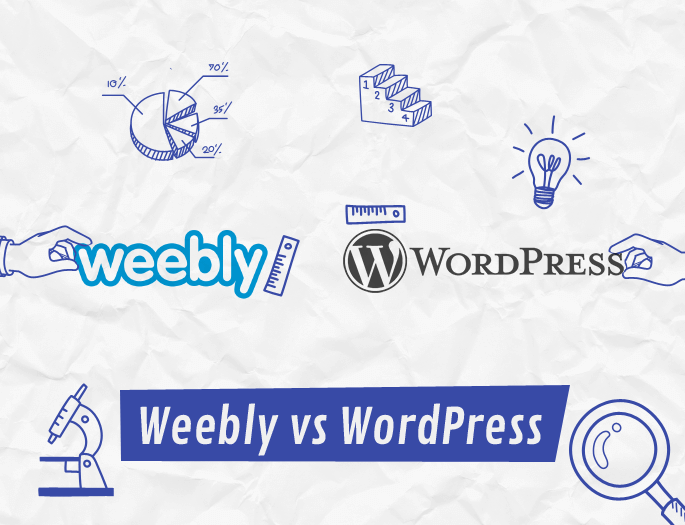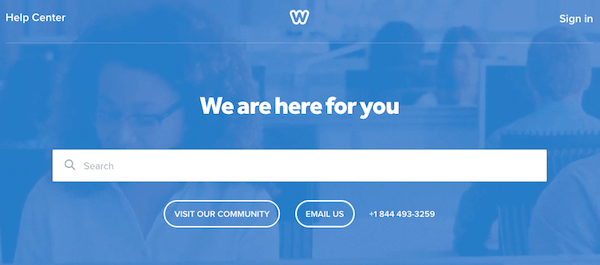Tooltester is supported by readers like yourself. We may earn an affiliate commission when you purchase through our links, which enables us to offer our research for free.
According to some reports, WordPress powers more than 40% of all sites on the Internet. That’s an insane number of websites! So does it mean you should definitely go with the popular option?
Well, if you’re reading this article, you’re already considering one alternative in the form of Weebly. Which is great because the philosophies and features of these two solutions are so different that they’re almost clashing.
So if you’re still hesitating between Weebly and WordPress.org (the open source product), we’ve compared all their differences to help you decide. As always, there is a lot to consider depending on the kind of website you need, so make sure you go through all the points!
Please note: in this review we are referring to the free WordPress.org, which you need to install on your own web hosting.
There is also a different, hosted service called WordPress.com. It’s very similar in features but generally more expensive. Learn more about the differences here.
Weebly vs WordPress: where are they different?
Weebly is a beginner-friendly site builder for both personal and professional sites. Compared to WordPress, Weebly with its visual drag and drop editor is much easier to use. WordPress can accommodate very large websites and blogs but is technically more demanding.
The main difference between Weebly and WordPress is their technical setup. Weebly includes web hosting and customer support. WordPress, on the other hand, requires you to take care of this yourself: you’ll need to find a hosting company where you can install it.
WordPress is a large open-source project, which is being developed continuously. In contrast, Weebly belongs to ecommerce company Square and has been suffering from a lack of development since they got acquired. Please note that Weebly is sometimes also marketed under the name Square Online.
Let’s now jump into the nitty-gritty!
Ease of Use: is WordPress really that difficult?
Weebly: this is almost unfair because Weebly is probably the easiest website builder to use in the world. You can read our full Weebly review here, but the main point is that it uses a drag and drop editor to create your website as easily. They also have an App Center where you can enhance your site through all kinds of gizmos and add-ons.
Lean back and watch our video review to see Weebly in action:
WordPress: how should we put this…. WordPress is not for the faint-hearted. If the consecutive letters FTP, CSS and HTML scare you, you might want to look away now. So yes, you will need some technical knowledge to create your own website and to update it. You will need to trawl through lines of code.
And although the new Gutenberg version will remove a lot of the editing pain, you’ll still need to spend quite a bit of time reading instructions, tutorials and forum posts. Overall, your learning curve will be much steeper. On the plus side, some website hosts offer a one-click installation so at least installing it is not all that bad.
This tutorial shows you how the 1-click installation works with Siteground:
Winner: Weebly by far. In fact, if you are only concerned about ease of use, you can probably skip to the end of this article right now!
Weebly vs WordPress: 1:0
Designs & Flexibility: who’s got more style?
Weebly: their templates are modern, responsive and segmented in categories such as online store, portfolio, blog, etc… So here again, it’s very easy to find the look of your next website and it’s good to know they will work right out of the box. Weebly comes with over 55 templates, all of which are free. And you can always change the template for another one and your site’s content will look just right.
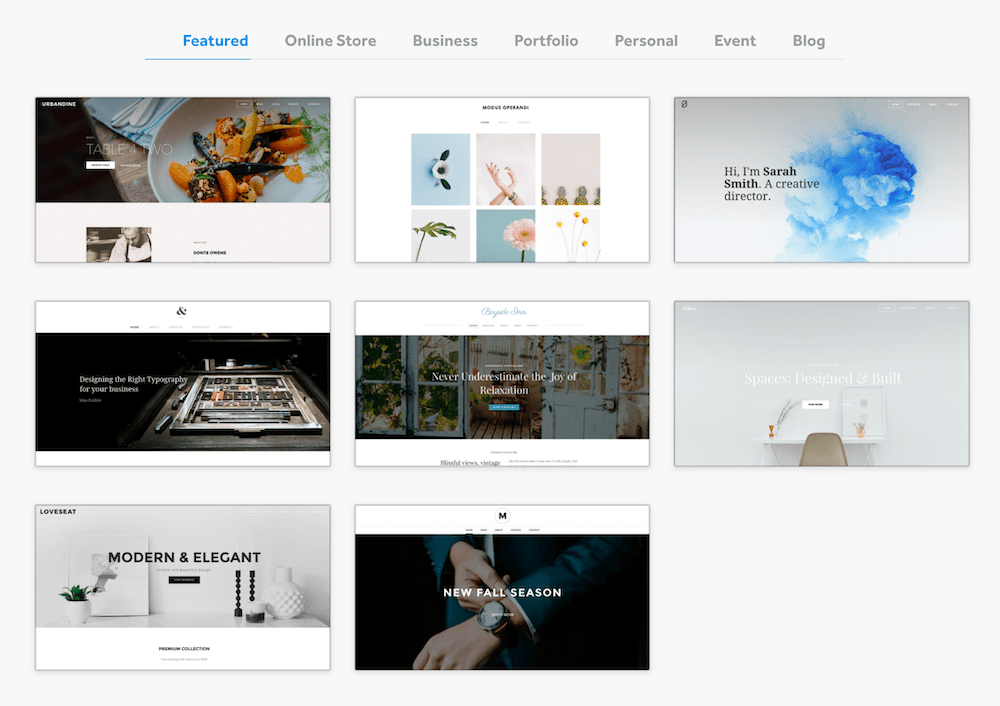 A few of Weebly’s dated themes
A few of Weebly’s dated themes
WordPress: a ton of choice here. You can find any kind of WordPress theme to fit your needs online and on dedicated websites like Themeforest. There are thousands of free ones online and paid templates are generally between $30 and $60. Just make sure that enough people are using them (important for updates) and that they are mobile-responsive.
You will also need to know a bit of basic HTML or CSS to tweak them to your liking. Also, make sure you get your template from a reputable source as some shady websites have been known to hide malware in them.
Winner: WordPress offers more choice and flexibility so you’re probably more likely to find your happiness there (if you put in a bit of time, money and effort).
Weebly vs WordPress: 1:1
Ecommerce features: Add your own shopping cart
Weebly: although it’s by no means a specialist ecommerce solution, Weebly is surprisingly capable. It’s perfect for small to medium online shops, letting you sell physical and digital goods and including a nifty live shipping calculator.
In fact, ecommerce is the only area where Weebly still receives any kind of updates, so this is an area where it’s still relatively strong. Based on our research it’s also one of the few ecommerce stores that you can use for free (with limited features).
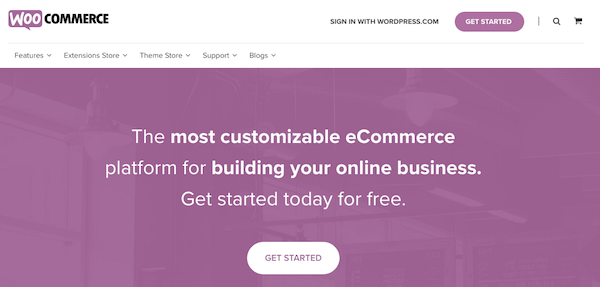
WordPress: here you have pretty much-unlimited ecommerce power. Sell as many items as you want (services, goods or digital). Sell how you want, wherever you want and accept payments in any shape or form. But there’s a catch. This is all done through an ecommerce plugin, such as WooCommerce. So here again you’ll need a bit of technical skills. And extra add-ons such as advanced shipping cost calculators or coupon management tools are not always free.
Winner: based on features alone, WordPress with the WooCommerce plugin is hard to beat. But if you only want a simple small to medium online store and you want it fast, then Weebly (or Square Online) will do fine. This one is a tie.
Weebly vs WordPress: 2:2
SEO capabilities & features
Have a look at our table below for a comprehensive comparison. As you’ll see, most WordPress SEO options are added via a third-party plugin.
| Ranking factor | Weebly | WordPress |
|---|---|---|
| Page Title | Available for all pages | Available via plugin |
| Meta description | Available for all pages | Available via plugin |
| Customize URLs | Available for all pages | Available for all pages (requires some adaptations) |
| Headings | The use of Headlines is limited | Complete customization |
| Images alt attributes | Editable | Editable |
| 301 Redirects | Available | Managed externally or via plugin |
| SSL encryption | Available in all plans | Managed externally |
| Search engine instructions | Available | Available |
| Add Google Analytics | See instructions | Added via plugin or manually |
| Add Google Search Console | See instructions | Added via plugin or manually |
| What’s missing | We’d love a bit more control over the heading tags as you’re limited to H1 & H2. | Nothing – as long as you have the right plugin installed. |
| Conclusion | Really good for SEO | As good as it can get if plugins are added |
Winner: Here again, WordPress + plugins (e.g. Yoast SEO) offers everything you will need. Since SEO is evolving so quickly and Weebly hasn’t been doing many technical updates, I would not advise you to use Weebly.
Weebly vs WordPress: 2:3
Blog: Publish your posts
Weebly: a super flexible solution for adding text, images and video. You can create categories and modify the layout to fit your content. It’s perfect for casual bloggers and pros alike. You can work with several authors, have a comments function, schedule posts – pretty much everything an entry-level blogger needs.
WordPress: hit and miss depending on the template you use. You will need to tweak the theme to make your blog look nice, but it comes with everything you need including categories and tags. However, if you’re technically inclined you will get more flexibility over advanced features, especially with premium plugins. This includes complete control of your post and comment options for instance.
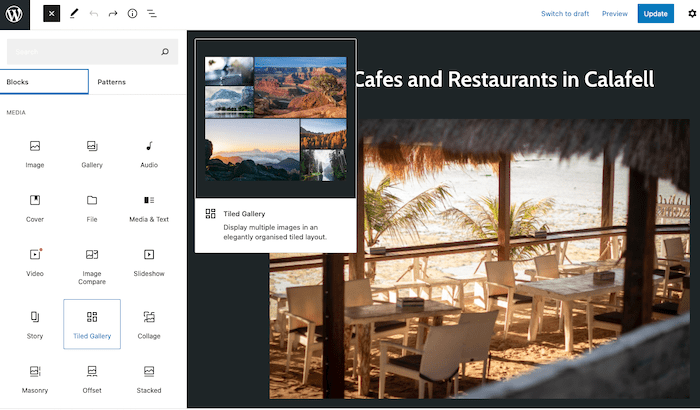 WordPress’s Gutenberg editor
WordPress’s Gutenberg editor
Winner: Even though WordPress is harder to set up, it’s clearly the better choice for blogging. Read more about WordPress’s blogging capabilities here.
Weebly vs WordPress: 2:4
Support: Will they help you at 2 am?
Weebly: dedicated phone, live chat and email support. The company also releases regular articles, guides and video tutorials to help beginners. Very useful.
WordPress: you’re on your own here: no official support whatsoever! However, there is a huge online community and you can find information on their forums. Be warned that it sometimes gets very geeky/techie. On the bright side, you can find plenty of good WordPress tutorials on the web. And although, it’s in no way official WordPress support, some web hosting companies can be a trusted source of help. For example, Siteground will help out with many WordPress questions if you are their customer.
Winner: Winner by forfeit! WordPress doesn’t have dedicated support so Weebly wins this one.
Weebly vs WordPress: 3:4
Apps & Plugins: Which one has more apps
Weebly: a great App Center (like the Apple App Store if you will) where you can add free and premium apps. There are 250+ of them, so you will find things like accordion effects, calendar support for live events, live chat and much more. It’s also handy that they provide an integrated email marketing solution called Weebly Promote. Be advised that we haven’t exactly seen any major additions of new apps lately. If you can’t find what you are looking for, chances are, Weebly won’t add it anytime soon.
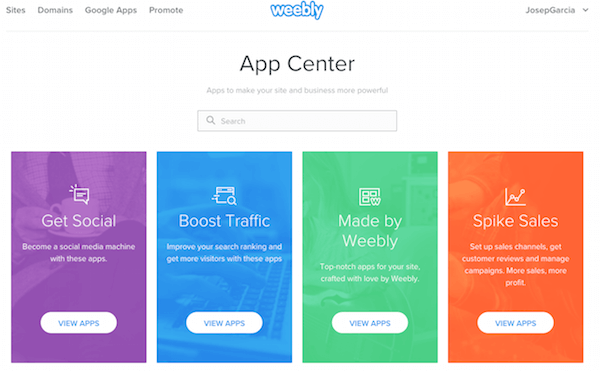
WordPress: this is an area where WordPress really shines. It’s because it was designed to be enhanced by third-party plugins, and developers have been creating them for a long time. So you will find very advanced plugins such as BuddyPress to turn your WordPress site into complete Social media tool, or the aforementioned WooCommerce for online stores.
Then there are also a few very good solutions to create multilingual websites (e.g. WPML). With Weebly, even adding just one more website language is next to impossible.
While some are free, the downside is that others can be costly, turning your website into a money pit. You will also need to follow technical instructions to integrate them.
Winner: based on the number of options, WordPress wins this round. Just remember to always have a backup in case a third-party plugin breaks your website (or you could hire a developer for particularly tricky code troubles).
Weebly vs WordPress: 3:5
Prices: What’s the better deal?
Weebly: you can buy your plan monthly, yearly or bi-yearly. Very clear yearly plans too: Personal ($6/month), Professional ($12/month) and Performance ($26/month). As you can see in our complete table, you will pay a little more if you buy less than 12 months, and there is a discount for 2 year subscriptions. It’s also worth noting that there is a free Weebly version, but you can’t use your own domain name and they will advertise their services in the footer of your pages. Unlike WordPress, Weebly won’t require a separate web hosting provider.
WordPress: it gets a bit more complicated here because technically WordPress is free. But you also need to pay for hosting and even the cheapest web host will cost around $6.50 / month for a decent speed. Custom domain names are around $12/year, so that’s not a huge expense. And then you can rack up quite a bill if you buy a premium theme (around $35 to $65) and expensive plugins. Not to mention a developer’s time if you are really stuck with the technical stuff.
If you are looking for a quality web hosting company, we can recommend Dreamhost. It’s fairly priced (starting at around $3/month in the first year) and offers decent support.
Winner: The Weebly plans are clear and easy to understand. With WordPress, you could spend as little as $6.50 or up to thousands of dollars a year if you so choose. So this would make Weebly the winner in our book, but you’ll have to double-check for yourself!
Weebly vs WordPress: 4:5
Overall Winner: WordPress
Weebly vs WordPress: Final Thoughts
As a final word, it’s worth remembering that Weebly and WordPress were designed with very different needs in mind. Weebly exists to make your life easier and create fantastic small to medium websites. You pay the same flat fee every month and everything is included based on your needs. The time you save on designing your Weebly site can be spent finding new customers, growing your business or creating art. And there’s a completely free plan available, too.
However, as you know, we’ve complained several times about the lack of development of Weebly. For that reason, if you are leaning towards an easy website builder, please do check out some Weebly alternatives such as Wix, Squarespace and GoDaddy.
WordPress was built to give you complete flexibility. But this comes at a price, namely in the form of time. This is time you will have to spend learning technical tricks, browsing for the best plugins and installing them. Which also makes WordPress the best solution for complex and advanced websites.
So keep in mind that a website is like an investment of your time. Do you want to get on with it as quickly as possible? Or do you want to invest some time in it in order to build a website that grows over the years? Hopefully, this article and your answer to that question should help you decide!
You can try Weebly for free.
If you are planning to use WordPress, check Dreamhost, they’re quite affordable (you even get a special discount through us), or one of the other cheap WordPress hosts here. For a more advanced and powerful WP host, you should consider Siteground (see our review here). A few of our own projects are hosted on Siteground.
Let us know if you have any questions or feedback!
We keep our content up to date
23 May 2022 - New punctuation, other updates
09 Feb 2022 - A couple of smaller updates
16 Dec 2019 - Weebly pricing changes
26 Apr 2019 - Small updates and corrections
24 Aug 2018 - App and plugins section
THE BEHIND THE SCENES OF THIS BLOG
This article has been written and researched following a precise methodology.
Our methodology