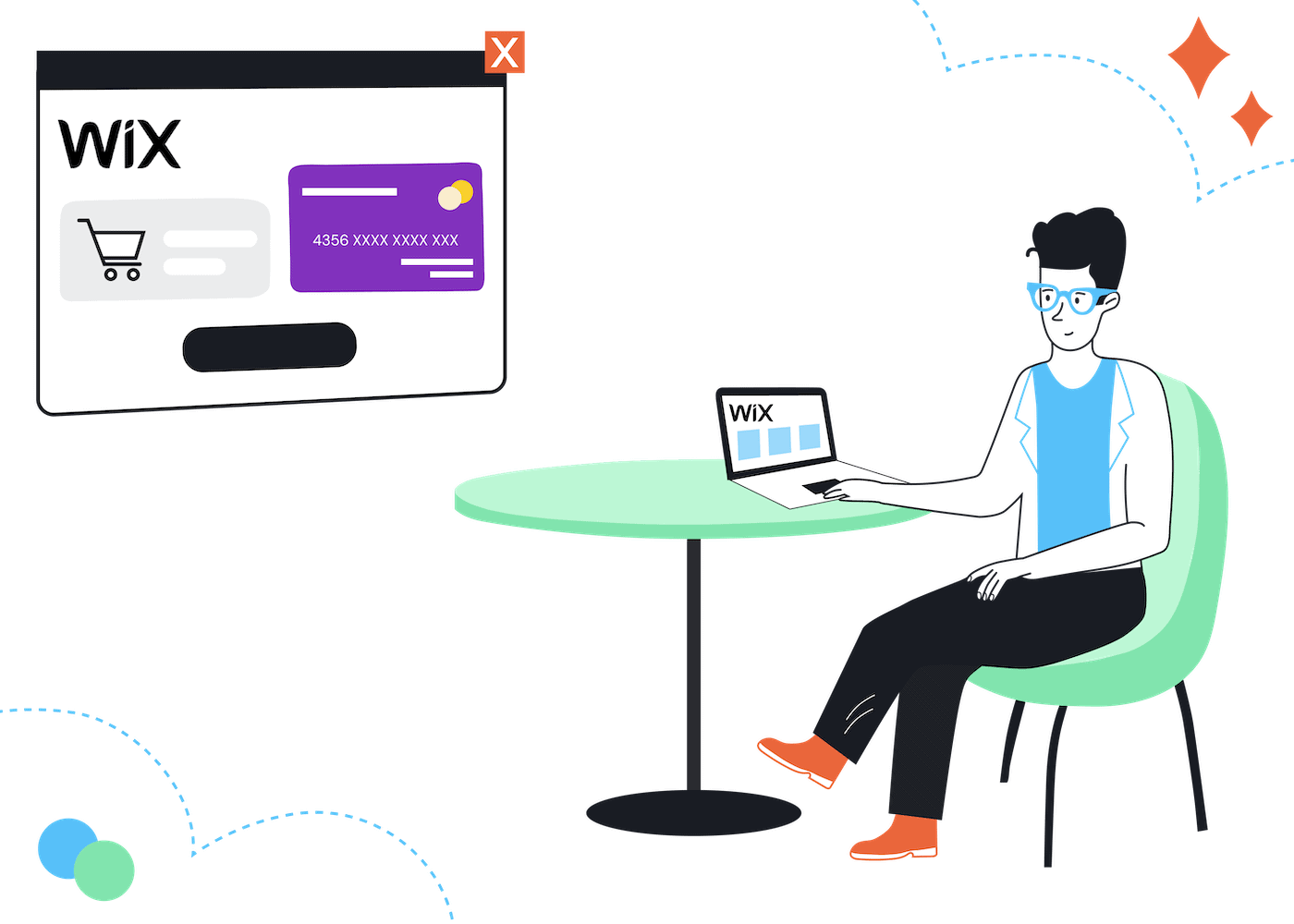Tooltester is supported by readers like yourself. We may earn an affiliate commission when you purchase through our links, which enables us to offer our research for free.
Nowadays, selling your products online couldn’t be easier. If you’ve landed on this page, then you’ve probably already got your online store up and running. But what about payment processing? Is Wix Payments the solution?
To find out, I’ve tested Wix Payments to see if it makes sense for you to use it.
Wix Payments Overview
Wix Payments lets Wix business and ecommerce users accept card payments without having to integrate third-party payment gateways. Fees are 30¢ for every online card transactions, plus 2.9%.
What is Wix Payments?
Wix recently introduced Wix Payments, a payment provider which allows you to accept and manage payments on your site.
If you already have your ecommerce set up on Wix and are accepting payments, you’re most likely using PayPal or Stripe – think of Wix Payments as an alternative, or simply a way to give buyers another payment option (more on PayPal below).
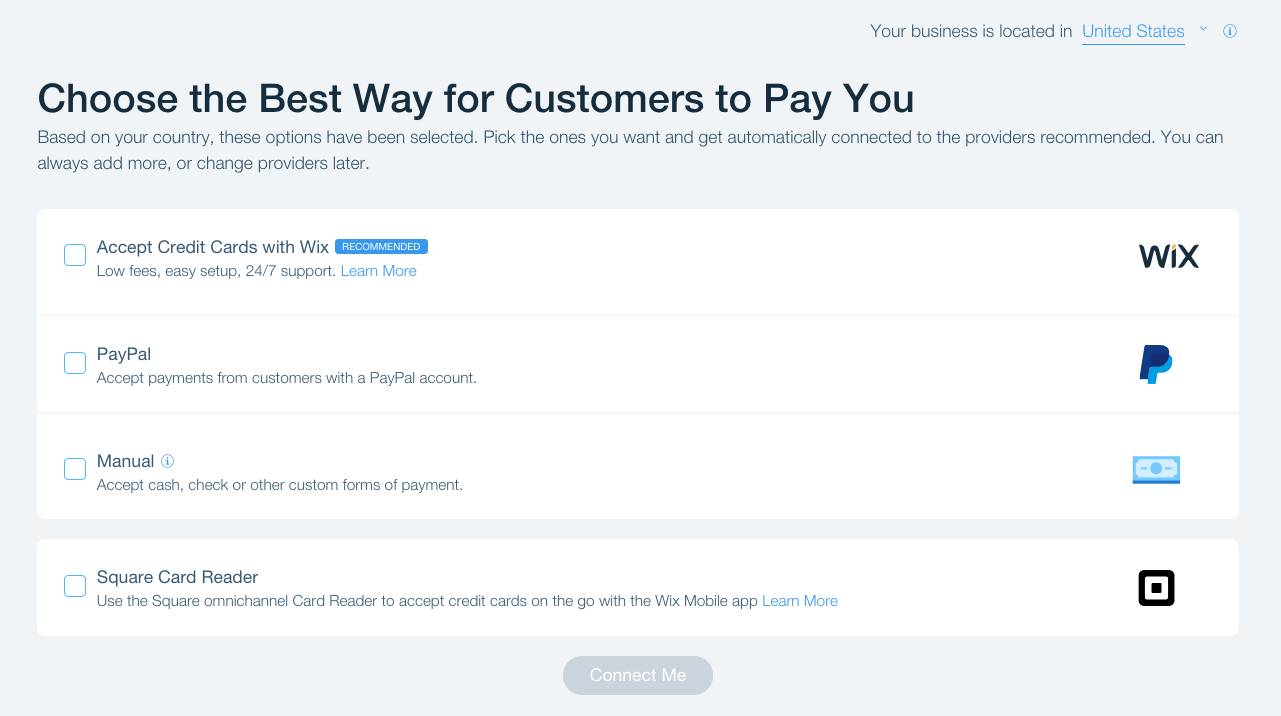
Wix eCommerce provides three payment options for your customers: credit card with Wix, PayPal and offline payments like cash or money transfer. What’s great is that they don’t charge any additional transaction fees like other online store builders sometimes do.
Where before you might use Stripe to accept credit card payments, you can now keep everything within the platform by using Wix Payments. This will no doubt improve the user experience, as payment processing will be kept within your browser.
Wix Payments can be used with Wix Stores, Wix Invoices, Wix Bookings, Wix Art Store, Wix Music, Wix Video, Wix Events, Paid Plans or Velo by Wix.
Definitely sounds like a good idea, right? Before you go ahead with the setup, there are a couple of things to consider. Let’s take a look.
Pros of Wix Payments
Manage everything under one roof
You won’t have to leave the platform to check on your funds
Better user experience for your customers
Customers can check out on your own domain without being redirected to an external page. This will no doubt help keep your conversion rate up.
Can use other payment providers
Using Wix Payments isn’t exclusive, so you can still let users pay through other gateways like PayPal. Although it looks like they have removed Stripe from the list of supported credit card gateways.
Cons of Wix Payments
Not available in every country
In fact, it’s limited to Europe, the UK, USA and Brazil.
Extensive list of restricted/prohibited businesses
Make sure to check whether your business falls under any of these categories. Though most are obvious, we found that something as seemingly innocent as herbal incense was on there.
30-day setup deadline or you could lose funds
You must complete the setup process within 30 days of receiving your first payment or all payments you have received in that time will be refunded to your customers.
Limited support
Only available in English, Spanish and Portuguese, Monday-Friday from 5am-5pm PST.
Limited experience
Since Wix Payments is new, I can’t really tell you how well they handle fraud and chargeback issues on a day to day basis.
Wix Payments Fees
Wix Payments is free to set up, but you’ll have to be on one of Wix’s Business or eCommerce plans:
| CORE | BUSINESS | BUSINESS ELITE | |
|---|---|---|---|
| Monthly plan prices | $34/month | $38/month | $172/month |
| Yearly plan prices | $27/month | $32/month | $159/month |
| Two-year plan prices | $22 /month | $25 /month | $121 /month |
| Three-year plan prices | $19/month | $23/month | $110/month |
You can then accept payments from your customers using Wix Payments.
Here are the credit card transaction fees for the following currencies Wix supports:
| United States | Europe (EUR zone) | UK | Switzerland |
|---|---|---|---|
| 2.9% + 0.3 USD | 1.9% + 0.3 EUR | 1.9% + 0.2 GBP | 1.9% + 0.3 CHF |
There is also Pay Now (a system to do online bank transfers):
Austria, Belgium, Germany: 2.5% of the transaction amount + 0.30 EUR
Switzerland: 2.5% of the transaction amount + 0.40 CHF
And you can also offer Dutch payment provider iDeal, which is also 2.5% of the transaction amount + 0.30 EUR.
Wix states that payouts are made daily, weekly or monthly and take between 3-5 business days to appear in your account after the successful transaction.
Take a look at how Wix’s transaction fees compare to PayPal’s below.
Wix Payments vs PayPal
Paypal is available in more than 200 countries and supports 25 currencies. When you compare this to Wix Payments’ 13 countries and 5 currencies, it’s pretty clear who the winner is. However, what about transaction fees? And is there any benefit of having both options available to customers?
In the US, for instance, they’ll charge you 2.9% of every US-based transaction, plus a fixed fee (around 30¢) depending on the currency. However, accepting payments coming from outside the US is 4.4% to 5.5% plus the small fixed fee(!).
For currencies other than $US (e.g. British Pounds) PayPal charges a variable fee (e.g. 3.4%+20p to 1.9%+20p) depending on your monthly sales volume.
- If you sell in multiple countries, you should be aware that PayPal have fees for converting currencies, as this could lead to significant extra costs.
- There is a small discount on transactions for non-profit US businesses and NGOs (2.2% plus fixed fee).
- Also, the great advantage is that with Wix Payments customers stay on your website at all times. With PayPal, they are redirected to the platform, which can decrease the conversion rate.
- PayPal’s Buyer Protection is something to consider. Though it’s great if you are on the buyer’s side, if you’re a merchant, it can lead to numerous claims from customers. Unluckily for you, Paypal is known to generally side with customers rather than sellers.
So, now you know all the facts, do you install PayPal on your site as a payment option?
Aside from all the transaction fees, it’s a good idea to have PayPal as an option on your site. By offering both Wix Payments and Paypal, you’ll give buyers greater choice when it comes to making a payment.
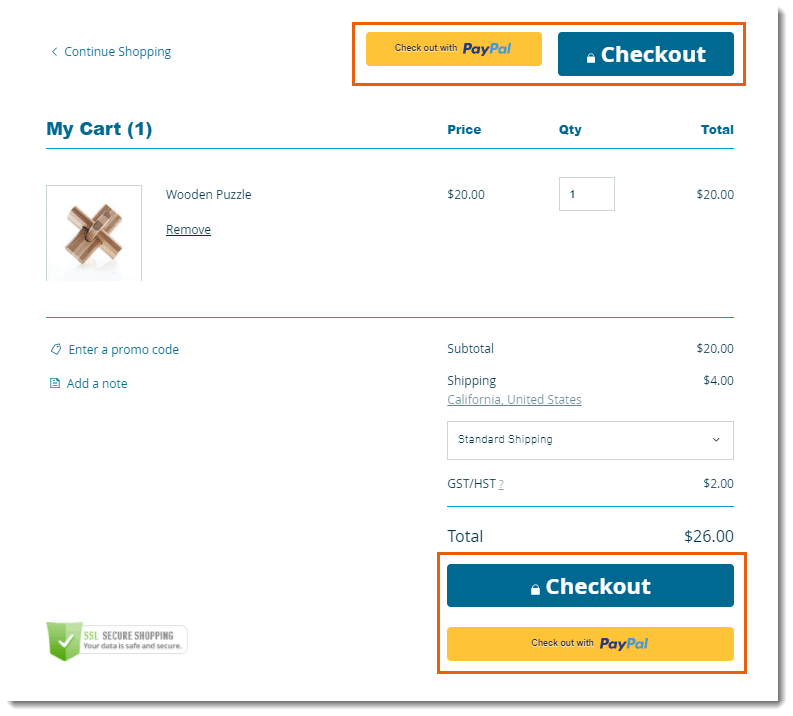
Also, depending on where you’re operating, you may not have access to Wix Payments (please refer to the ‘Can Everyone use Wix Payments?’ section below). In this case, PayPal or other payment gateways (Stripe, 2checkout etc.) might be your only option when it comes to accepting online payments.
Can Everyone use Wix Payments?
Unfortunately not. Wix Payments is currently only available for the top European dogs (Eurozone, the UK, Switzerland, etc.), the USA and Brazil.
Selling in multiple currencies is not currently available, though it is something they are considering implementing.

Also, any business that falls under this long list of categories will be restricted or prohibited from using Wix Payments.
How do I set it up?
Either sign up or upgrade your account to a Business or eCommerce plan, if you’re on a standard website plan you won’t have access to Wix Payments.
Once that’s done, go to your account dashboard and click ‘Accept Payments’. Then click ‘Complete account setup’.

You’ll then be asked to state your business type (Individual/Sole Proprietorship or Partnership/Ltd/Liability Co./Corporation/NGO) – note that you cannot change this later. Fill in the necessary details and hit Submit.
What Kind of Support Will I Get?
They offer a 24/7 callback service in English, French, Spanish and Portuguese.
Moreover, there is live chat, email support and their detailed knowledge base, which covers a huge number of questions.
Chargebacks?
A chargeback is the following:
- Someone buys something on your store
- You ship it
- They say the card was stolen/changed their mind
- You lose an item, and the funds are returned
Just like Shopify Payments, Wix will charge you $15 every time this happens.
If you’ve disputed the buyer’s claim with the credit card company and your evidence is insufficient and therefore denied, Wix Payments does not support filing a second dispute.
Wix Payments Review – Final Takeaways
At the end of the day, the purpose of your online store is to generate sales. So the last thing you want is to offer a payment method that isn’t trusted or favored by your audience. I’d recommend finding out what your audience prefers and has used before, as most countries have various popular methods of payment. For example, the United States is a credit card-driven online shopping economy, whereas The Netherlands largely relies on iDeal, a hosted payment service.
If you don’t have a particular option available, this could cause you to lose out on tons of sales. That’s why offering more than one type of payment method gives your customers the option to choose the payment method that makes them most comfortable.
Considering that Wix Payments is free to set up and allows for a more seamless customer experience, it seems like a good idea to use it on your site (if it’s available to you).
If you haven’t set up your online store yet and are still shopping around for website builders, you might want to take a look at these ecommerce Wix alternatives.
Are you already using Wix Payments? Let us know your experience below in the comments.
FAQ
No, you are only charged based on the gateway your customer chooses at checkout.
Yes. It’s possible to set up Wix Payments and still let users choose PayPal at checkout, for instance.
No, Wix doesn’t charge any sales fee.
The only fee you are paying is the payment processing fee, which depends on your chosen payment processor (e.g. Wix Payments, Stripe, Authorize.net etc.). On top of that goes the monthly fee of your chosen Wix plan.
The default gateway for Wix online stores is generally Wix Payments.
But since Wix Payments is not available for all countries and currencies yet (currently supported are USD, EUR, CAD, BRL, GBP and CHF), there’s also a number of other payment processors available, for example:
- Afterpay
- Alipay
- Authorize.net
- iDeal
- Klarna
- MercadoPago
- Mollie
- Paypal
- PayU
- Skrill
- Stripe
- SumUp
- Square
We keep our content up to date
08 Sep 2023 - Wix pricing updates
06 Jun 2023 - Chargeback fees introduced
27 Aug 2019 - Pay Direct and iDeal added.
THE BEHIND THE SCENES OF THIS BLOG
This article has been written and researched following a precise methodology.
Our methodology