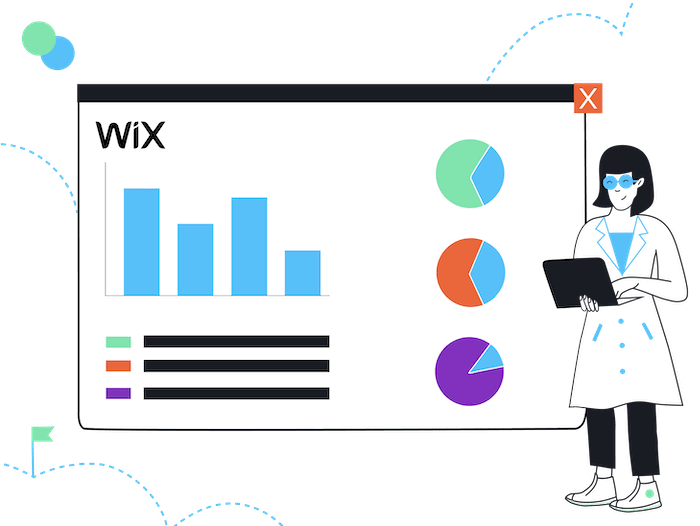Tooltester is supported by readers like yourself. We may earn an affiliate commission when you purchase through our links, which enables us to offer our research for free.
You may have heard (or read) someone saying: “Don’t go with Wix, their SEO sucks”. You’re not the only one:
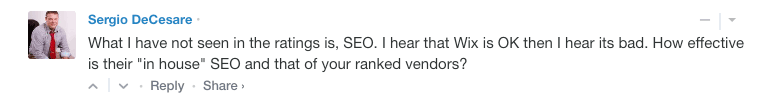
So we decided to thoroughly check the ins and outs of Wix’s SEO and let you in on our findings. We’ll also show you where we identified weaknesses (for certain types of projects even we would advise against using Wix).
Note: If you are looking for a complete guide on all the Wix SEO features, please check them here.
But first… where does Wix’s bad reputation come from?
It is true that, at first, recommending Wix for SEO was difficult. They just had too many issues that made competing in Google, and other search engines, difficult. Some of these past issues were:
- A terrible URL structure. It would add strange characters to the URL (e.g. yoursite.com/#!about/xis9 ). This is not SEO friendly at all. But this was fixed during 2016 and you are able to change your pages’ URL structures now.
- Adding alt attributes (alternative text for images) wasn’t possible. But now this is also a thing of the past.
- The blog… well, the blog used to be an absolute disaster as you could not optimize the title tag, the URL or the meta-description of your posts. Awful! But Wix fixed this during 2016 too.
- Also, back in the day, Wix was based on Flash technology, and this was bad for SEO, and I mean really bad.
All these SEO issues that Wix had, sank its reputation. However, we must say they’ve been working hard and, in 2016, they finally caught up with the best site builder alternatives for SEO.
In 2019, they even added a couple of advanced SEO options like Canonical URLs and Rich Results, making Wix a pioneer for website builder SEO. And in 2021 they put out this video where they discuss technical SEO features:
For a website builder, this is really unheard of.
And finally, it’s worth mentioning that Google (through their senior employee, John Mueller), has stated repeatedly that “WIX websites work fine in search”:
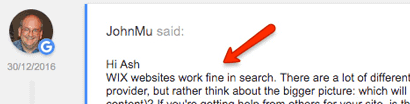
Here is a more recent reddit thread where John Muller even goes so far saying that he wouldn’t recommend self-hosting (e.g. WordPress):
“Hosting a site yourself comes with a million tiny hassles, and a business without a dedicated support team will struggle doing the right things, and end up getting hacked + have to invest a ton to improve infrastructure over time (speed, security, functionality).” John Muller on reddit (user: johnmu)
So why do some projects fail to achieve their SEO goals?
Over the years we’ve received feedback from many website builder users (Wix and non-Wix) complaining about their poor SEO results. In our experience, this is most commonly due to a lack of SEO strategy…no offense. Typically, we see the following issues on websites with unsatisfactory SEO results:
- Thin content: Google wants to serve their users with the best content available. If your content isn’t better than the current top 10 results, there is hardly any chance that you’ll make it to the first-page search results.
- Image-based content: Search engines aren’t yet ready to understand images. Avoid adding text on your images, Google won’t be able to comprehend, and index, that content. This is more common than you’d think.
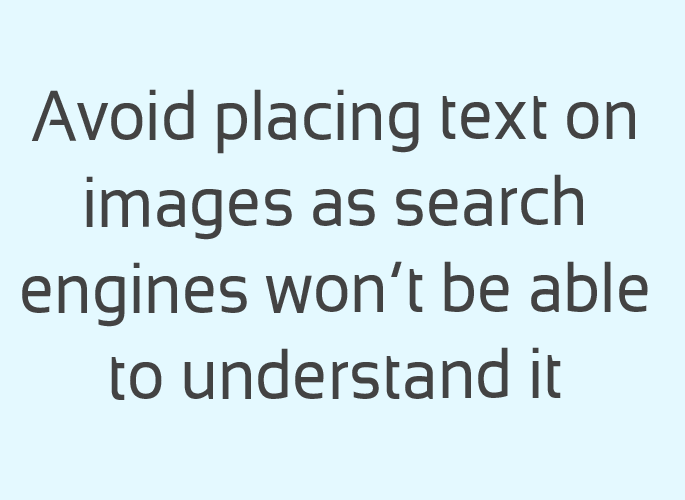
- Poor on-page optimization: Sometimes we encountered websites with bad SEO optimization issues (e.g. missing title tags, strange URL names, etc).
- Lack of keyword research: What do you want your content to rank for? Ideally you should find keywords with low competition and decent volumes of traffic to optimize your pages for.
- Bad competition assessment: There are some niches where it is going to be really difficult to rank well. For example, the keyword “car insurance companies” is extremely competitive and it’s not realistic to think you’ll make it without a blank check to spend on SEO.
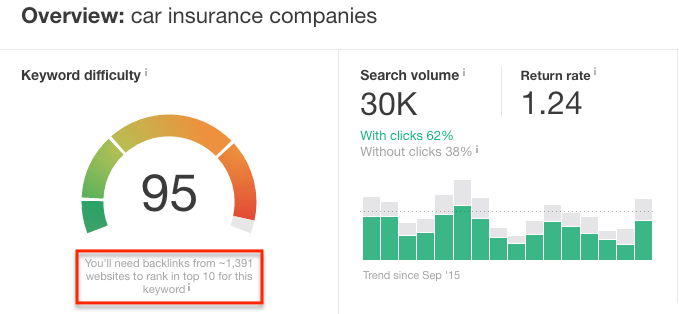
Information extracted from ahrefs
If you feel a bit lost with SEO and want to learn (or refresh) the basics, you can check out our SEO guide.
What about Wix’s SEO add-on?
The Wix SEO Wiz tool will (supposedly) help you get your on-page SEO right. After trying this tool, we have to say that it is an OK free add-on, but you shouldn’t entirely rely on it to manage your SEO strategy as it only helps with basic ranking factors. If you are serious about SEO, it’s better to use other tools (e.g. SEMRush or Ahrefs) and read our guide.
An actual Wix SEO review
But for all those Doubting Thomases out there, let’s check the most important on-page SEO features and how Wix approaches them.
| SEO Feature | Comment | Available in Wix? |
|---|---|---|
| Page Title | This is shown in the search engine results pages (SERPs) as the main title for a page. Remember that having the main keyword of your page on it is crucial. Read this article for further information on the Wix Title tag. | Customizable for all pages |
| Meta description | This is the small overview that goes with the title in the SERPs. The SEO community seems to agree that there is not a direct impact on SEO rankings, but a good description increases your click through rate and Google perceives this as a positive sign. Check Wix’s support pages for more details. | Customizable for all pages |
| Personalized URLs | Search engines take into account the URL of a page as a ranking factor, and it’s a very important one. Therefore, you want your keyword to be part of the URL. | Customizable for all pages, but Wix adds a short extra string to the URLs of blog posts and product pages. This is less than ideal for SEO. |
| Headings structure | Search engines use the different headings of a page (e.g. h1, h2, h3, etc.), to get a document outline of pages. Therefore, being able to customize and properly structure your headings is highly important. | From h1 to h6 in regular pages. For blog posts you can use h1 and h2. |
| Customize image alt attributes | This refers to the alternative text of images. Google and other search engines pay special attention to this. Therefore, being able to customize it is a big plus for your SEO. Learn how to customize the alt attribute for images with Wix. | Available |
| 301 Redirects | So what if you change the URL of a page? Google won’t be pleased as many broken links will appear. Creating 301 redirects avoids those broken links and will ensure your SEO rankings are passed to the new page. Find more information in this article. | Available |
| SSL encryption | Google prefers to see websites that use an https address. This will protect the data your website visitors send through your website. This is especially relevant if you have an online store. | Available in all plans |
| Search engine instructions | There are times that you don’t want Google and other search engines to index a page. For example, to avoid duplicate, or irrelevant, content. Being able to set pages as “index” & “noindex” through the meta robots tag is fairly important for SEOs. Learn to set pages as “noindex” or “index” with Wix’s editor.
Wix also supports Index Now, which leads to instant indexing in bing’s search engine if activated. |
Available |
| Sitemap | This is an XML file that contains all the (indexable) pages of your site. This is a useful feature to speed up search engine indexation and keep your indexed pages up to date. Check this article for more information on Wix’s sitemaps. | Wix generates an automatic sitemap for you. But you can’t access it and customize it to your needs. Nonetheless, this should be OK for 90% of the users. |
| Mobile friendly | Google has stated this repeatedly: a mobile-friendly site is a ranking factor. Especially for mobile searches. | Wix comes with a mobile editor. However, the tablet version isn’t customizable. |
| Speed & Uptime | Having a website that’s fast and doesn’t have interruptions is a good sign for Google (and users). | You can find live tests on Wix speed & uptime in our review. Generally speaking, Wix sites could load faster. They often feel a bit sluggish. |
| Canonical tags | This is a very advanced feature to let search engines know that two pages are offering the same content and one should be considered over the other one. The main goal is to avoid duplicate content. | Available |
| Google Analytics | Connecting Google Analytics to your website does not have a direct impact on search rankings. However, it will help you monitor and measure your SEO efforts. Learn how to add Google Analytics to a Wix site. | Available |
| Google Search Console | Adding your Wix site with Google Search Console will give you a lot of extra information (e.g. broken links, crawling errors, etc) that you can use to improve your optimization. What’s more, you can now access key reports directly within Wix (more on that below). Check this article for a detailed guide on connecting Google Search Console to Wix. | Available |
One thing we’d like Wix to fix is the cryptic name that image files get when you upload them in the editor (e.g. 09a0ab7~mv2.jpg/). This is especially interesting for those sites worried about making it in Google images.
If you are planning to use their multilingual system, be aware that it’s not the greatest for SEO – other tools like Webnode (read review) are much more sophisticated. While you can use language-specific website versions (using subdirectories, for example), you won’t be able to customize the page slug for each language (e.g. yoursite.com/en/about-us will be yoursite/es/about-us for your Spanish store). That’s a pretty big drawback from an SEO perspective, although it looks like they might fix this issue soon.
Another concern is Wix’s site loading speed. They tend to load a bit slowish, probably due to the architecture of the website builder. The good thing is that Wix is actively working on this issue, adding features like page caching, which is pretty unique for a site builder.
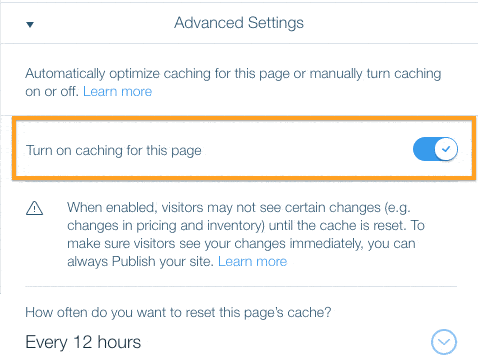
But, they’re definitely making headway in becoming one of the most SEO-centric website builders, and are even blazing the trail in some areas. For instance, they are (so far) the only content management system to give users direct access to Google Search Console data.
With their built-in Site Inspection feature, site owners can easily pinpoint any crawling, indexing, or structured data issues, which can help them move quickly to rectify them. In our experience, this can give you a huge SEO advantage.
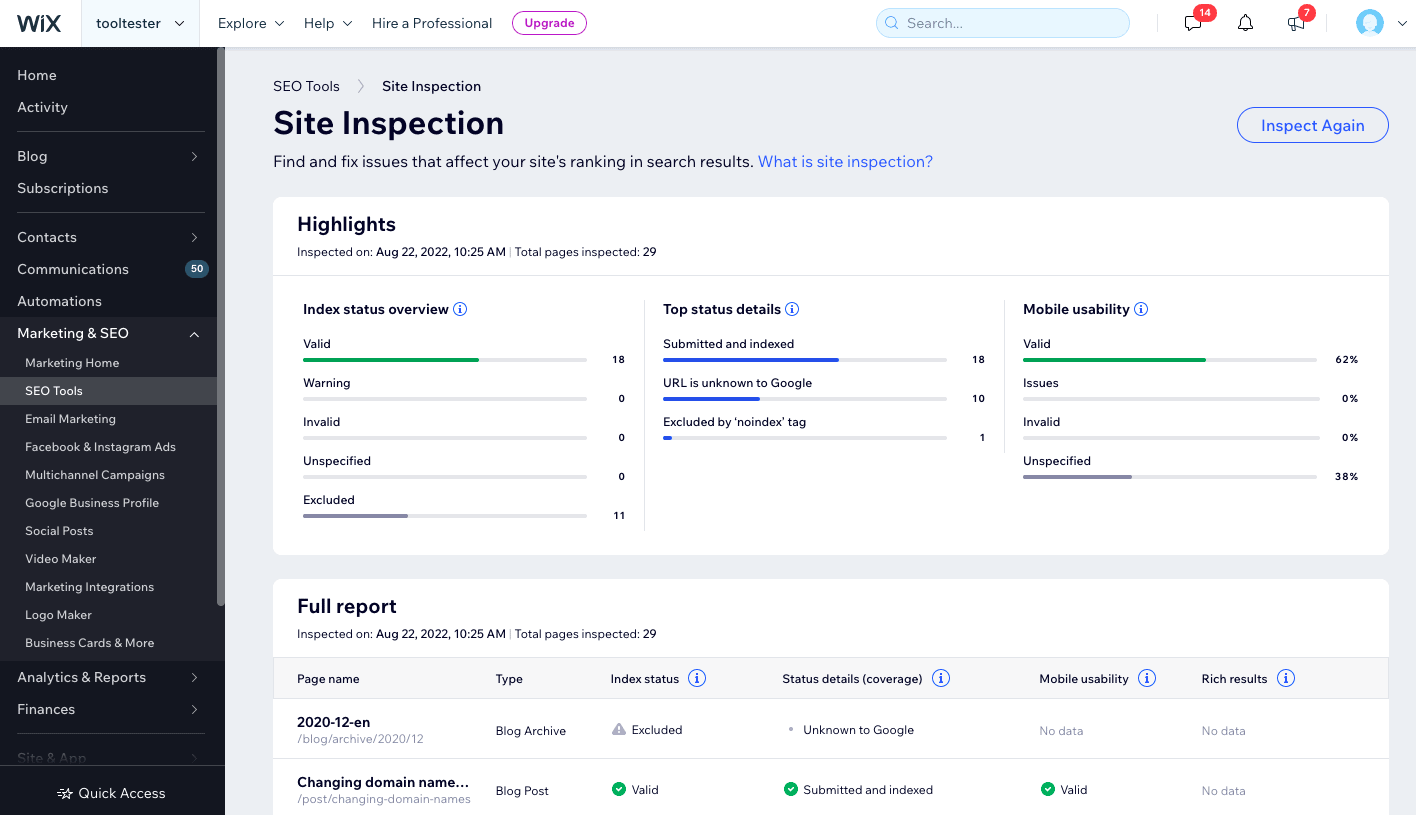
Wix’s Site Inspection tool, giving you a direct view into Google Search Console indexing data
In our view, Wix’s SEO is absolutely fine for most website projects. You might not have access to the .htaccess or the sitemap, but those are very specific features that you should only touch if you really know what you are doing. Chances that you’ll mess up something are higher than making an improvement. Most of the time you’ll be struggling with keyword decisions, content, link structures, etc. These are the things that have the biggest impact.
Having that said, Wix added access to canonical tags and even lets you bulk import and export 301 redirects. This is pretty advanced stuff!
Our complete Wix review
Learn more about how Wix works here.
So…is Wix’s SEO good or bad?
There you have it. Generally speaking, Wix covers all the basics (and more) of the SEO options that regular sites need. It’s easily enough for Wix’s target group.
The only scenario where Wix wouldn’t be a good choice is when you are in a really competitive industry where you need all the bells and whistles. While Wix isn’t bad, but it wouldn’t be the best alternative in this case. It’s a no-brainer: using WordPress would be smarter (even though it’s more complicated). Another advantage is that WordPress also supports larger sites with more complex structures (i.e. multilingual).
For everything else, Wix is perfectly fine.
> Find more information and compare Wix to its best alternatives
We keep our content up to date
21 Sep 2023: Wix now supports Index Now for bing
15 Sep 2022: Added video review of Wix SEO
25 Aug 2022: Release of Site Inspection tool
10 Feb 2021: Subdirectories and subdomains now allowed in multilingual URL structure
20 Dec 2021: New statement from Google's John Muller added.
03 Feb 2021: Wix SEO Unfiltered video added.
10 Dec 2020: Canonical tags and 301 redirect imports via CSV added.
13 Aug 2019: A few smaller updates.
09 Jun 2019: Multilingual limitations.
09 May 2019: Cannonical links available now. Also added information about Wix's latest SEO contest.
THE BEHIND THE SCENES OF THIS BLOG
This article has been written and researched following a precise methodology.
Our methodology