BigCommerce Pricing. Find out Its True Costs and “Hidden” Fees
Tooltester is supported by readers like yourself. We may earn an affiliate commission when you purchase through our links, which enables us to offer our research for free.
As you decide whether to use BigCommerce for your ecommerce store (see our full review here), you’ll definitely want to know how much this store builder costs.
But while BigCommerce’s pricing page lays out its plans in some detail, it may not provide enough info on other things you need to know, such as:
- How you’ll be automatically upgraded to a more expensive plan(!) when certain conditions are met
- Additional BigCommerce costs that aren’t included in the cost of the pricing plans
- The differences between making annual and monthly payments for your plan (it’s more than just a potential cost saving)
We’re here to shed light on all these issues, plus how BigCommerce pricing compares with that of its rival Shopify.
So bookmark this massive guide, and let’s dig in!
BigCommerce Pricing Plans: What’s the Deal?
At first sight, BigCommerce’s pricing plans are straightforward:
- The Standard plan costs $29.95 a month
- The Plus plan costs $79.95 a month
- The Pro plan costs $299.95 a month
- The Enterprise plan costs a custom amount a month
As is typical for many platforms’ pricing plans, BigCommerce’s cheapest Standard plan has the smallest feature set, while the most expensive Enterprise plan unlocks the full range of features.
What may differ from other platforms’ pricing strategies, however, is that BigCommerce imposes a sales threshold limit on its plans. Once you’ve hit the limit for the plan you’re on, BigCommerce will automatically bump you up to a higher plan:
- The Standard plan sales threshold is $50K per year
- The Plus plan sales threshold is $180K per year
- The Pro plan sales threshold is $400K per year
We’ll get into this automatic upgrade policy in more detail later.
But first, if you’ve already got a rough idea of what your monthly revenue will be and how many transactions will make up that revenue, you can try out BigCommerce Pricing Calculator to see what you will pay under each plan.
BigCommerce Pricing Calculator
You can also see how these prices compare to Shopify, in our BigCommerce vs Shopify Pricing Calculator.
BigCommerce Plan Breakdown
| Feature / Plan | BigCommerce Standard | BigCommerce Plus | BigCommerce Pro | BigCommerce Enterprise |
|---|---|---|---|---|
| Products | Unlimited | Unlimited | Unlimited | Unlimited |
| Digital products | ||||
| File storage and bandwidth | Unlimited | Unlimited | Unlimited | Unlimited |
| 24/7 Support | ||||
| Express routing, priority support, and account management | ||||
| Domain name | Domain names are about $15 per year | |||
| Email account | You’ll need to use a 3rd-party service such as Namecheap or Google Workspace to get emails accounts | |||
| SSL for whole website | ||||
| Gift cards & coupons | ||||
| Real time shipping quotes | ||||
| Customer logins | Unlimited | Unlimited | Unlimited | Unlimited |
| Professional reports | ||||
| Built-in blog | ||||
| BigCommerce mobile app | ||||
| Google Shopping | ||||
| Point of sale | ||||
| Customer groups & segmentation | ||||
| Abandoned cart recovery | ||||
| Persistent cart | ||||
| Stored credit cards | ||||
| Product filtering | ||||
| Google customer reviews | ||||
| Custom SSL | ||||
| Multi-storefront | ||||
| Price lists | ||||
| Unlimited API calls | ||||
| API support | ||||
| BigCommerce transaction fees (for most leading gateways) | 0% | 0% | 0% | 0% |
| Transaction fees PayPal credit card (optional) | 2.59% + $0.49 (regular rate) | 2.35% + $0.49 | 2.05% + $0.49 | 2.05% + $0.49 |
| Yearly sales threshold (when exceeding it you need a higher plan) | $50k | $180k | $400k | - |
| Monthly Deal Pricing | $29.95 / month | $79.95 / month | $299.95 / month | Custom |
| Annual Deal Pricing (Payment in advance, includes a 10% discount) | $29.95 / month (no discount) | $71.95 / month | $269.96 / month | Custom |
| More information | Visit BigCommerce and try it for free during 15 days | |||
BigCommerce Standard Plan
The BigCommerce Standard plan is the entry-level package. At $29.95/month, it’s the most affordable plan for store owners with more modest budgets.
The Standard plan is also ideal for smaller online stores with annual sales volumes of up to $50,000. It comes with features such as:
- Unlimited products, file storage, bandwidth, and staff accounts.
- A mobile-responsive website (we’ll come to themes for your online store later).
- One-page checkout for providing a more frictionless checkout experience.
- Multi-currency, which is useful for selling products in different currencies—and especially to audiences abroad.
- Real-time shipping quotes from UPS, FedEx, and other carriers.
- Use of leading payment gateways, such as Stripe, without paying transaction fees.
- Sales channels like Facebook, Instagram, Amazon, and more to maximize your reach.
If you’re using PayPal powered by Braintree to take credit and debit card payments, then the card processing fees you’ll pay are 2.59% + $0.49 per transaction under the Standard plan.
The Standard plan also gets you 24/7 support via chat, phone, or a ticketing system. However, the Standard plan doesn’t include advanced features such as customer groups, persistent cart, stored credit cards, and abandoned cart saver.
For these, you’ll need the Plus plan—which is what we’ll talk about next.
BigCommerce Plus Plan
Costing $79.95/month, the BigCommerce Plus plan is suitable for store owners of medium-sized online stores that generate up to $180,000 annually. It comes with all features in the Standard plan, plus some advanced features we hinted about earlier. Let’s look at them in more detail now:
- Customer groups and segmentation for grouping your customers and offering them special treatment such as discounts, exclusive access to certain products, or tax exemptions.
- Stored credit cards to save customers the hassle of filling out their credit card details again and again. Instead, your store will save such data and automatically pull it up for repeat customers when they check out.
- Persistent cart for helping customers retain the items in their shopping cart even if they browse your store on another device.
- Abandoned cart saver sends automated emails to customers who have abandoned their carts, reminding them to submit their orders.
When you opt for the Plus plan, you’ll also enjoy slightly cheaper card processing fees through PayPal powered by Braintree—namely 2.35% + $0.49 per transaction.
The Plus plan is pretty good. But what if you bust the $180,000 sales volume limit or need even more advanced features? That’s when you need to go pro.
BigCommerce Pro Plan
If your store is rocking it and making yearly online sales of more than $180,000, the BigCommerce Pro plan may be up your alley. It includes everything in the Plus plan and other features such as:
- Product filtering (also known as faceted search), which allows customers to refine their product searches. This is handy when customers want to view only products of a certain color or that are within a certain price range, for example.
- Multi-storefront for running multiple storefronts from one BigCommerce account. You may find this feature useful if you operate separate stores in different languages for different regional markets, or if you have many brands where each brand has its own store.
- Google customer reviews for improving your seller rating on Google (and your store’s reputation as a whole).
- Custom SSL through installing a third-party SSL certificate.
The Pro plan starts at $299.95/month for annual sales volumes of up to $400,000. Every additional $200,000 you make above that will cost you an extra $150/month. For example, if you make a cool $800,000 in sales in a year, then you can expect to pay about $700/month.
At the same time, your PayPal powered by Braintree card processing fees will drop to 2.05% + $0.49 per transaction.
We’re not done yet though! One last plan to go.
BigCommerce Enterprise Plan
The BigCommerce Enterprise plan is for enterprise-level businesses that want VIP service on a full-service open platform. The Enterprise plan will buy you not just the features of the Pro plan, but also others such as:
- Priority support from the BigCommerce team to get your technical issues resolved ASAP.
- A dedicated account manager for strategic account management and setting your ecommerce business for success.
- Price lists, which let you tailor your pricing according to your customers’ profiles. For example, you can set up a price list to display wholesale prices to wholesale customers instead of your standard retail prices.
- Unlimited API calls for seamlessly syncing your store data from BigCommerce to other platforms. The BigCommerce API support team will also actively maintain the API to keep it up and running.
If you’re on the Enterprise plan, custom annual sales limits will apply.
Card processing fees for PayPal powered by Braintree under the Enterprise plan are the same as that for the Pro plan, namely 2.05% + $0.49 per transaction. However, the main BigCommerce Enterprise plan comes with custom pricing. Contact BigCommerce to get a custom quote.
Whichever plan you’re leaning toward, don’t forget that you can try BigCommerce for free for 15 days first!
BigCommerce Pricing: Annual vs. Monthly Payments
BigCommerce offers a discount of up to 10% if you opt for annual billing instead of monthly billing. Here’s how much you’ll pay for a plan under monthly and annual billing, and the percentage of fee savings if you go for the latter:
| BigCommerce pricing plan | Price per month for monthly billing | Price per month for annual billing | Fee savings |
|---|---|---|---|
| Standard | $29.95 | $29.95 | 0% |
| Plus | $79.95 | $71.95 | 10% |
| Pro | $299.95 (assuming a maximum annual sales volume of $400,000) | $269.96 | 10% |
Should you go for monthly or annual billing when signing up for BigCommerce, then? It depends.
Obviously, the fee savings under annual billing are attractive. Neither will you be bothered by monthly invoices for your BigCommerce pricing plan. So if you don’t purchase anything else from the platform, then you’ll get just one invoice from BigCommerce every year. You may find such simplicity worth it, especially if you’re with the platform for the long haul.
But of course, you’d need to be able to fork out the full BigCommerce cost for one year upfront. Here’s the expected damage to your wallet:
| BigCommerce pricing plan | Total amount for annual billing |
|---|---|
| Standard | $359.46 |
| Plus | $863.46 |
| Pro | $3,239.46 (assuming a maximum annual sales volume of $400,000) |
These amounts can be pretty hefty, especially if you want to pay for the Pro plan annually. If making such a large lump-sum annual payment will significantly impact your cash flow, then opting for monthly payments might be the wiser choice.
Automatic Plan Upgrades: Why, When, and How It Happens!
Once you’ve crossed the annual sales volume limits for either the Standard or Pro plan, you’ll be automatically bumped up to the next plan. For ease of reference, these limits are:
| BigCommerce pricing plan | Maximum annual sales volume |
|---|---|
| Standard | $50,000 |
| Plus | $180,000 |
| Pro | $400,000 |
For example, if you hit $50,001 in annual sales while on the Standard plan, you’ll be automatically upgraded to the Plus plan.
(Note: While the Pro plan has a maximum sales volume of $400,000, BigCommerce doesn’t automatically upgrade Pro plan users to its Enterprise plan. Instead, an extra $150/month fee will apply for every additional $200,000 in annual sales. If you want to upgrade to the Enterprise plan, you’ll have to contact BigCommerce’s sales team.)
But how does BigCommerce determine your annual sales volume? Glad you asked.
The BigCommerce website builder calculates annual sales volumes on a 12-month trailing basis—in other words, the total sales you’ve made (including tax) from eligible and completed orders over the last 12 months. Examples of such orders include:
- Orders processed through your BigCommerce storefront
- Orders processed through the control panel
- Orders created via API
On the other hand, test and declined orders will not be counted.
If you sell in a currency other than the U.S. dollar, BigCommerce converts sales into their U.S. dollar equivalents for calculating your trailing 12-month sales volume.
You can keep track of your trailing 12-month sales volume in the BigCommerce control panel by navigating to the plan summary section for your store.
P.S.: Even if your current sales volume doesn’t qualify you for an automatic plan upgrade, you can still manually upgrade your plan anytime you want!
How to Downgrade Your BigCommerce Plan
Unlike plan upgrades, BigCommerce pricing plan downgrades don’t happen automatically. This is even if your annual sales volume has dipped below the sales volume threshold for a lower plan.
So if you want to downgrade your BigCommerce pricing plan, you’ll have to get in touch with BigCommerce’s support team through one of these methods:
- Creating a billing support case
- Making a phone call
- Starting a live chat
Alternatively, if you are on the Enterprise plan, you can contact your customer success manager to downgrade.
Importantly, check that your annual sales volume doesn’t exceed the sales volume limit for the plan you want to downgrade to.
For example, if you want to downgrade from the Plus plan to the Standard plan, then your trailing 12-month sales volume should be lower than $50,000. Otherwise, you will not be allowed to downgrade.
Which BigCommerce Plan Should I Choose?
If you’re unsure which BigCommerce pricing plan is best for your store, here are some factors to consider that can help you make your decision:
- How much sales do you expect to make? As mentioned, BigCommerce pricing plans have annual sales volume limits. If you expect your amount of online sales per year to fall below any of these limits, you could opt for the lowest plan that can accommodate your sales estimates. For example, if your online business is new and you don’t expect to make more than $50,000 in your first year of business, then the Standard plan could work well.
- What is your budget? If your budget is on the lower side, then BigCommerce’s cheapest plan (namely, the Standard plan) might be a suitable choice. On the other hand, if you have a bigger budget, then you could go for a more expensive plan to get access to more advanced BigCommerce features.
- What features do you need for your store? The BigCommerce plans have different feature sets. Check which plan has the features you need at this time, then consider getting that plan. Don’t feel obliged to pick a pricier plan if you won’t be using some of its exclusive features.
BigCommerce Pricing vs. Shopify Pricing Plans
Shopify is a major BigCommerce competitor, so let’s see how their pricing plans stack up. This table displays the prices of their main plans:
| Shopify plan | Monthly price | BigCommerce plan | Monthly price |
|---|---|---|---|
| Basic | $29 | Standard | $29.95 |
| Shopify | $79 | Plus | $79.95 |
| Advanced | $299 | Pro | $299.95 |
The prices are almost identical!
So if we’re just comparing monthly Shopify pricing vs. BigCommerce pricing alone, Shopify wins out very slightly for its slightly cheaper plans. But we wouldn’t declare Shopify to be the better ecommerce platform for your store based on such a tiny price advantage.
There are other things to consider too, such as:
- Transaction fees: BigCommerce generally doesn’t charge transaction fees for each sale you make. On the other hand, Shopify charges a transaction fee on top of credit and debit card processing fees. That said, you can get this transaction fee waived if you’re eligible to take payment via Shopify’s payment gateway (known as Shopify Payments).
- Sales volume limits: BigCommerce plans come with sales volume limits, where you’ll have to upgrade to a more expensive plan if you bust these limits. In contrast, Shopify plans don’t have sales volume limits. So you can stay on your chosen Shopify plan—and pay the same price for it—for as long as you want.
- Third-party apps: Any paid third-party apps you install on your BigCommerce or Shopify store will also increase your online store costs.
If you’re still on the fence, we suggest deciding whether you want to build your online store on Shopify or BigCommerce first. We’ve got a full review of Shopify vs. BigCommerce to help you compare both platforms in detail.
Then, once you’ve picked your store builder, you can zoom in on its pricing plans (be it a BigCommerce pricing plan or a Shopify pricing plan) and select the right one for your needs.
Additional BigCommerce Costs
If you’re using BigCommerce, you won’t have to buy hosting from a third-party hosting provider. This is because BigCommerce pricing includes hosting.
But there are other things not included in your plan, which you’ll have to pay for separately as required:
Domains
If you don’t already have a domain for your store, BigCommerce can set you up with one. It sells a range of top-level domains such as:
- .com
- .net
- .org
- .biz
The price depends on the top-level domain you go for. For example, BigCommerce charges $15 for registering a .com address for one year. This fee is similar to Shopify’s $14 fee for a one-year .com domain registration.
When you buy a domain through BigCommerce, you’ll get free SSL encryption and automatic renewal services. However, there are limitations to buying a domain from BigCommerce instead of a third-party domain registrar.
For one, BigCommerce doesn’t support domain forwarding—in other words, redirecting users who land on your domain elsewhere. If you prefer to get your domain from a third-party domain registrar, Namecheap might be a good option.
Themes
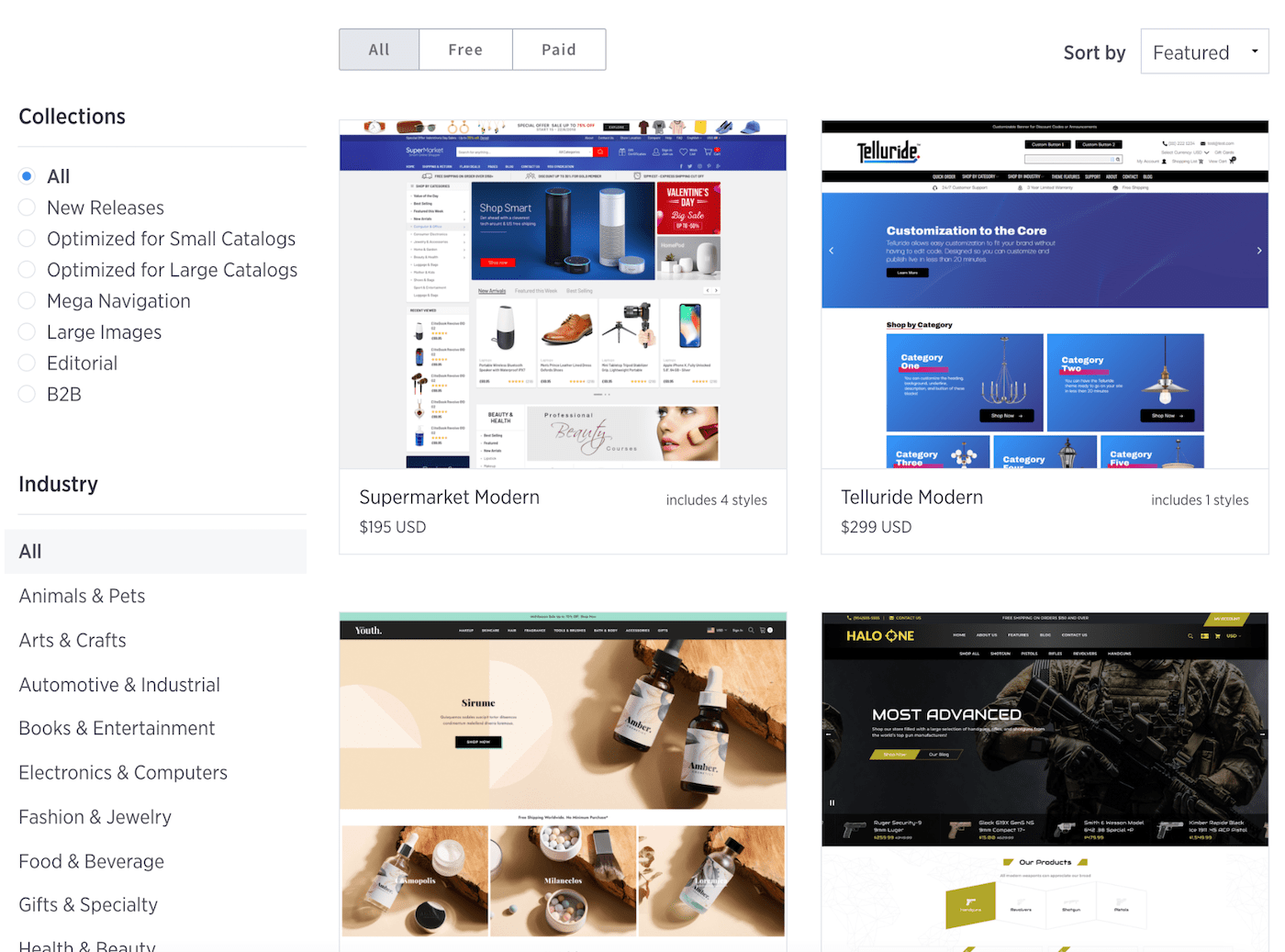
The BigCommerce theme store contains a wide range of premium and free themes for your online shop. It categorizes themes according to:
- Price: You can filter themes based on whether they are free or paid options.
- Collections: Some BigCommerce themes have been optimized for small catalogs while others were designed with large catalogs in mind. You can also choose to view only B2B or editorial themes, for example.
- Industry: Whether you’re operating in the Arts & Crafts, Fashion & Jewelry, Toys & Games, or some other industry, adjust the filters to find a theme that’s perfect for your store.
And regardless of whether you go for a free or paid theme, they’ll typically come bundled with a range of theme styles. Use your favorite style to customize your store and make its design your own!
The prices of BigCommerce’s premium themes generally range from $150 to $300, which is also comparable to the prices of Shopify’s paid themes (around $150 to $350).
If you prefer not to get your BigCommerce theme from the official theme store, check out third-party theme marketplaces like Themeforest. They’ll have plenty of (paid) themes for you to choose from.
Alternatively, you can hire a developer to build a completely custom BigCommerce theme for you. Just be aware that their services may not come cheap.
Apps
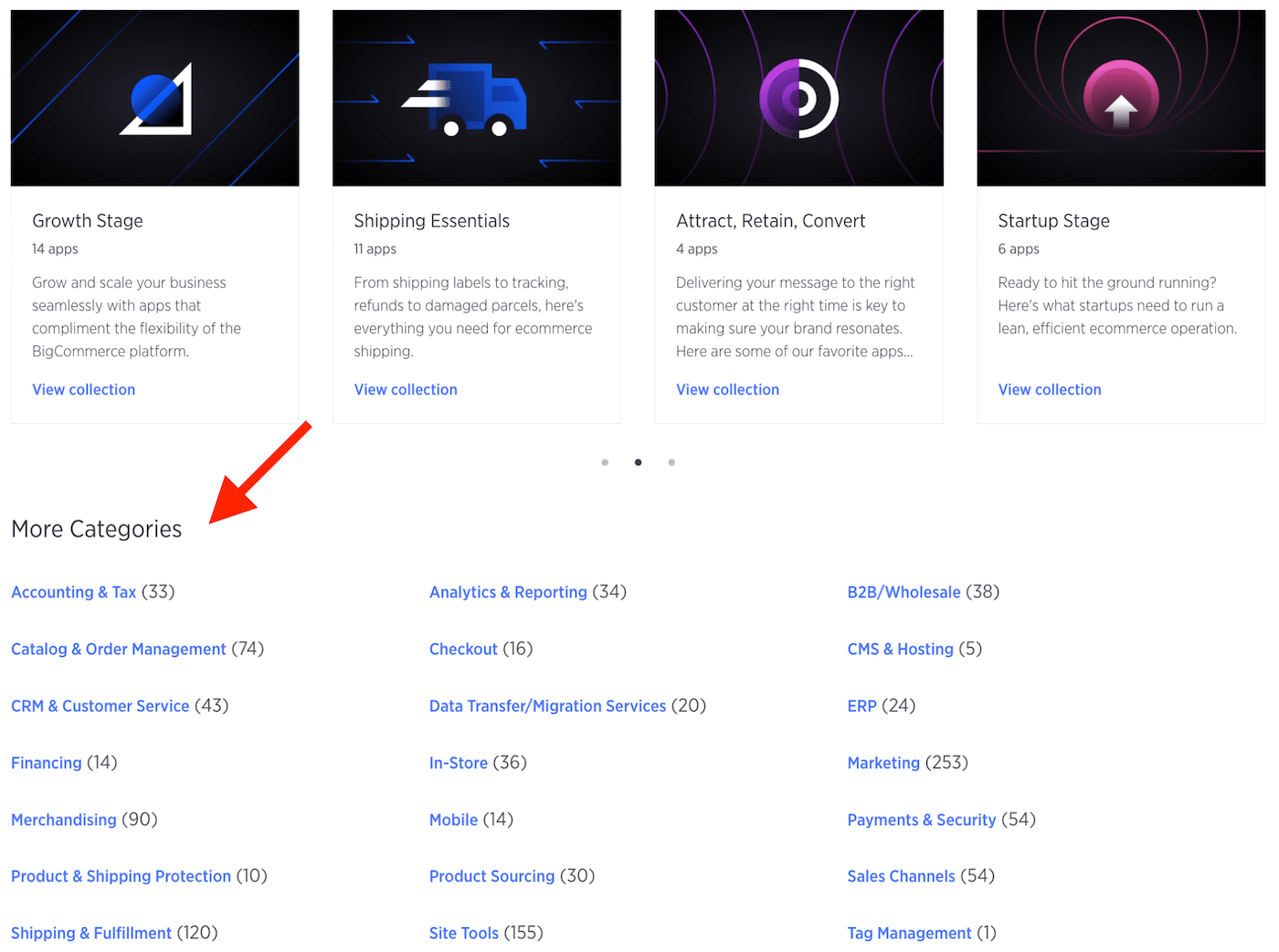
Want to extend the functionality of your BigCommerce store with apps? Then check out the BigCommerce marketplace. It contains a whole host of apps for different needs, such as:
- Accounting and tax
- Marketing strategy
- Merchandising
- Payments and security
- Shipping and fulfillment
Some of these third-party apps are free, while some aren’t. For example, it’ll cost you nothing to add the Mailchimp email marketing app to your BigCommerce store. But even if an app is free, you’ll still need to pay for any associated platform subscriptions. Continuing from our Mailchimp example, the most basic Mailchimp plan costs $11/month.
As for the paid apps, different paid apps have different pricing plans. Some charge a one-time upfront fee, a recurring fee, or even both.
For instance, while there is no upfront fee for adding the FireWall security app to your store, you’ll have to pay a $5 monthly fee to use it.
In contrast, there is no recurring fee for adding the Fishbowl manufacturing and warehouse management solution app to a BigCommerce store. There is, however, a whopping $1,995 upfront fee! So the prices of BigCommerce apps really depend on the app in question.
Credit and Debit Card Processing Fees
BigCommerce offers special rates for taking debit and credit card payments via PayPal powered by Braintree. These processing fees start at 2.59% + $0.49 per transaction under the BigCommerce Standard plan and progressively decrease to 2.05% + $0.49 per transaction under the Pro and Enterprise plans.
In contrast, Shopify’s debit and credit card processing fees are slightly higher. They start from 2.9% + $0.30 per transaction under Shopify’s Basic plan and decrease to 2.4% + $0.30 per transaction under the Advanced plan.
The percentage differences between BigCommerce and Shopify’s card processing fees might not sound like a lot. However, they can add up—and eat away at your profits—over time.
BigCommerce Partners
If you need help with your BigCommerce store, BigCommerce has assembled a list of over 960 agency partners you can approach. They can assist with:
- Running marketing campaigns,
- Improving your conversion rates,
- Enhancing your store’s user experience, and more.
The prices of their services will depend on factors such as the scope of your project and its complexity. Browse the BigCommerce partner directory to identify agencies you’re keen to work with, then get in touch with them to obtain a custom quote.
BigCommerce Pricing Conclusion
At first glance, BigCommerce pricing can seem attractive for the fact that BigCommerce generally doesn’t charge transaction fees. You also get a good range of functionality for building a full-featured online store, with more features becoming available if you opt for a higher plan. And there’s also very little to separate BigCommerce pricing from that of its close competitor Shopify.
But as you evaluate BigCommerce prices for your store, keep in mind the annual sales volume caps for its plans. You may be perfectly happy with the extent of features available on your chosen BigCommerce plan, but be made to upgrade to a more expensive plan because your store is doing well. As a result, you could end up paying extra for features that you don’t want or need.
That said, pricing shouldn’t be the only issue you consider when choosing an online store platform. If you haven’t already, you can sign up for a free trial of BigCommerce to see whether it’s the right option for you.
FAQ
BigCommerce pricing is $29.95/month under the Standard plan, $79.95/month under the Plus plan, and $299.95/month under the Pro plan. Custom BigCommerce pricing applies for the Enterprise plan. You can get a 10% discount if you pay for your Plus or Pro plan annually instead of monthly.
The BigCommerce fees mentioned above do not include the costs of additional items such as a domain or BigCommerce themes. Neither do they include debit and credit card processing fees.
Yes, BigCommerce includes hosting, and you won’t need to buy hosting separately! Free SSL encryption is also included, though you can also purchase paid SSL certificates from either BigCommerce or third-parties as needed.
No, BigCommerce doesn’t take a percentage of sales as payment for your use of the ecommerce platform. The platform only deducts a small amount from each sale to cover debit and credit card processing fees.
No, BigCommerce doesn’t charge its own transaction fees if you’re using supported payment gateways such as Stripe, Amazon Pay, and Authorize.net.
However, you’ll still have to pay debit and credit card processing fees on each transaction. If you use PayPal powered by Braintree to take card payments, these fees are 2.59% + $0.49 per transaction under the Standard plan, 2.35% + $0.49 per transaction under the Plus plan, and 2.05% + $0.49 per transaction under the Pro and Enterprise plans.
Both Shopify and BigCommerce nearly have identical monthly prices. But if you can’t use the Shopify Payments payment gateway, then you’ll find Shopify’s transaction fees to be generally higher than BigCommerce’s.
Another big difference is the sales thresholds. BigCommerce can get expensive if you are making high revenues with low margins. This will quickly move you up the thresholds. Shopify, on the other hand, doesn’t have such thresholds.
Not including the costs of other items, such as domains or themes, we’d say that the two ecommerce platforms are very evenly matched when it comes to BigCommerce pricing vs. Shopify pricing.
You can upgrade your BigCommerce plan at any time from their backend. Downgrading it’s also possible, but you’ll need to contact support for that.
BigCommerce generally doesn’t give any refunds. In the 14-day trial period, the Plus plan is activated, so you can try out most of BigCommerce’s features.
In order to test the Pro plan, you should talk to their support so they can upgrade you. Alternatively, you can purchase a subscription for 1-month only and then cancel (without a refund).
We keep our content up to date
02 Jun 2022: Complete update
04 Feb 2020: Price increase for the Pro plan: $249.95 to $299.95
15 Apr 2019: Lower threshold level for the Pro plan. It is now $400k instead of $1m.
THE BEHIND THE SCENES OF THIS REVIEW
This article has been written and researched following a precise methodology.
Our methodology




Comments