Ecwid Review 2024 Ecommerce For Any Website
Tooltester is supported by readers like yourself. We may earn an affiliate commission when you purchase through our links, which enables us to offer our research for free.
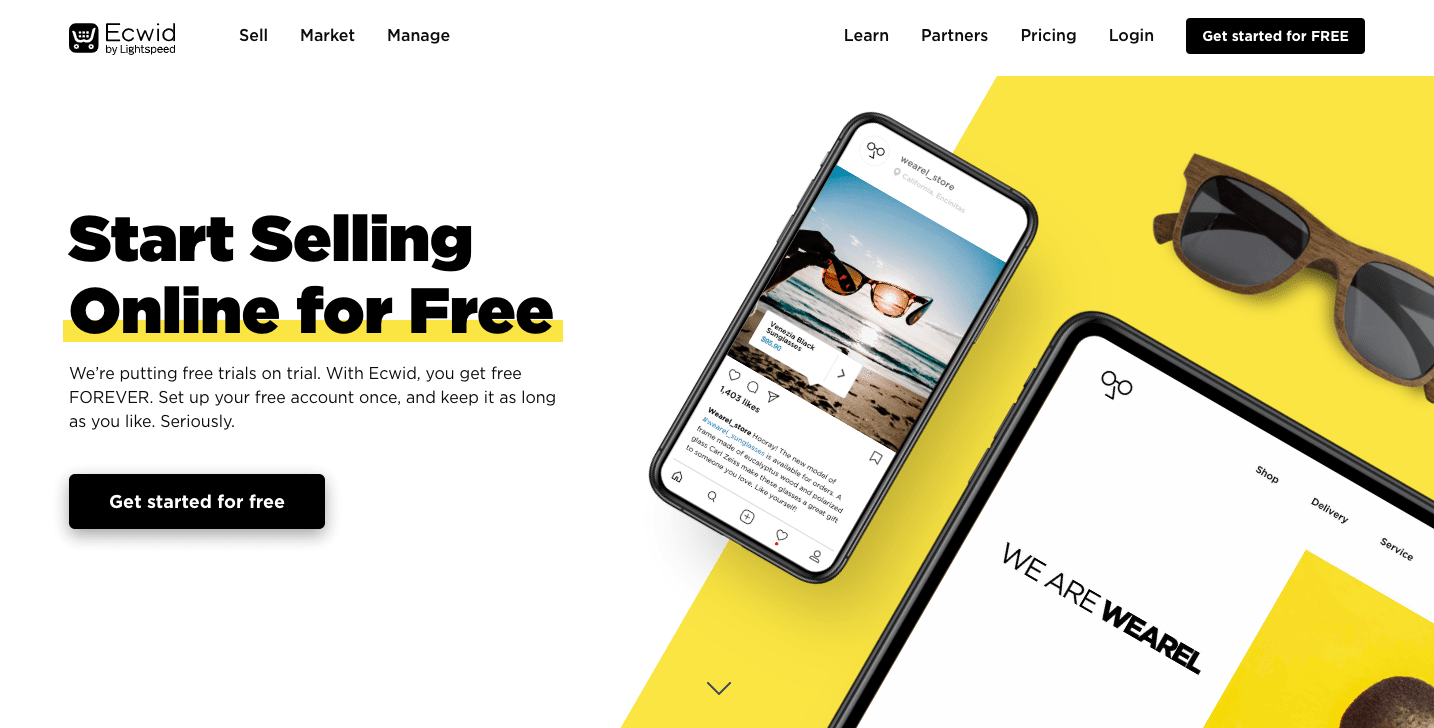
While creating a website is fairly easy these days, you can’t really say the same thing when it comes to ecommerce - especially if you have an existing website.
Website builders like Wix or Squarespace are certainly easy to use and offer decent ecommerce features. But they’re not exactly useful (or cost-effective) if all you’re looking to do is add an online store to your current website.
The same goes for more powerful ecommerce tools like Shopify. Its cheapest plan with unlimited items starts at $39 per month. And while its Shopify Lite plan does let you add ‘Buy Buttons’ to your existing site, the in-site functionality is pretty limited.
Ecwid: A store plug-in with a freemium option
Chances are that you are looking for something in between: an ecommerce store that fits in seamlessly with your site, starts at less than $20 per month, and doesn’t take a cut of your sales.
Ecwid (part of the Canadian ecommerce company Lightspeed) seems to be able to do just that. Unlike other online store builders, its store ‘plug-in’ can be used with any type of existing website. Most importantly: you can use its basic plan free of charge (freemium model).
What’s more, Ecwid won’t charge any additional transaction fees when you make a sale, making it one of the more affordable ecommerce solutions for smaller stores.
Now there even is an option to use Ecwid without an existing website called Instant Site. It allows you to create your online store really easily, however, it's limited to a one-page website so it's only really suitable for very small stores.
So let’s review Ecwid’s features and see if it’s worth our time and money.
More than meets the eye
At first glance, Ecwid might look a little more basic than other ecommerce platforms. But, a closer peek under the hood reveals some surprisingly advanced features.
For one thing, its direct integrations with additional sales channels like Instagram, Facebook, and Google Shopping rival those of Shopify and Wix. There's even an integration with TikTok that lets you tag products in posts. It also integrates with multichannel app Codisto, making it possible to connect your store to eBay and Amazon. What’s more, Ecwid offers point-of-sales (POS) integrations for physical stores via Square, Clover and other POS providers.
Creating a multilingual site is also possible, as Ecwid allows you to display translations if you choose. It provides localized storefronts for 53 languages, based on the visitor’s browser language. Ecwid automatically translates store labels (e.g. ‘Add to cart’, ‘Product information’), while manual translations for product names and descriptions can be easily added in the backend. Incredibly, there’s no extra app (or cost) needed to enable this, and it's much more intuitive to set up than with other platforms like Shopify.
Other useful features include discount shipping labels, email automations, and an extensive app market for enhancing your store (e.g. displaying multiple currencies, adding product search bars, or even dropshipping).
All in all, it’s a very complete solution - see our detailed Ecwid review table below to learn more.
Setup
Installing Ecwid couldn’t be easier. You simply create a new page on your website and paste the HTML code they provide.
If you have a website builder like Wix, it takes just a couple of clicks to connect your website with your Ecwid store through the Wix App Market - no code needed. You’ll even be able to manage the Ecwid backend (products, orders, settings etc) from within your Wix dashboard - there’s no need to be logged into both.
Check out the video below that shows you how to set it up on a Weebly website.
Videos
- Ecwid Video Review
- Ecwid Setup
Screenshots
Ecwid Pricing
Free
Their Freemium package, which is limited to 10 items.
Venture
Sell up to 100 items of both physical and digital products
Business
Allows you to add up to 2,500 items, use more integrations and phone support.
Unlimited
Has it all: no limits on your store items, includes even custom development.
Price per month in a 1-year contract. Find a full price comparison table here.
Ecwid pricing: Which plan should I pick?
Ecwid offers a free plan and three premium plans. The Free plan is great if you’re selling fewer than 10 products. Any more than that, and the Venture plan ($15 per month) is a smart choice – it’s powerful, and will be enough for most small stores to get started. You can add up to 100 items and you have access to all payment gateways and shipping companies.
A definite advantage of the Business plan (which is $35 per month) is the ability to use the product variations and filters as well as access to eBay and other marketplaces. You can also enable multilingual pages, send abandoned cart emails and other email marketing campaigns, as well as receive phone support.
Pros and Cons of Ecwid
- Pros
- Cons
Pros
-
Easy to use
Despite its long list of features, Ecwid is one of the easier ecommerce solutions to navigate. Thanks to its clearly-structured backend and detailed knowledge base, it’s very quick to get a store up and running – especially compared to other ecommerce plugins like WooCommerce.
-
Excellent option for existing websites
As a widget that easily connects to other CMSs and website builders, Ecwid is ideal for those who want to add an online store to their already-developed website.
-
Free for up to 10 items
While other ecommerce platforms might let you trial their solution for free for a limited time, Ecwid is one of the few that will let you actually sell products without any fee, as long as you’re only selling a handful of products.
-
Multilingual stores
This is surprisingly hard to come by in an ecommerce platform. Ecwid’s intuitive translation system is a much better alternative to the complicated (and pricier) workarounds required by other solutions.
Our Ecwid Review in Detail
A More Detailed Look at Ecwid’s Features
Is Ecwid SEO-friendly?
Ecwid uses SEO-friendly URLs. They used to include special characters (“#”) that not only looked ugly but also made it harder to rank your store in Google. Thanks to this change search engines will have no issues indexing your store’s content.
There’s just one important thing to be aware of. Ecwid automatically generates URLs for product pages based on the product title. If you change the title of a product, a new URL will be created. The old one will continue to work, but it won’t be redirected to the new URL – which means you’ll have duplicate pages.
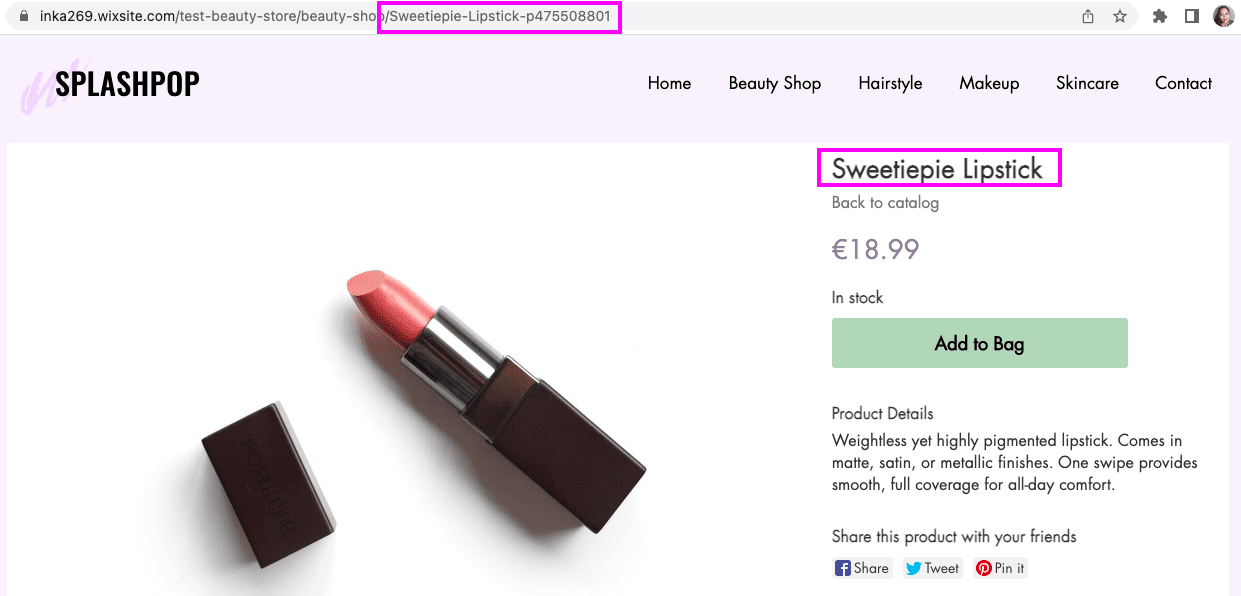
Ecwid creates URLs based on product names
That’s not great from an SEO perspective, so our advice would be to avoid changing product titles if you can. And as best practice, make sure your product descriptions aren’t too long, and include the keywords you want to target.
Here’s another thing to be aware of – on Ecwid’s free plan, it’s not possible to edit SEO settings. So, you’ll need to be on a paid plan to access this feature.
I’ll add here that Shopify is generally better for SEO, thanks to the ability to set canonical instructions, personalized URLs, 301 redirects, and edit your robots.txt file. However, the best ecommerce website builder for SEO is probably BigCommerce. Read our BigCommerce review, our BigCommerce SEO guide, or our BigCommerce vs Shopify comparison for more information.
Editing your online store
If you’re using the Ecwid plugin with an existing website, you might find the editing experience a little jarring. That’s because you’ll effectively be using two different platforms to manage your store – Ecwid, and whatever you have your website built on (whether that’s WordPress, Wix, or something else).
While you may be able to do some things in your regular website editor, other things (e.g. adding products) can only be done within Ecwid. So, a little back and forth is often required, especially to preview changes you’ve made.
From our tests, we found that Wix was the only one that simplified this process – it actually allows you to load the Ecwid backend within Wix itself. While the two side-by-side navigation menus may look a little strange, we thought it was a useful feature overall. So, that’s great news if you’re using Ecwid with a Wix site!
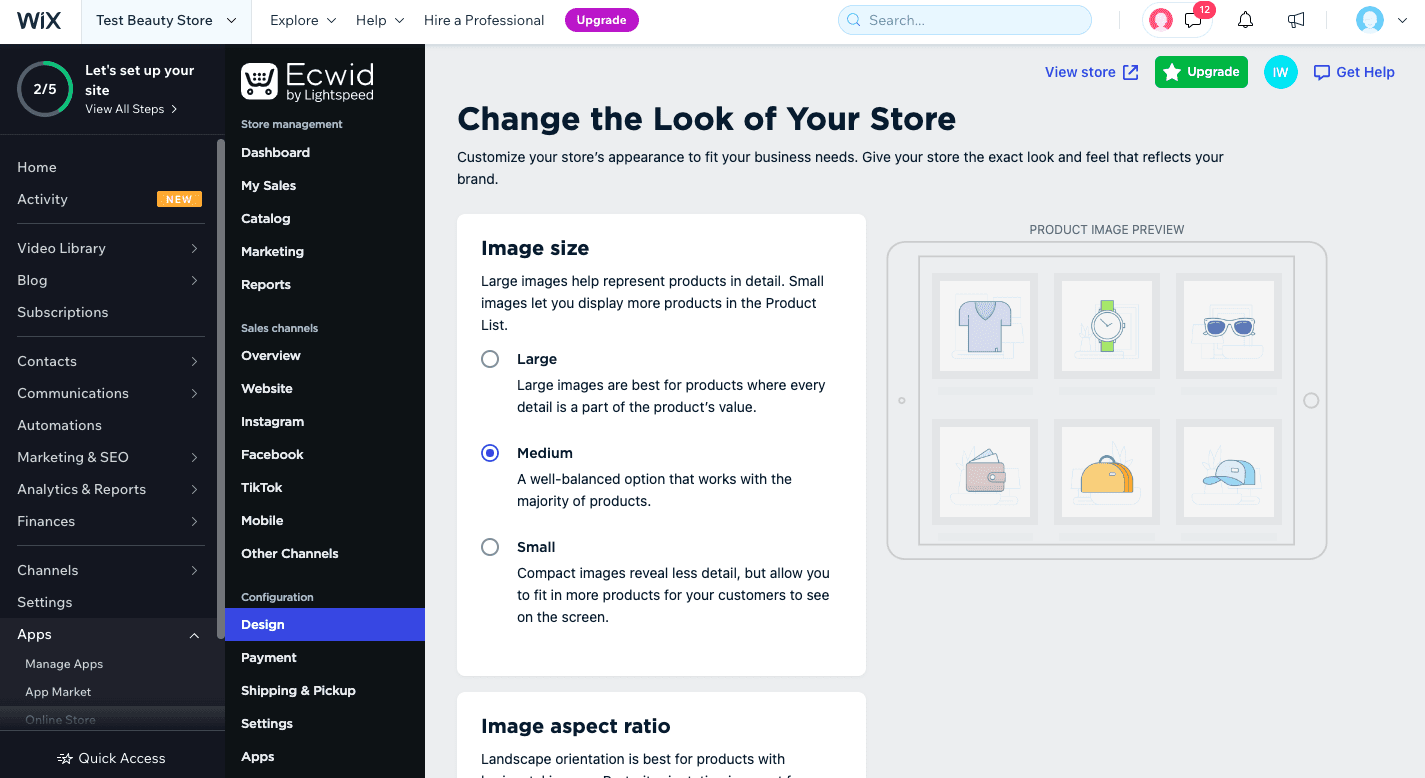
Your ability to customize the design is also somewhat limited unless you have some coding knowledge.
Ecwid doesn’t offer a drag-and-drop editor to let you freely adjust your design. What it does have is a selection of settings that allow you to change the layouts and some design elements. However, the average non-technical user may find it frustrating to change colors, fonts, and styles, as this can only be done by adding your own CSS code.
The main thing to remember is that with Ecwid, you’re essentially embedding a new section within an existing webpage. You can customize what appears before and after that section (by editing the page in your website builder/CMS), but your options to customize what appears inside that block (that is, your product collections and product blocks) are limited to what Ecwid allows you to do.
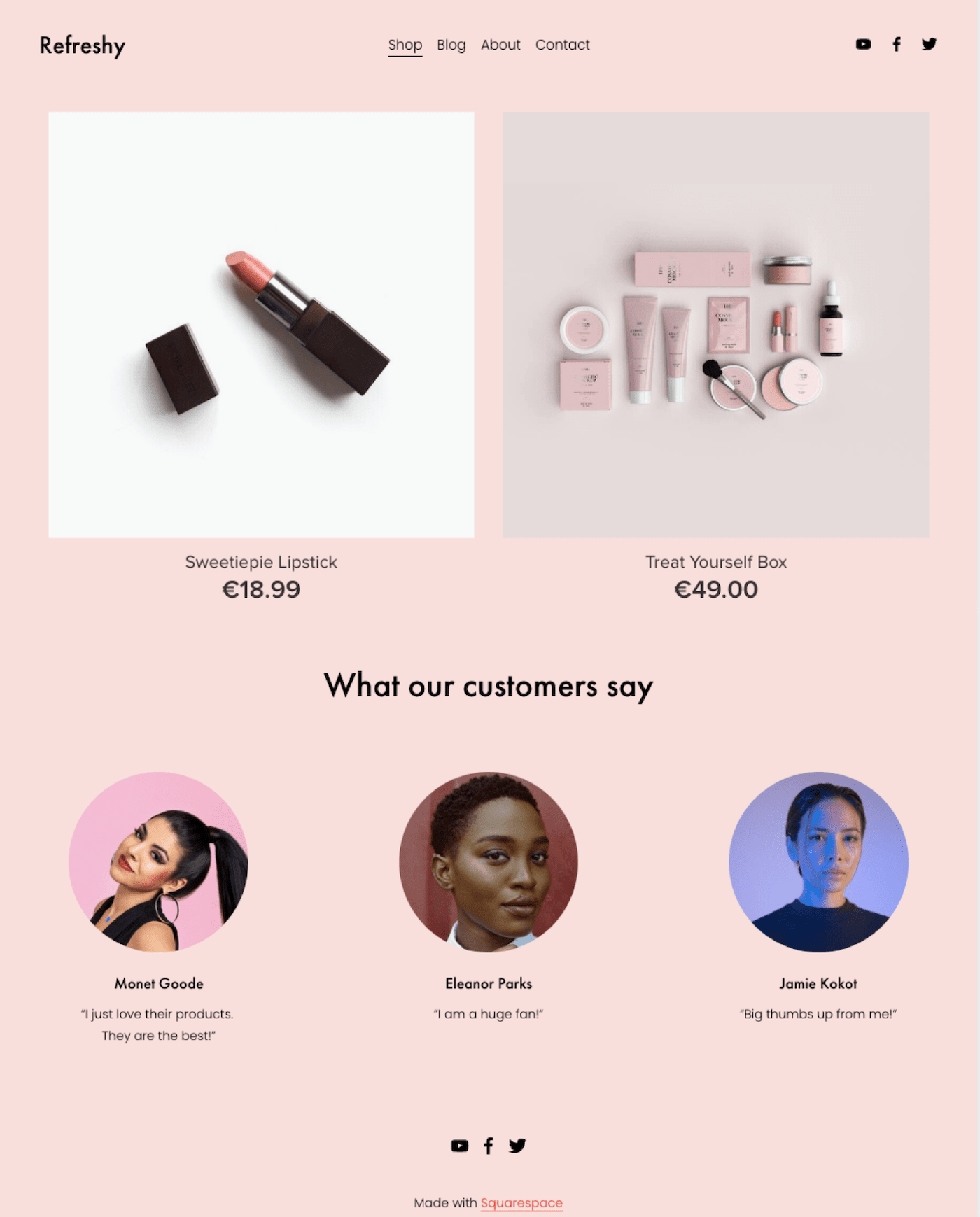
On this product page (built with Squarespace), you can edit the header, footer and ‘What our customers say’ section within Squarespace. The products section however can only be edited with Ecwid
Ecwid does offer a useful feature, ‘Color adaptation’, which allows the store to automatically inherit the colors of the webpage you’re embedding it in. However, we found that this didn’t always work. For example, when we embedded the Ecwid store on Squarespace, the colors carried over; however, when we did the same with Wix, it didn’t work at all. So, you may need to change the colors manually (again, using CSS).
We’ve found that with ecommerce platforms like Webflow and Squarespace, you get a lot more flexibility when it comes to design. Webflow lets you start your page design from scratch, while Squarespace gives you options to add extended product descriptions with different types of content and media. If you want more control over your design, we’d recommend exploring these options.
Selling internationally
More and more shoppers are now buying from international stores – in fact, close to 70% of shoppers make international purchases. So if you’re looking to tap into this market, you might want to know how Ecwid can help you with that.
Multilingual stores can help you reach new markets, and are also necessary for countries where multiple languages are spoken. Surprisingly, this feature is something that some ecommerce platforms and website builders make unnecessarily complicated. For example, up until recently, Shopify required both a paid translation app and code edits in order to enable this.
Ecwid’s approach is far simpler, allowing store owners to add extra languages within Ecwid’s dashboard (however, you’ll need either the Business or Unlimited plan). There are over 50 languages available, and while some text will be auto-translated (e.g. CTA buttons and generic text), you’ll be able to add your own translations for product names, descriptions, options and categories.
We like that this is all done within the product editor – there’s no need to switch back and forth between different areas of the backend:
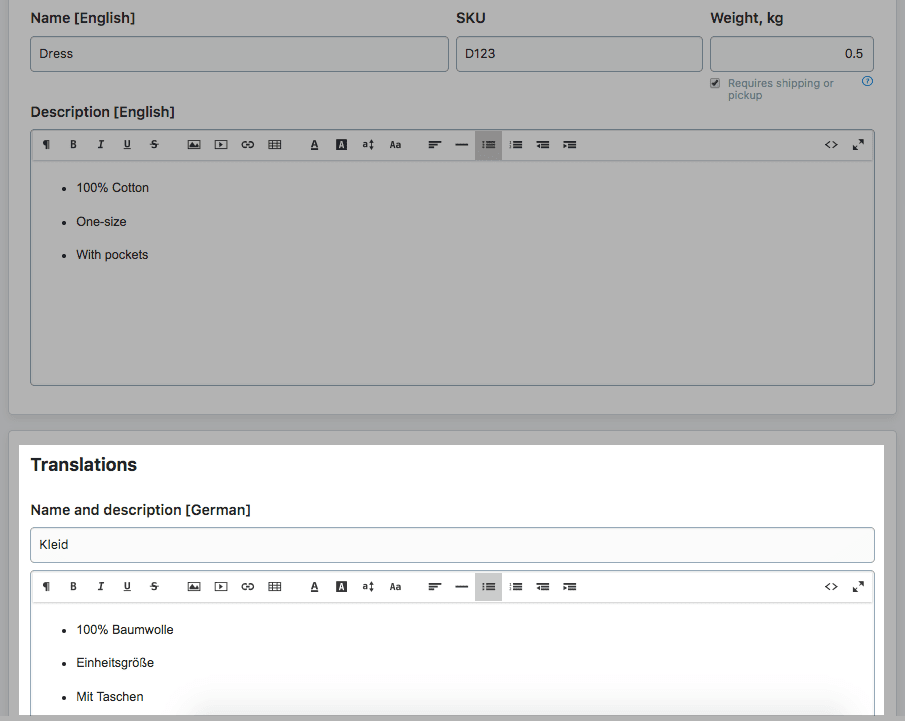
Editing translations for product names and descriptions
An added bonus – you can even add translations for SEO titles and descriptions, as well as email notifications (such as order confirmations).
The main drawback is the language switching functionality. Ecwid automatically displays the storefront languages based on the visitor’s browser preferences, but what if the visitor wants to choose another language?
Unfortunately, that’s not so easily accommodated. If your store is built with WordPress, you’ll need the WPML plugin in order to add a language switcher. For sites built on Wix, you’ll need to make changes in both Wix and Ecwid.
And if you use another CMS or website builder, you can pretty much forget about it – unless you add in some kind of manual workaround, Ecwid doesn’t offer you a way to add a language switcher.
Of course, multiple languages are only one aspect of an international site. Does Ecwid let you sell in multiple currencies too?
The answer is yes – with a caveat. While there’s no native way to sell in multiple currencies, you can use a currency converter app to display prices in your customer’s currency. However, they’ll ultimately be charged in your currency, so there may be extra bank transaction fees they’ll have to pay (which won’t be displayed).
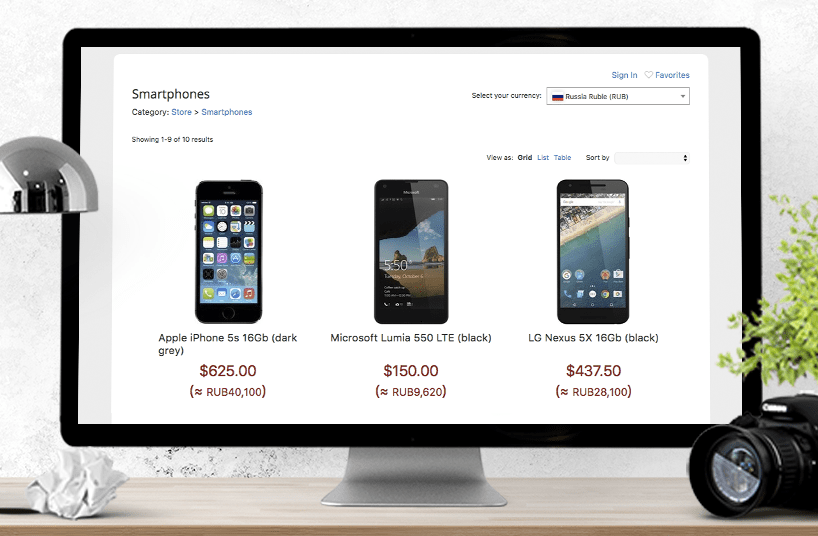
The app costs around $4.50 USD per month, so while it’s not a huge expense, it can certainly add up in the long run. We’d love to see Ecwid build this functionality straight into the platform so that it’s easier for international store owners to use.
Shopify is the only ecommerce platform we’ve seen that really gets multilingual and multicurrency stores right, especially with the recent release of Shopify Markets. If selling internationally is part of your plans, we’d recommend checking it out.
Instant Site – can I run my entire store on it?
* In this section, we review Ecwid’s classic Instant Site Editor, although its New-Gen Editor is also available to some customers
What if you don’t have an existing website, and are only interested in opening up a small online store? For example, maybe you’re launching a book, or an exclusive selection of handcrafted products. Well, Ecwid’s Instant Site feature might just do the job. It’s available on all plans, including Free.
Setting it up is simple: in your Ecwid dashboard, select ‘Overview’ under ‘Sales Channels’ in your navigation pane, and then scroll down to ‘Manage Instant Site’. From there, you’ll be able to create your Ecwid-hosted site by selecting a template (there are around 80 available):
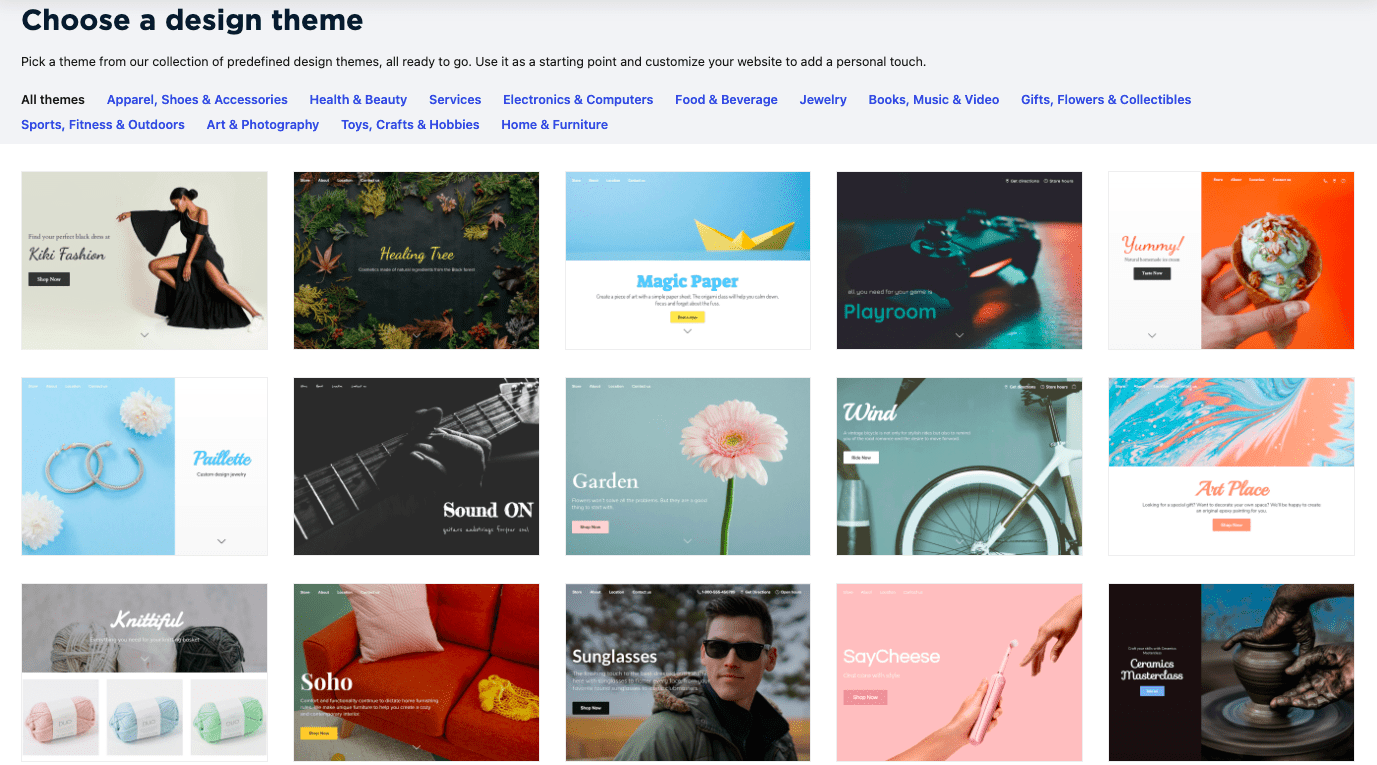
You’ll get a simple, single-page site where you can display your product gallery, an About section, testimonials, contact details, a Google map, and more (you can see an example here). Colors and layouts can all be customized using the easy-to-use editor.
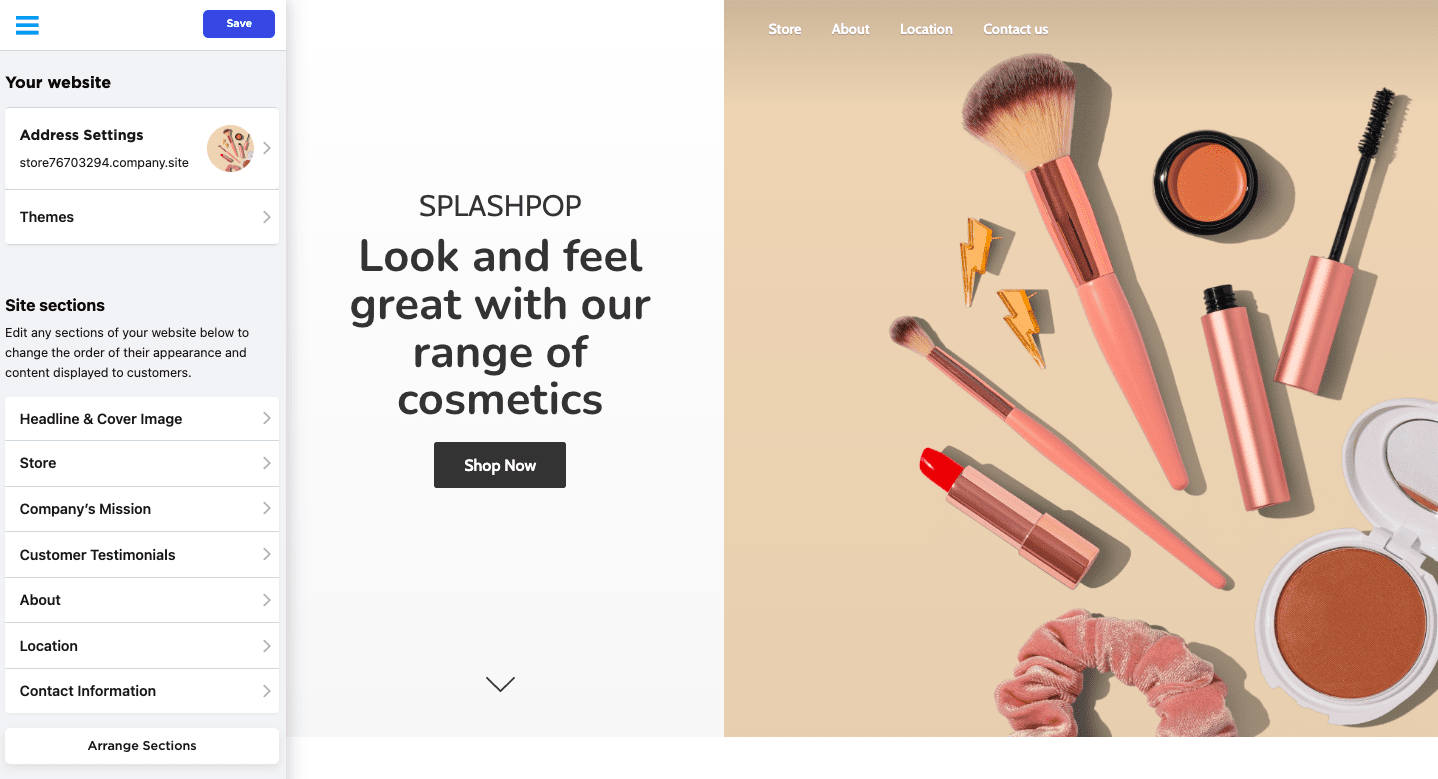
When a visitor clicks on one of the products from this page, they’ll be taken to a product page (which inherits the same content as the original page – the only thing that changes is the product displayed). In true Ecwid fashion, it will have an auto-generated URL based on the product title.
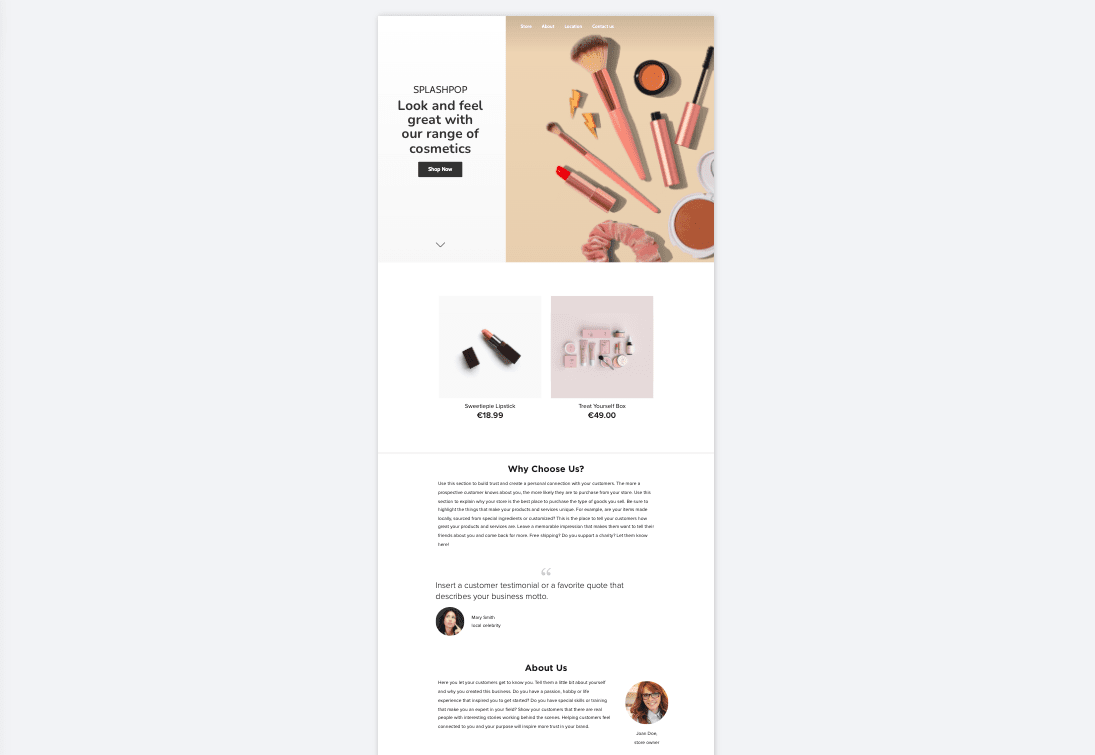
All product pages will display the same content – only the product block in the middle will change
There are a few pros to using Ecwid’s Instant Site:
- It provides a simple and quick way to get a store up-and-running
- The store is automatically mobile-responsive, so visitors can purchase using mobile devices without any issues
- You can even connect your own domain name, instead of using the Ecwid-supplied one
- Customers can create accounts and track orders using Instant Site
However, there are also a few cons:
- You can’t edit the content from page to page (except for the product information), which means you’re always displaying the same content. What’s more, you’re also showing a lot of content on the product pages. As you generally want to keep these clutter and distraction-free, it may not be ideal for driving sales
- You can’t add extra pages, such as a Shipping and Returns Policy page. All this needs to get added to the homepage, so it will be shown on all product pages
- It’s not possible to add a blog or newsletter signup form, meaning you lose an opportunity to get repeat customers
- The customer account and shopping cart buttons only appear below the product block once you click on a product – customers are used to seeing this in the website’s header, which is much more accessible
So, I want to stress that Instant Site is really only for small and simple online stores, where selling products is the sole purpose of the website. This could work well for social media campaigns, for example, where you are not dependent on getting visitors through search engines.
Conclusion
Ecwid is a surprisingly powerful ecommerce tool that can even compete with giants like Shopify in terms of features. If you’ve read through our review table above, you can see that it literally ticks all the boxes – not many of the ecommerce platforms we’ve tested can claim to do the same.
In fact, up-and-coming website builder Zyro even uses Ecwid’s technology as part of its ecommerce offering, which speaks to its strong reputation in the industry.
Ecwid is affordable and offers some very advanced features: your customers can, for example, attach files to their orders, allowing you to sell customizable products like printed t-shirts.
Fortunately Ecwid fixed some of their SEO issues, which used to be their weak spot. Thanks to their URL improvements it is now much easier to get your store properly indexed in Google. It’s also possible to create deep links to your products: by doing so you can send your visitors directly to the item (e.g. when posting a new product to Facebook).
However, these links still include a product number, e.g. “/Mens-Boardshorts-p69981186” and you also don’t have full freedom to customize your product URLs as they’re automatically generated. We’d also like to see them redirecting old pages when a product title gets updated (which automatically creates a new URL), to avoid duplicate content.
They also seem committed to improving their product, with new features constantly being added. At the time of writing, for example, they were beta-testing a recurring payments feature, allowing store owners to sell subscription products such as food boxes or beauty products.
Perhaps the only thing that’s slightly jarring with Ecwid is how the product pages are presented. If you’re slotting your Ecwid store into an existing site, you’ll find that many of the functions you normally see in the top right corner of a store page (e.g. account login, product search, shopping cart) are presented in the footer.
It’s different to the user experience most people are used to when buying online, but it’s a small trade-off if you’re looking for an affordable and convenient ecommerce solution. (Plus, if you have some technical knowledge this can always be customized).
All in all, Ecwid is a very powerful option if you already have an existing website that gets a decent amount of traffic that you can direct to your ecommerce pages. For now, we fully recommend Ecwid as a plug-in for existing websites rather than a standalone online store builder. While it’s entirely possible to also build your website with Ecwid, we think the Instant Site feature is too limited right now.
Example Sites
FAQ
Loads!
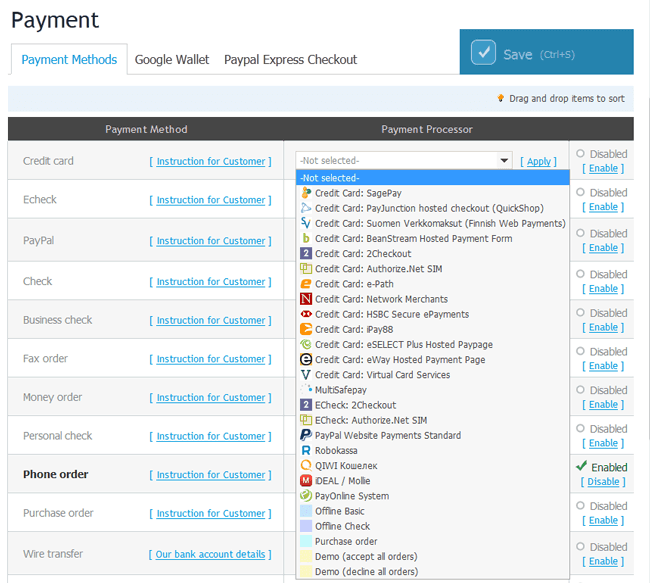
Here are some recent additions:
– Stripe
– American Express Payment Gateway
– First Data E4 Hosted Payment Pages
– ClickAndBuy (for Germany and EU),
– BBVA Bancomer / eGlobal (Mexico)
Furthermore, there is a range of offline payment methods, such as phone orders, checks and purchase orders.
Shoppers already talk a lot about their product experiences on Facebook. Particularly for smaller retailers with a loyal fan base, it’s now also increasingly becoming a point of sale. Ecwid makes it very easy to integrate the same store you use on your website into your Facebook page in just a few steps. Your Ecwid shop will be located in a new tab on your page.
Apart from selling, you can also get your products liked, recommended and shared through social media. Ecwid also integrates with e.g. TikTok, Snapchat, Instagram, and Pinterest.
Ecwid Alternatives
We keep our content up to date
07 Jul 2022 - 'Detailed look into features section' added
04 Nov 2021 - TikTok integration added
30 June 2021 - New video review added
20 May 2021 - Full update
11 Feb 2021 – Added support info.
24 Feb 2020 – More payment providers
30 Oct 2019 – Full update
28 Jun 2016 – New tax calculator
17 Mar 2015 – Detailed review table added
09 Dec 2013 – More payment options available
09 May 2013 – Facebook Commerce and social media options added
08 Oct 2012 – Paragraph on SEO added. We removed one star as Ecwid has some weaknesses in this area (thanks to Shopintegrator for making us aware of it).
05 Oct 2012 – Setup video added
24 Sep 2012 – Initial tests
THE BEHIND THE SCENES OF THIS REVIEW
This article has been written and researched following a precise methodology.
Our methodology




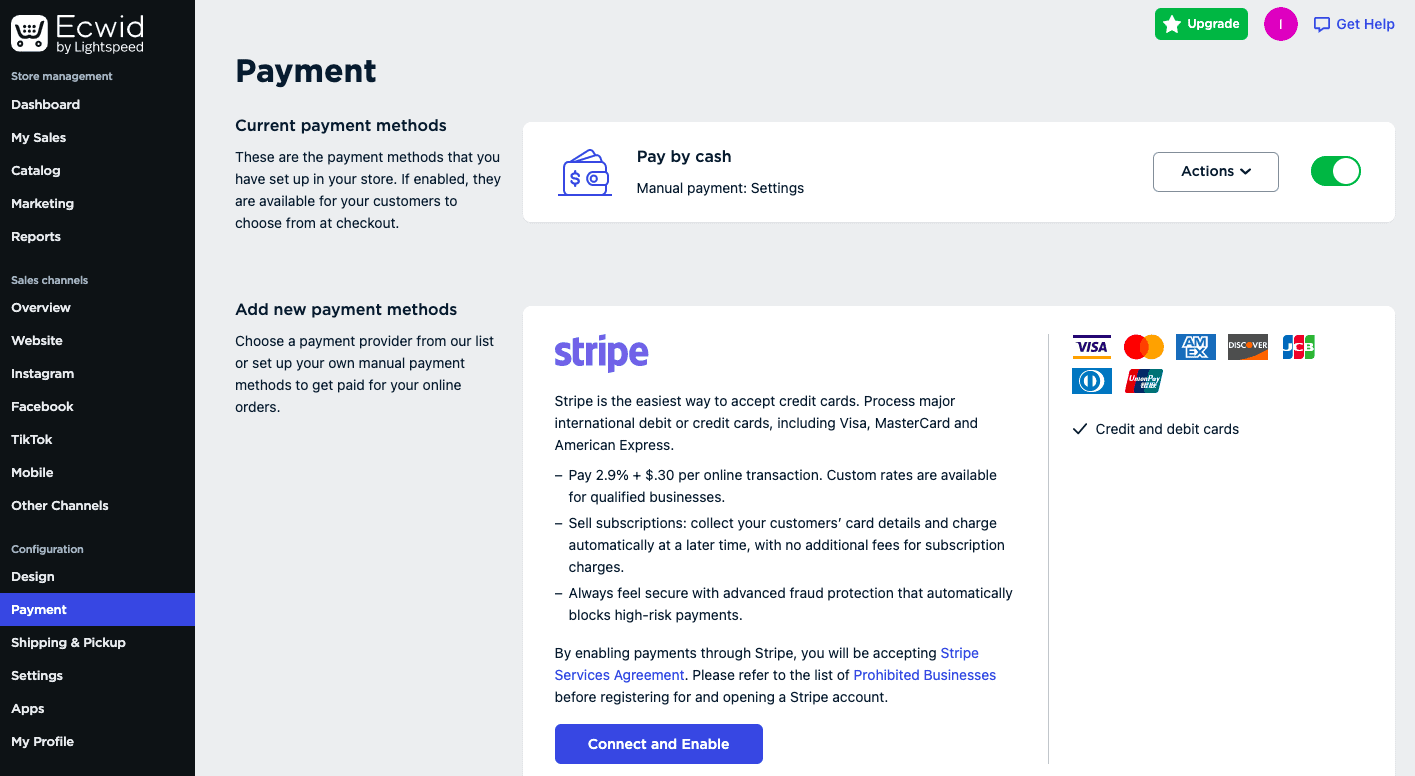
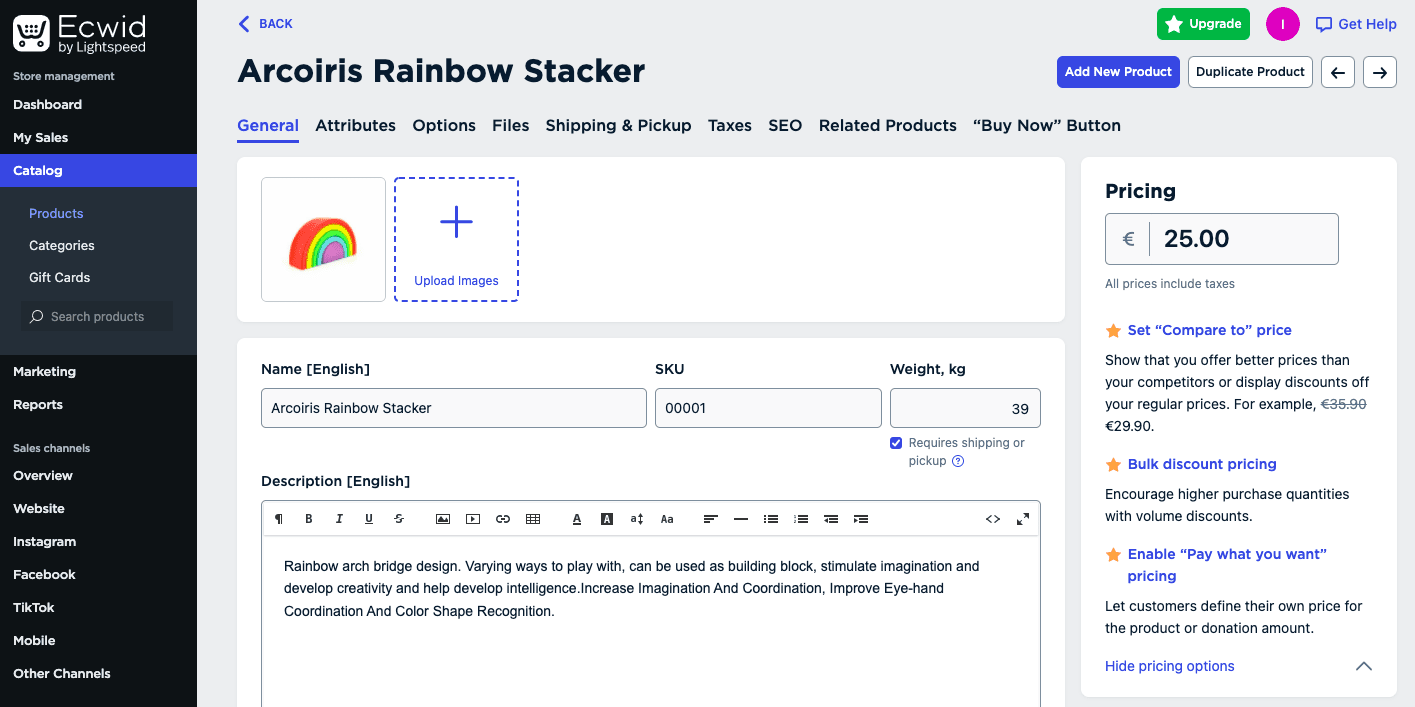
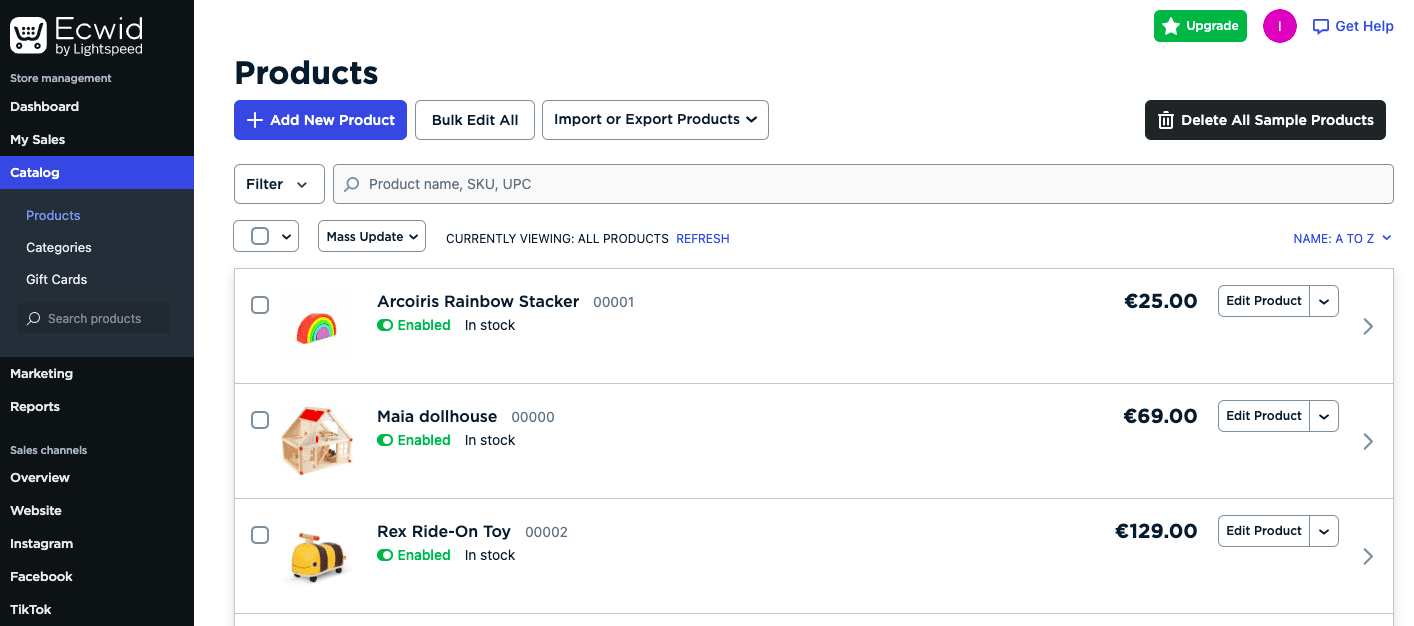
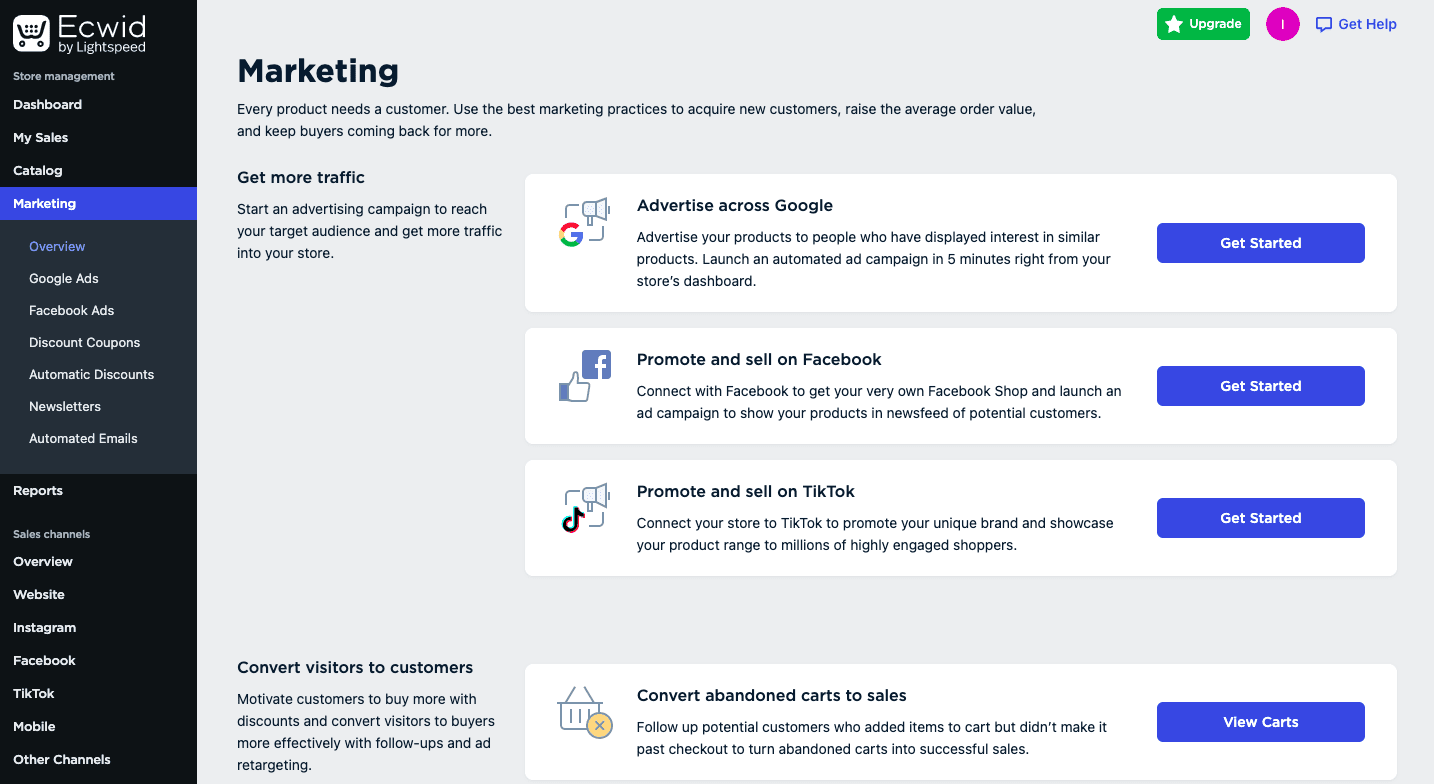
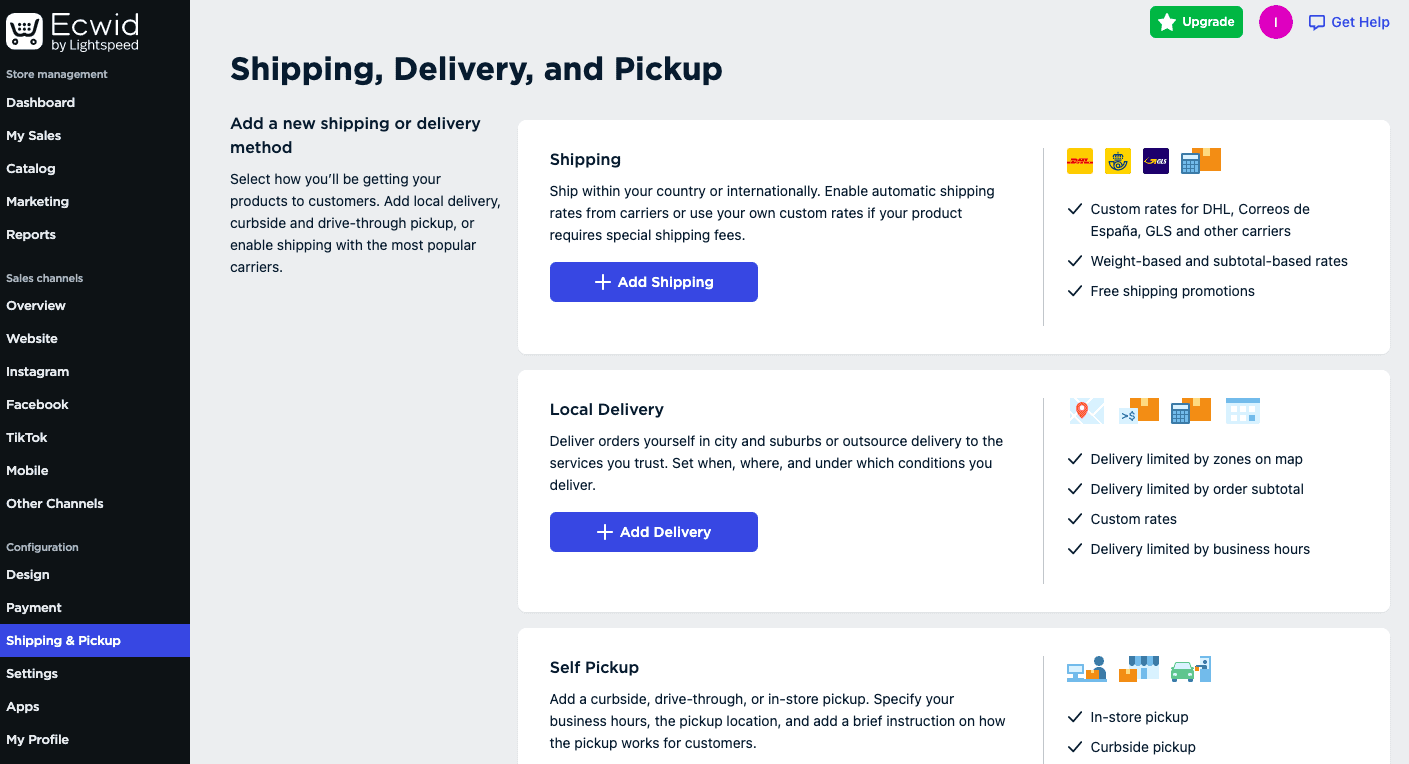
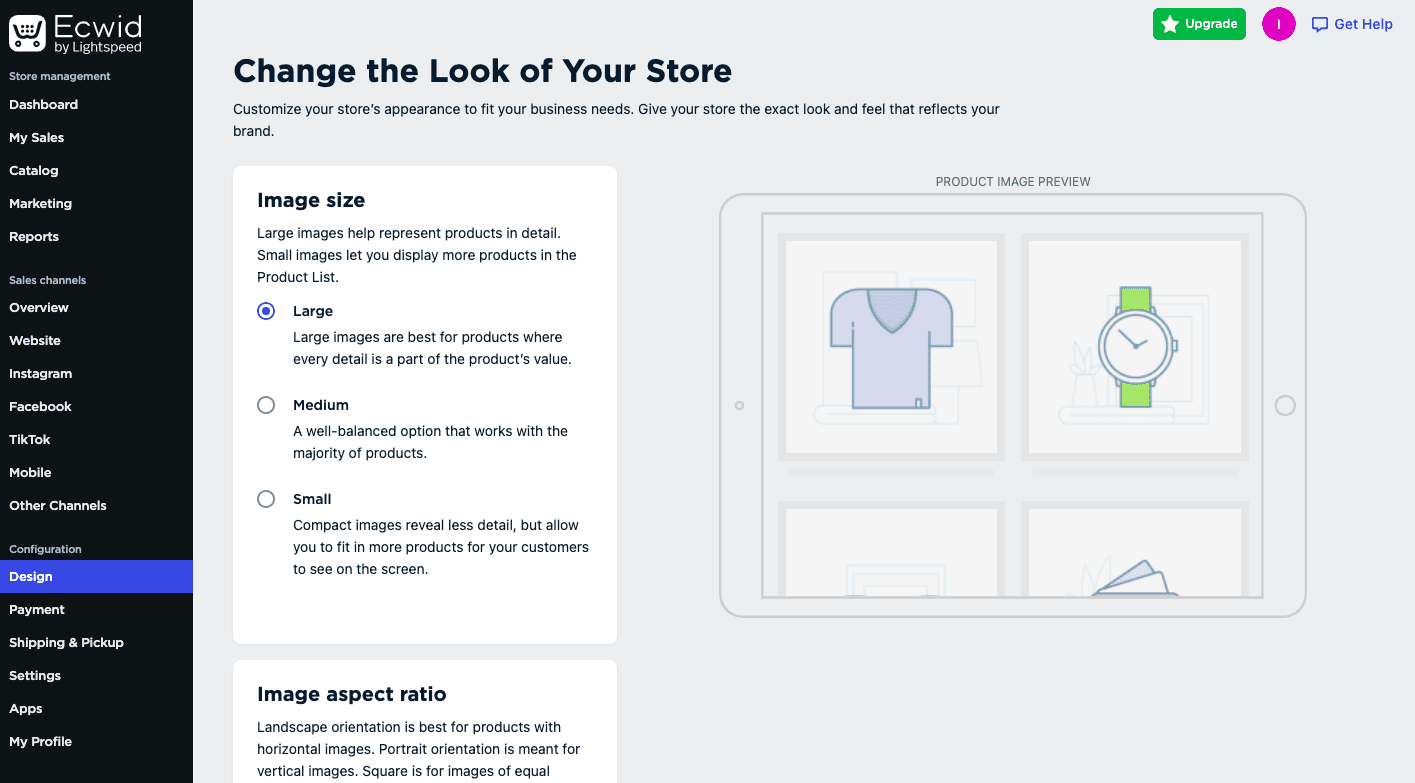
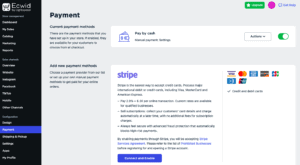
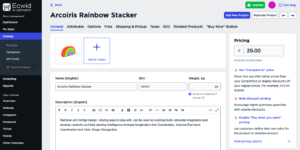
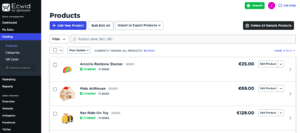
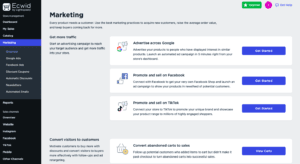
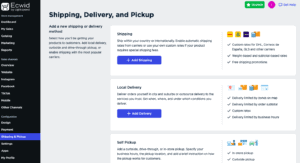
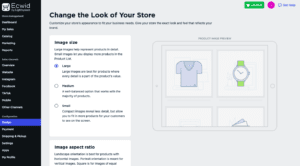
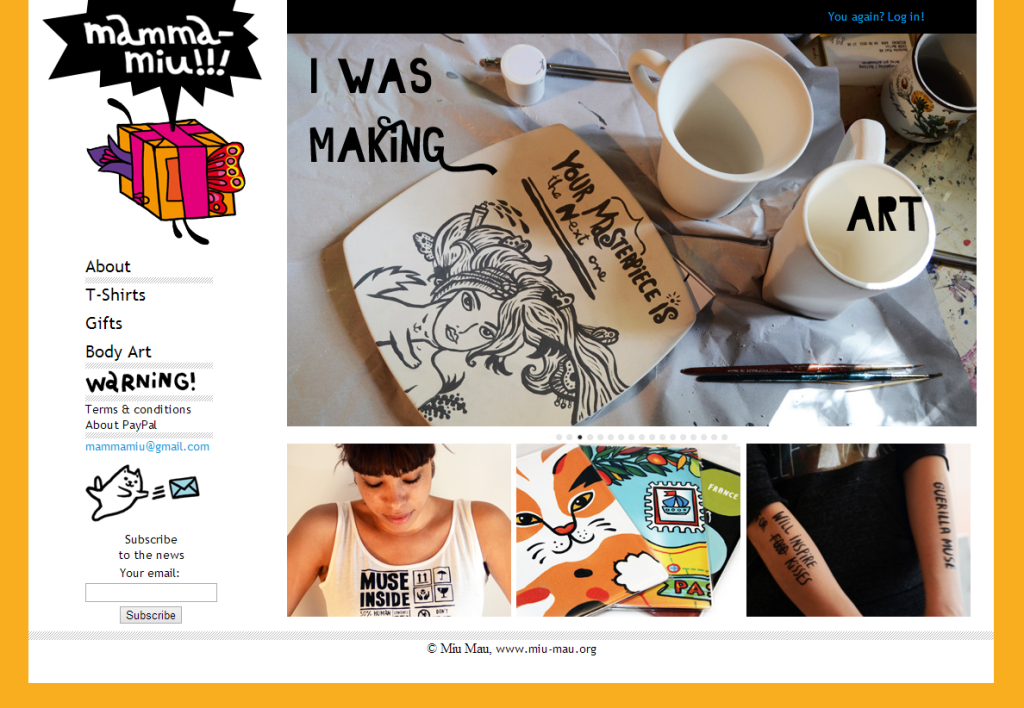
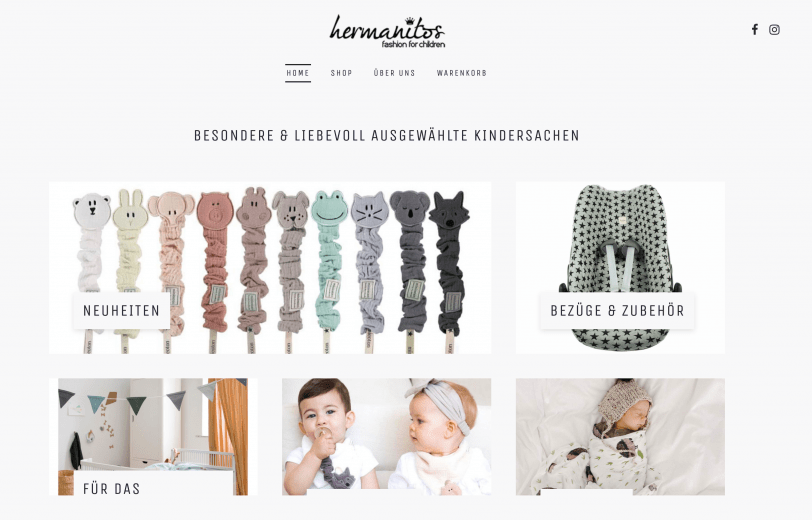
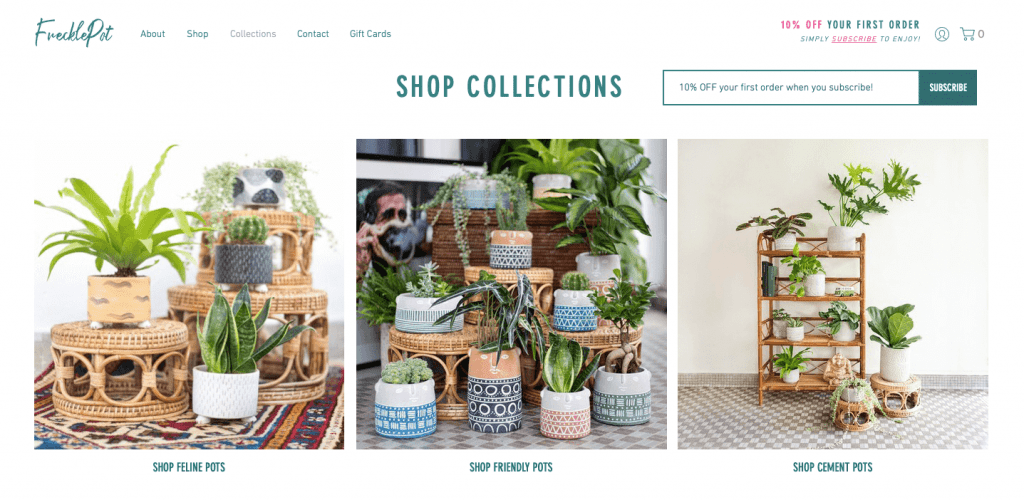
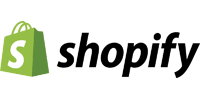

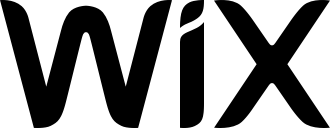


Comments