Squarespace Pricing (2024) Which Plan is Right for Me?
Tooltester is supported by readers like yourself. We may earn an affiliate commission when you purchase through our links, which enables us to offer our research for free.
If you’ve come to this page, you’re probably thinking about using Squarespace as your website builder. Before you make your decision, though, you might have a few questions about Squarespace pricing that you’re looking to get answered – namely:
- How much does Squarespace cost?
- Is Squarespace expensive compared to other website builders?
- Which Squarespace plan is right for me?
- What are the extra costs?
- How can I get the best deal with Squarespace?
Luckily, that’s exactly what we’ll be answering in this article! (And if you have any other questions, feel free to leave them in the comments at the bottom of the page.)
Compared to other website builders, Squarespace’s pricing structure is pretty straightforward (even after several recent price hikes, which we’ve also seen others in the industry do). But that doesn’t mean you can’t optimize your spending, as you will learn in this article!
First, let’s start by taking a look at what exactly the Squarespace pricing plans look like.
How much does Squarespace cost?
There are four pricing tiers. Depending on the kind of website you’re trying to build, we’d generally recommend the following plans:
- Personal if you have a portfolio, blog, resume, or personal website. It could also be suitable for some small business sites (as long as you’re not planning to sell online). It costs $16/month (paid yearly)
- Business if you have a professional or small business website, and plan to sell physical or digital products occasionally. It could also be suitable for businesses looking to sell services and appointments online (if you use it in conjunction with Squarespace Scheduling). This costs $23/month when paid annually.
- Basic Commerce if you’re planning on selling products online (but not subscriptions), don’t want to pay transaction fees, and don’t need advanced ecommerce functions. It costs $27/month when paid annually.
- Advanced Ecommerce if you’re planning to sell online and want to sell subscriptions, send abandoned cart emails, offer advanced shipping and discounts, and have access to APIs. It costs $49/month (paid yearly).
This pricing puts it on par with Wix, which offers a similarly wide range of features, and whose plans are almost identical to Squarespace’s. You can learn more about Wix’s pricing here, and compare Wix vs Squarespace’s features here.
While Squarespace’s pricing is higher than that of cheap website builders like Zyro, GoDaddy, and Webnode, these platforms have a much more limited feature range. For example, these builders won’t give you the extensive blogging and SEO tools that you get with Squarespace, so if these are important features for you, it’s worth paying the extra to have access to them.
Click to enlarge the image below, which gives you a brief overview of what’s included in each Squarespace plan (we’ll go into more detail a little later):
Squarespace’s pricing plans (click to enlarge)
Still not sure which plan to pick? Try out our Smart Finder below.
Smart Finder: What’s the best Squarespace plan for me?
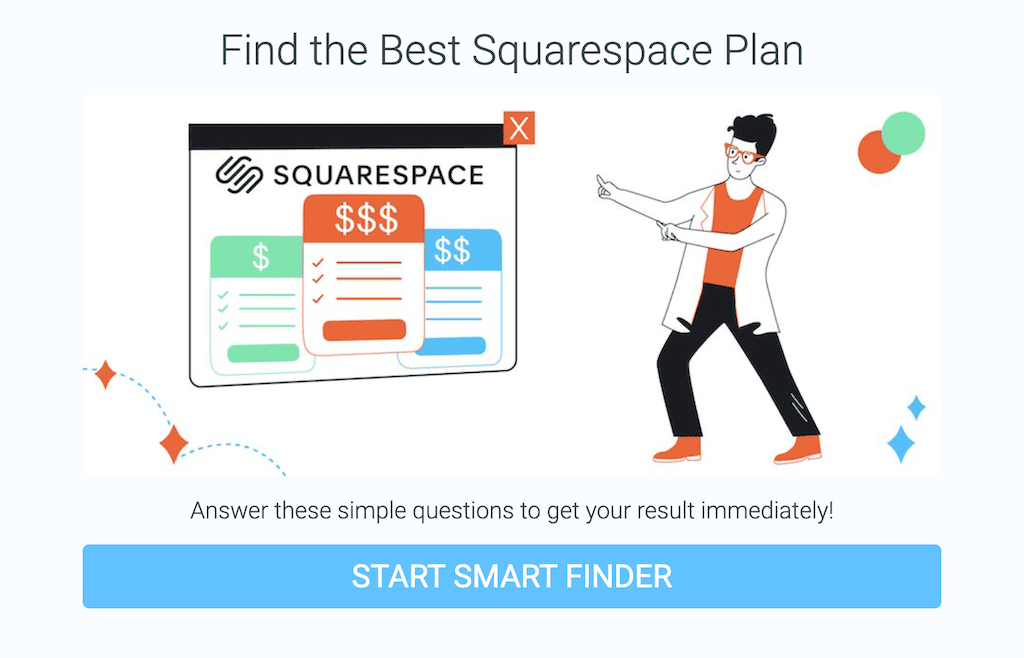
Our intelligent Smart Finder algorithm will find the ideal Squarespace pricing plan for your website in 1 minute. But, of course, you can also find detailed pricing tables below:
Detailed Squarespace Costs
| Feature | Personal | Business | Basic Commerce | Advanced Commerce |
|---|---|---|---|---|
| Domains included | 1 domain name in all yearly plans (com, net, biz. org, info, co.uk). After the first year prices start at $20 annually (depending on the ending). You can find better deals elsewhere, e.g. Namecheap. | |||
| Email accounts | Google Workspace or other providers like Namecheap. | Google Workspace email account (free in the 1st year). | ||
| Number of pages | Unlimited | Unlimited | Unlimited | Unlimited |
| Bandwidth for traffic | Unlimited | Unlimited | Unlimited | Unlimited |
| Storage | Unlimited | Unlimited | Unlimited | Unlimited |
| Contributors / Admins | 2 | Unlimited | Unlimited | Unlimited |
| Premium Site Builder Elements | No | Yes (e.g. custom code, Facebook Pixel, donation block, Mailchimp integration etc.) | ||
| Marketing Features | No | Promotional Pop-Ups, Announcement Bar, Mobile Information Bar. Full list of premium integrations and blocks. |
||
| E-Commerce | Ecommerce not included | Unlimited products, 3% Sales Transaction Fee (charged by Squarespace) | Unlimited products, No Sales Transaction Fee, Checkout on your Domain, Customer Accounts, Instagram Integration | All Basic features plus Abandoned Checkout Autorecovery, Real Time Carrier Shipping, Flexible Discounts, Gift Cards and Orders API |
| Payment processing fees (Stripe, Paypal) | N/A | Approx. 2.9% + 30¢ per transaction (charged by Stripe or Paypal). | ||
| POS Support via Square | No | No | Yes | Yes |
| Subscriptions for recurring revenue | No | No | No | Yes |
| SSL Certificate | Included in all plans | |||
| Access to source files (CSS & JavaScript) | No | Yes | Yes | Yes |
| Monthly plan | $23/month | $33/month | $36/month | $65/month |
| Annual plan (paid one year in advance) | $16/month | $23/month | $27/month | $49/month |
| More information | Visit Squarespace.com for a free trial account | |||
What are the extra costs?
Now that you know what’s included in Squarespace’s pricing plans, let’s take a look at what’s not included.
Domain name
While Squarespace’s plans include a free domain name in the first year, you may not get exactly the domain you’re looking for as Squarespace only offers available domains in its cheapest pricing tier.
What’s more, after the first year, Squarespace will charge you around $20/year when your domain gets auto-renewed. (You can get a better deal by disabling the auto-renewal and moving your domain to another provider – see tip #3 in our next section.)
Email accounts
When you sign up for the Business and Commerce plans, you’ll get one free email address on the Google Workspace Starter plan. But like the free domain name offer, this free period only applies to the first year. After that, you’ll be automatically renewed at around $6/month/user.
Again, switching off the auto-renewal and going with another provider is the more cost-effective option here.
Squarespace Scheduling
Squarespace offers its own appointment scheduling tool, Squarespace Scheduling (formerly Acuity). This is useful if you offer services, classes, or workshops, as it allows customers to book a timeslot directly through your site. You can also accept online payments through this service (without the need to be on a Commerce plan).
However, it comes at an additional cost. The Squarespace Scheduling plans are as follows:
- Emerging costs $14 per month when paid annually, and gives you 1 calendar, plus calendar syncing, online payments, invoicing, and automatic reminder emails
- Growing costs $23 per month when paid annually, and gives you up to 6 calendars. In addition to all the features of Emerging, you also get customer text reminders and the ability to offer packages, gift certificates, memberships, or subscriptions
- Powerhouse costs $45 per month, and gives you up to 36 calendars. It also allows for multiple time zones, custom API and CSS access, and HIPAA (BAA) compliance
We do consider these prices to be on the higher end, especially when you consider that Wix includes its Wix Bookings tool for free on all Business plans. GoDaddy also includes online appointment booking in its plans.
However, Squarespace Scheduling offers the most comprehensive solution, thanks in large part to the fact it has the technology of the popular Acuity tool behind it. So, it may be worth the extra investment if online scheduling is an especially lucrative channel for you.
Member Areas and Courses
Another feature that makes Squarespace appealing to content creators is Member Areas and their new Courses platform. Through this, you can sell and deliver subscription-only content, videos, and classes to paying members.
It’s also possible to create communities through virtual events, shared event calendars, and workshops.
To use it, you need to sign up for the separate Digital Product Add-On, which is only available for Business and Commerce plans:
- Starter costs $9/month when paid annually, allowing unlimited membership areas and courses while charging a 7% online transaction fee. You’ll get 10 hours of video storage (on top of your Squarespace website allowance) and you can offer discounts and promotions
- Core costs $34/month when paid annually. Transaction fees are lowered to 3% and you get 50 hours of video storage
- Professional costs $119/month when paid annually, and reduces your transaction fees to 0%. This package includes unlimited video storage.
Again, Wix offers a more cost-effective alternative here because their membership features are technically free. However, it’s a less elegant solution than Squarespace’s and is closely tied to the Wix Bookings app, which may make it a less flexible option for building membership sites.
Squarespace Email Marketing
Squarespace also offers its own email marketing platform, called Email Campaigns. While its automations are on the simplistic side (you can learn more in our Squarespace Email Marketing review), it does offer tight integration between the website and your mailing lists – with some seriously sleek email templates to boot.
Once again, you’ll need to purchase an add-on package for this service. Prices are as follows:
| STARTER | CORE | PRO | MAX | |
|---|---|---|---|---|
| Yearly plan prices | $5/month | $10/month | $24/month | $48/month |
| Campaigns per month | 3 | 5 | 20 | Unlimited |
| Email sends per month | 500 | 5,000 | 50,000 | 250,000 |
| Automation included? | No | Yes | Yes | Yes |
While the Starter and Core plans are affordable if you’re only sending a few emails a month, the higher-tier plans are somewhat pricey considering you don’t get advanced automation features. If this is something you need, check out our top recommendations for email automation software. Providers like ActiveCampaign and GetResponse offer much better features for a lower price, and can also be integrated with a Squarespace site.
4 Tips to get the best deal with Squarespace
Here are our best tips to save some serious money on your Squarespace website:
- Sign up for a yearly plan
If you are planning to keep your website long-term you should definitely go for a yearly contract. The savings can be pretty significant. For example, the Business plan will cost you $276 instead of $396 (per year). That’s a saving of 30%!
Keep in mind that you can get your money back within the first 14 days after your first payment for the Squarespace website build.
And of course, your bookkeeping will be lighter too with a yearly plan: One receipt instead of twelve. Makes my life simpler!
- Get 10% off using our voucher code
This is an obvious one: use coupon code TOOLTESTER10 and save 10%. It works both with monthly and yearly plans. Here’s a guide on how to redeem it.
- Register your domain name elsewhere
Squarespace charges $20 per year for a .com domain name whereas Namecheap offers it at just under $8 for the first year (including free WhoisGuard for enhanced privacy). Do you want to fully optimize your spending? Take advantage of the free first year of a yearly Squarespace subscription and then move the domain name over to Namecheap in the second year.
Keep in mind, of course, that having everything under the Squarespace roof also makes things easier for you to manage.
- Get email accounts elsewhere
Squarespace has a partnership with Google Workspace. It’s a fantastic suite of tools – I’m using it too. Costs can, however, add up if you require more than just one email account (which is $6 per account/month). That’s where Namecheap and their Private Email Hosting come in handy. There you can have an email account already for less than $10 per year!
Another alternative is Zoho Workplace. It’s a similar package to Google Workspace but free for up to five users.
How can I pay for my Squarespace website?
Squarespace only accepts credit and debit cards: Visa, Mastercard, American Express, JCB, or Diner’s Club. No Paypal unfortunately. You can pay in one of four currencies: USD, EUR, GBP, and AUD.
Summary of Squarespace’s Pricing:
Here’s our brief recap. Prices are shown for the annual billing option.
- Personal: $16/month. Great for personal projects and blogs.
- Business: $23/month. Adds marketing features and code access.
- Basic Commerce: $27/month. The right plan for small online stores.
- Advanced Commerce: $49/month. For serious ecommerce businesses.
Conclusion
The four Squarespace pricing plans are geared to very specific target groups.
Personal lets you use a custom domain name, which is already included for the first year if you opt for an annual subscription. There aren’t any storage or bandwidth limitations. The most important features missing are: ecommerce, premium building blocks and access to the source code. If you are just looking to create a basic website or blog, Personal will be just fine as you can upgrade whenever you want. Good to know: the entry plan already includes all SEO features.
In Business you have access to additional marketing features (pop-up messages, announcement bar, and more premium blocks). You can also sell your products (or even services) with the ecommerce system, but Squarespace adds a transaction fee of 3% for Paypal and credit card payments. With the Business plan you’ll also be able to add unlimited contributors to your website and also customize the CSS and JavaScript. It’s great if you want to use the premium integrations and blocks, sell a few items online or have access to your website’s code. Ideal for small business websites.
The Online Store plans are best for ecommerce businesses. Unlike the Business plan, you won’t get charged a Squarespace transaction fee. Most importantly, you can use them for physical and digital goods. In Basic Commerce both voucher management, inventory tracking and POS (Point of Sale) support is included. Furthermore you can integrate Xero for accounting and offer your customers to check out on your own domain (incl. SSL).
The Advanced Commerce plan lets you sell subscription-based products and has features like Abandoned Cart Recovery. Perfect for small to medium-sized web stores. Find our detailed review of Squarespace Online Stores here.
For websites without ecommerce you can always start with the “Personal” plan and upgrade down the road. They won’t double-charge you. Squarespace is not the cheapest provider out there, but once you’ve been in touch with their customer support you will appreciate the quality of service.
> The Squarespace’s 14-day free trial
Tip: Save 10% on your first subscription term for any plan (monthly or yearly) using discount code TOOLTESTER10. Here’s a guide on how to redeem it.
If you have any questions about Squarespace’s pricing, please leave a comment!
FAQ
Email is not included, but if you have your own domain, you can also have a custom email address. Squarespace recommends Google Workspace by Google or a third-party email service.
Yes, there are! Students get 50% off at Squarespace. All you need is to have access to an email address from your university. Find more information here.
No, web hosting is already included.
You can either cancel your website and take it offline immediately or disable the website renewal (recommended).
Both actions can be performed in under Settings > Billing & Account > Subscriptions.
It’s quick and easy and can only be done by the website owner. Find further information here.
Not at this time. Currently, the longest term is 1 year.
Squarespace Scheduling is an add-on that lets you take bookings and appointments on your website, for example, for classes and workshops. Features include third-party calendar syncing and the ability to sell gift certificates, subscriptions and memberships.
You can choose from one of three pricing tiers: Emerging ($14/month for 1 calendar), Growing ($23/month for up to 6 calendars) and Powerhouse ($45/month for up to 36 calendars). You can receive payments with any of these plans. (Note that prices shown are for annual billing, although you can also select monthly billing)
Yes, Squarespace’s Member Area comes at an additional monthly cost. Prices start at $9/month, plus a transaction fee of between 1-7% on payments received from members. You can find out more here.
No, Squarespace doesn’t offer a free plan. They offer a 14-day free trial period instead.
In the free trial, you get access to the Business plan, which contains almost all premium features. You can also extend your free trial if 14-days aren’t enough for you.
But you won’t be able to run your website at no cost indefinitely. If you are looking for a permanently free website, make sure you check out our list of the best free website builders.
We keep our content up to date
21 Aug 2023 - Pricing added for the new Courses platform
08 Aug 2023 - Smart Quiz updated
15 Dec 2022 - General updates, added information on extra costs
08 Dec 2022 – Information on Squarespace's free trial added
14 Mar 2022 – Price increases for USD
08 Oct 2021 – Updates to Squarespace Scheduling
22 Jul 2021 – New voucher code
03 Jun 2021 – Checked for accuracy
26 Nov 2020 – New member areas feature.
19 Feb 2020 – Squarespace Scheduling prices added.
13 Jan 2020 – Video review added.
29 Nov 2020 – Smaller updates.
05 Nov 2019 – Smart Finder added.
05 Aug 2019 – Added some more detailed information about sales and transaction fees.
THE BEHIND THE SCENES OF THIS REVIEW
This article has been written and researched following a precise methodology.
Our methodology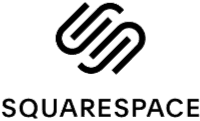


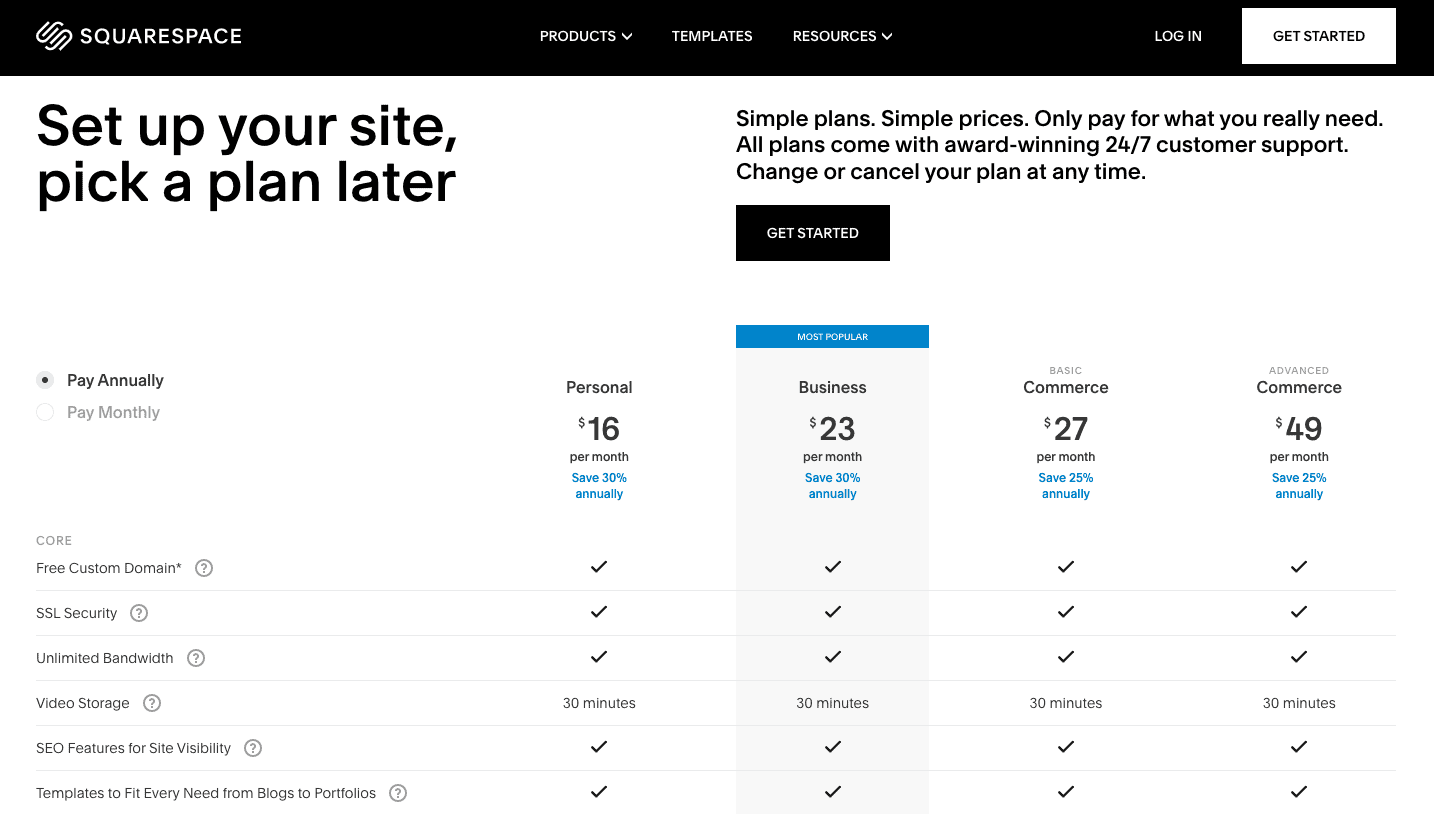


Comments