Webs.com Review: A Ghost Town of a Website Builder
Tooltester is supported by readers like yourself. We may earn an affiliate commission when you purchase through our links, which enables us to offer our research for free.
With more than 50 million websites hosted on their servers, we are talking about one of the largest site building companies worldwide. They have already been around since 2001, starting out as Freewebs, one of the first free services to create websites.
However, things have taken a turn for the worse. In 2011 Vistaprint took over despite already having a website builder in their portfolio. Here’s what Vistaprint has changed since they acquired Webs:
- Carried out one last major update in 2012
- Stopped product development after that
- Reduced the free plan to 5 pages only
- Closed down the official Webs blog in 2017
- Added some Vistaprint ads to the backend of the editor
As far as pricing is concerned there is a 30-day money back guarantee for all paid plans. The lowest ad-free plan starts at a relatively affordable $6.99 (or $5.99 if you sign up for 2 years directly). Unfortunately, the free version of their website builder is limited to 5 pages only.
Videos
- See Webs.com in action here
Screenshots
Webs Pricing
Free
Up to 40 MB of storage, displays a Webs.com ad. Limited to 5 pages.
Starter
Unlimited pages, a custom domain name and 1GB of storage.
Enhanced
Sell up to 20 items, 5 GB of storage and gain access to their premium themes.
Pro
For those looking to sell unlimited products, it comes with phone support and unlimited storage.
Monthly prices for 1-year contracts. Domain name included. Please note that on their website they are showing prices for 2-year contracts, that’s why they seem cheaper than what you see here.
Pros and Cons of Webs
- Pros
- Cons
Pros
-
Website Editor
As outdated as it is, the editor is actually a relatively effective drag and drop builder, which is very easy to use.
Rating Details
Conclusion
Webs.com is an outdated website builder that hasn’t received any updates for years. The only really positive thing is that it’s very easy to understand and the Starter plan is relatively affordable. But it looks like Webs is dying a slow death as it’s obviously not getting any more love by their new owners.
It’s a pity as we’ve been following them around since 2010. And back then I would have bet that they will be a dominant site builder also 10 years later. The opposite is true.
All in all, we strongly recommend you to check for better alternatives.
Example Sites
FAQ
Yes, Webs.com has a membership feature. Your visitors can set up individual profile pages and access content that you specify. Learn more in this article.
Yes. Simply sign up at google.com/webmasters and paste the code they provide under “Website Settings.” Choose the “Meta-Tag verification” method.
Webs released their Site Builder 3 in 2012. According to our user’s feedback and to some extent also our own experiences, we can agree with that. That’s why we have repeatedly downgraded Webs. Please check our comment section below for more details.
Currently not. Here is what their support section says:
We do not fully support non-Latin based characters. Additionally, the way special characters or symbols appear on your website may vary based on what browser the visitor of your website is using.
Yes, they are.
Webs Alternatives
Not sure what website builder you should use? Let our smart finder decide for you in 2 minutes.
We keep our content up to date
06 Feb 2019 – General update
25 Oct 2017 – Minor text updates
17 Jan 2017 – We feature the restore & backup section in the table
08 Apr 2016 – Pricing update and storage update.
09 Sep 2015 – General updates (template ratings etc.)
20 Nov 2014 – Prices have increased.
11 Aug 2014 – Another downgrade as we keep receiving user comments about technical issues.
14 Mar 2013 – We’ve added information about password protection.
05 Dec 2012 – We downgraded Webs’ rating again as our readers pointed us to a couple of major and minor bugs (see comments).
06 Nov 2012 – There are a still a couple of bugs in Webs’ new editor. That’s why we decided to downgrade the overall rating from 4.5 to 4 stars. Please check our comments section and this thread for details.
05 Oct 2012 – We downgraded the blogging feature from 4 to 3 stars (see comments for details).
23 July 2012 – Review of Webs’ new SiteBuilder 3.
22 Nov 2011 – Check out the results of our Webs’ server performance test.
30 Aug 2011 – Webs has added an integrated mobile website builder
17 Mar 2011 – General update: Webs has added a couple of well-designed templates.
12 Jan 2011 – General update, but support was not reviewed at this time.
THE BEHIND THE SCENES OF THIS REVIEW
This article has been written and researched following a precise methodology.
Our methodology


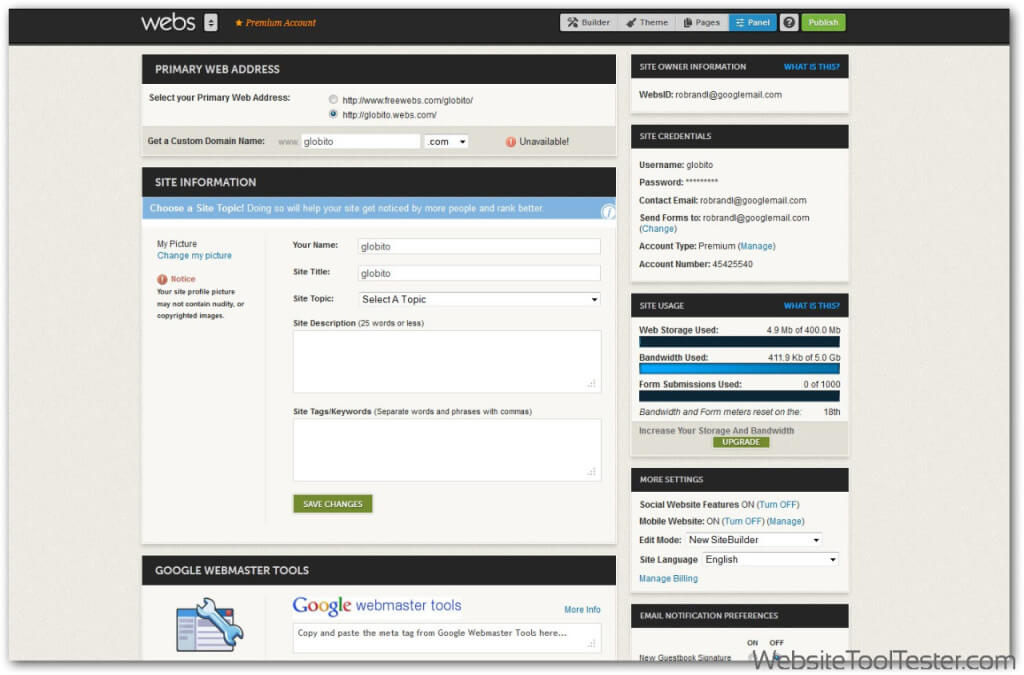
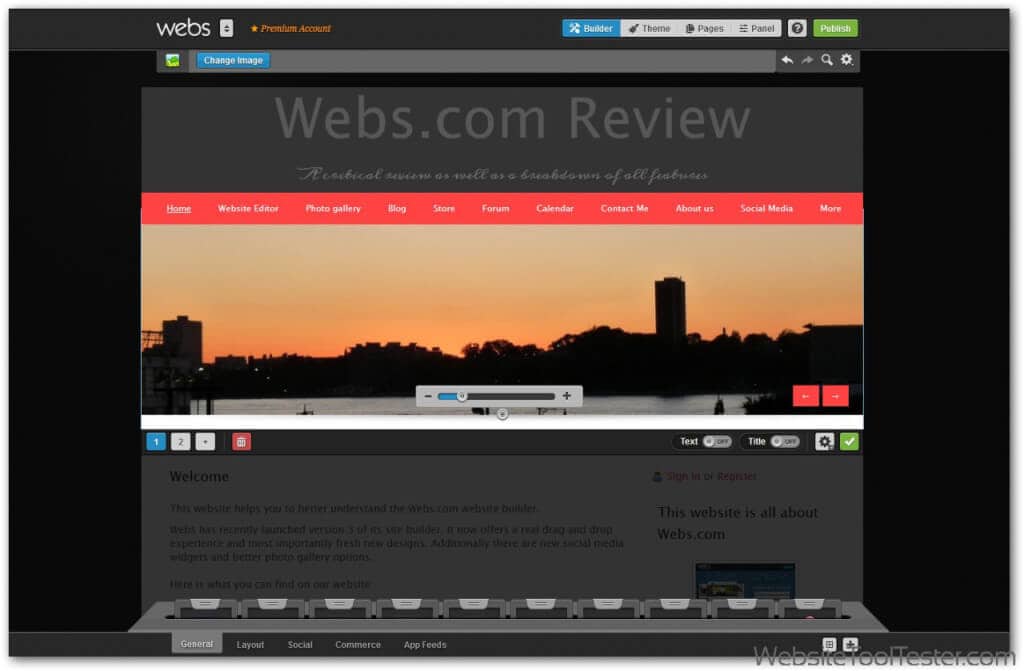
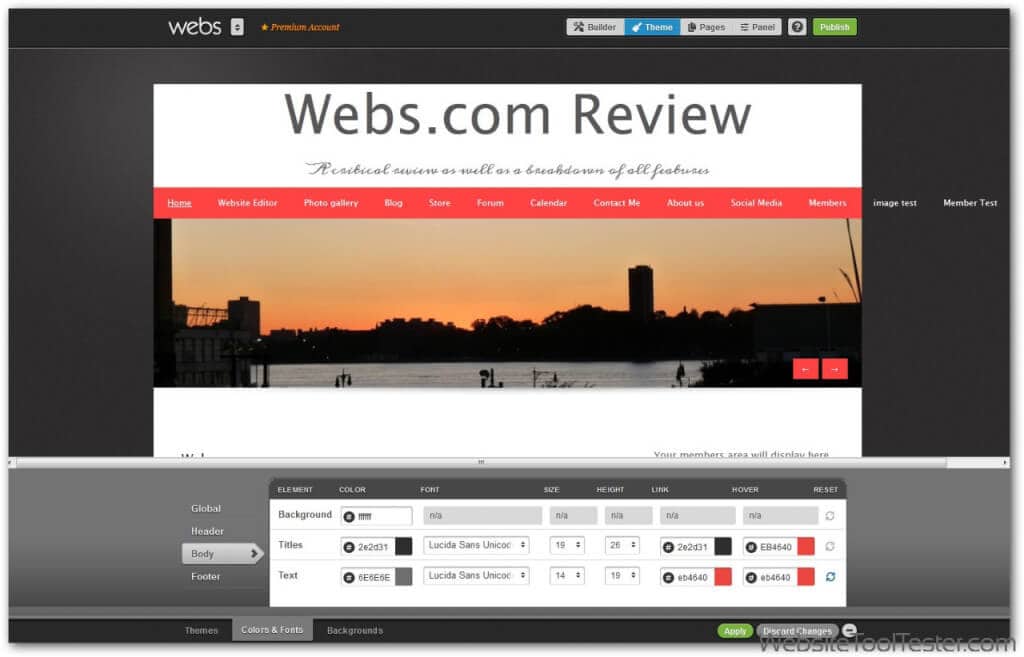
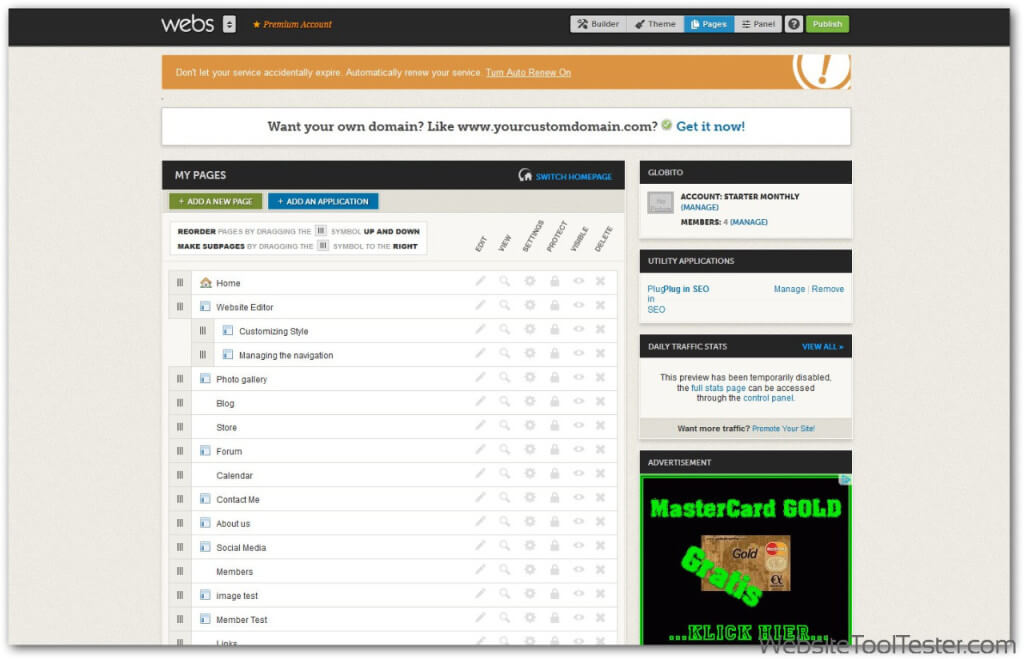
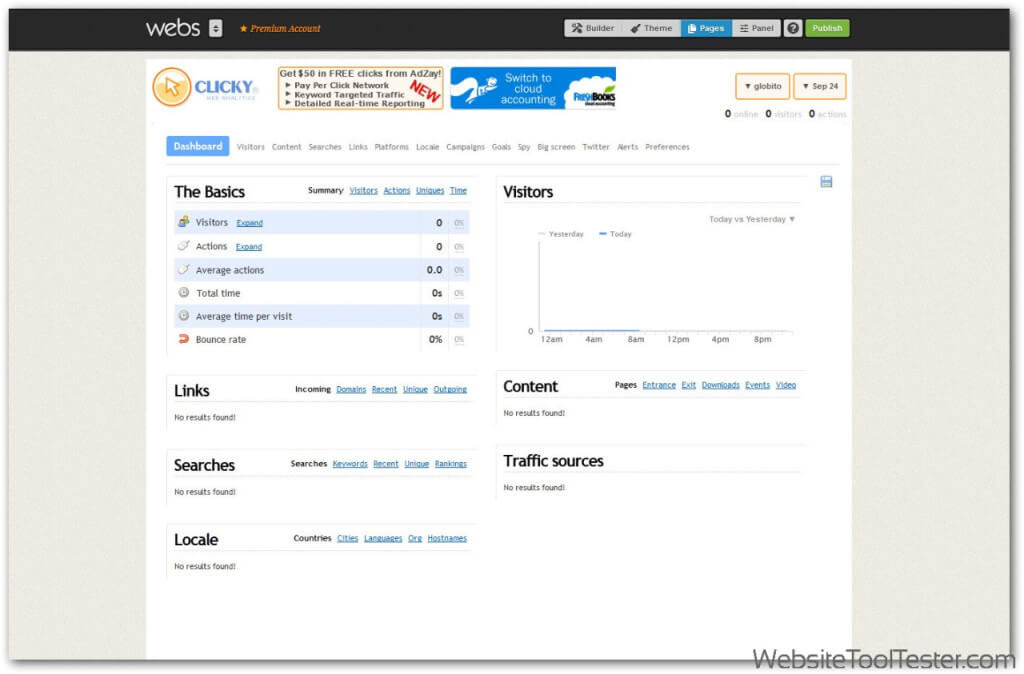
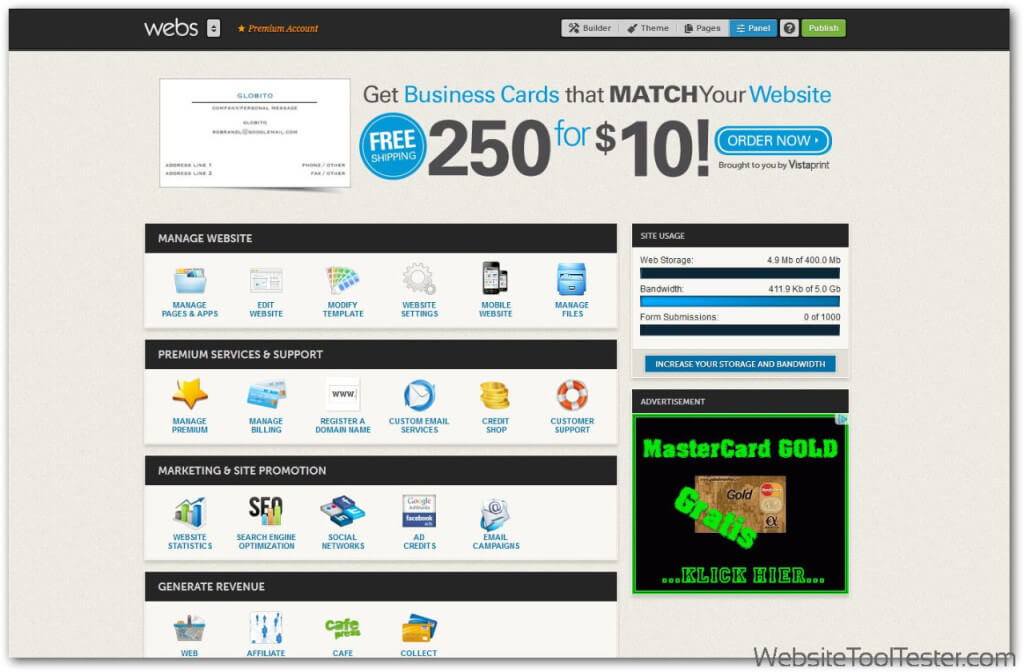




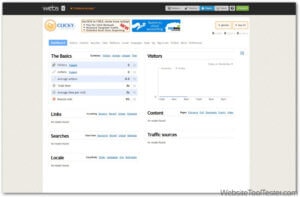

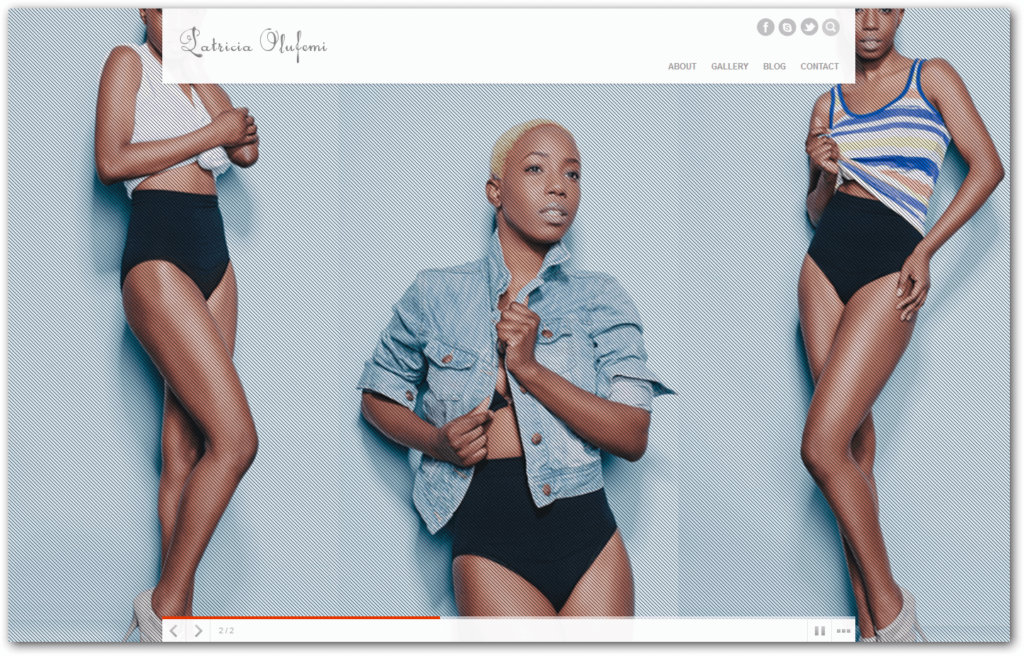
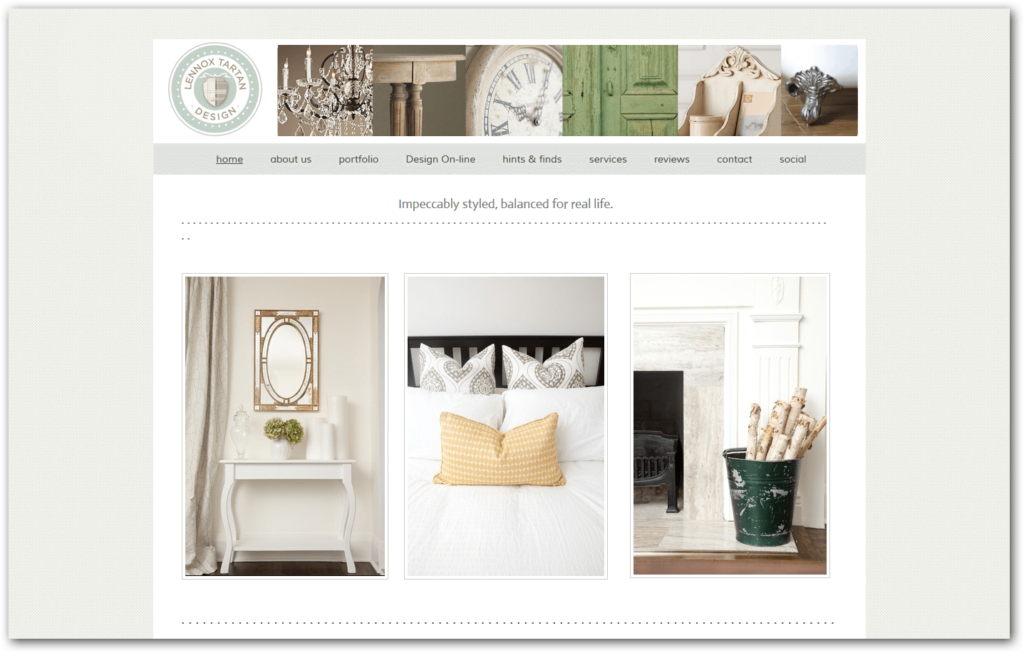

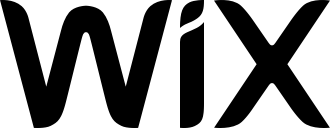

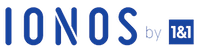

Comments