WordPress.com Pricing (2024) How Much Will You Really Pay for Your Site?
Tooltester is supported by readers like yourself. We may earn an affiliate commission when you purchase through our links, which enables us to offer our research for free.
WordPress is a massive player in the website space. With a market share of 65.3%, it's the most successful content management system that has ever existed.
Do keep in mind, though, that most of these users are on the open-source platform WordPress.org. The one you are looking at right now, WordPress.com, is a simpler version that comes with its own web hosting.
WordPress.com very likely had good intentions in mind when they recently changed their pricing model and cut their four plans down to only two: a free one, and a premium plan called Pro. This made the pricing clearer and simplified the options on offer.
But - surprise, surprise! The old plans are back in town. We don’t know the exact reasons for switching back, but it might be that users prefer having more options to choose from.
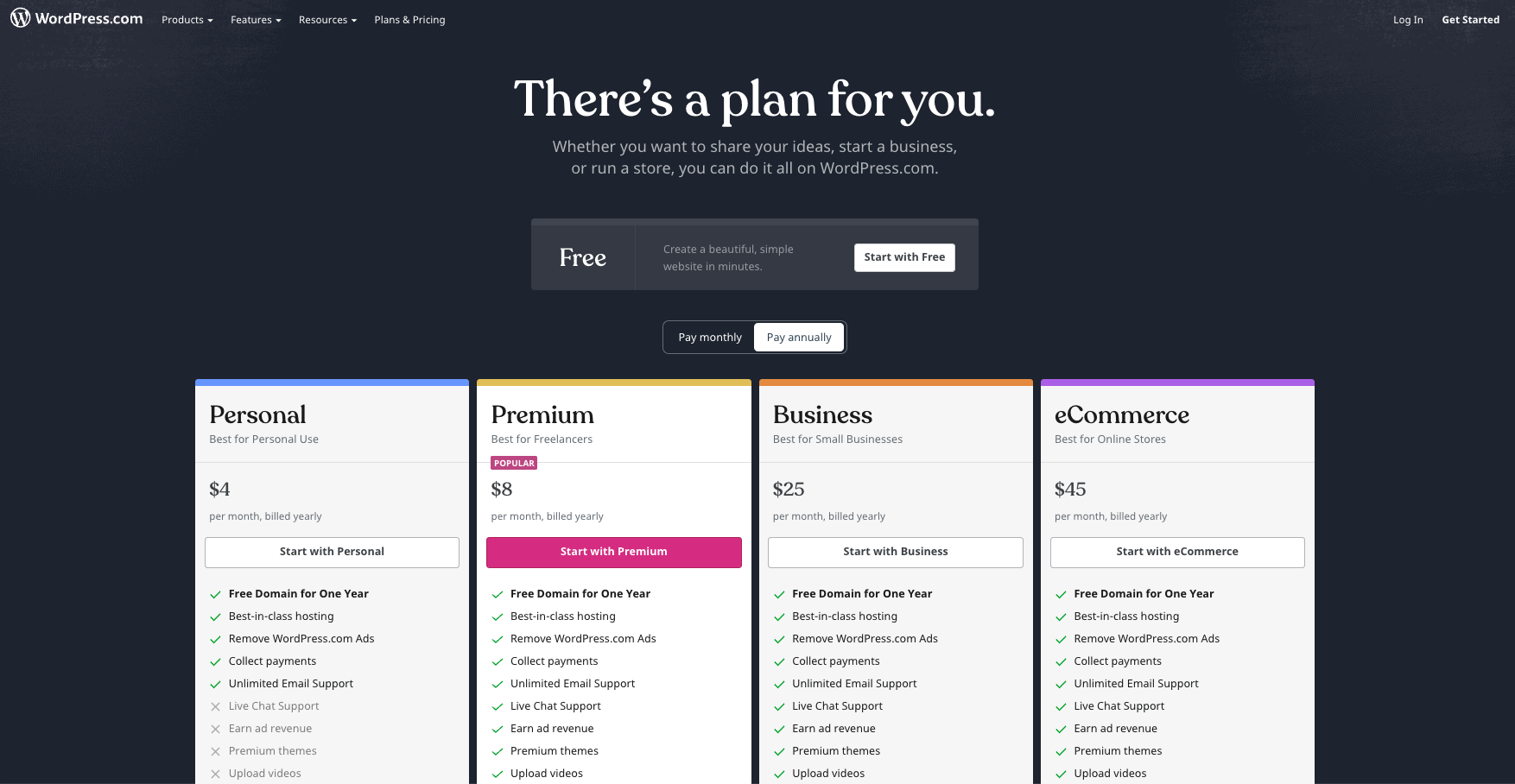
All available WordPress.com plans
So now there are four different pricing options for a WordPress.com website again, plus the free one.
If you’re trying to determine which of the 4 options makes most sense for your needs and whether the features of the paid plans are worth it compared to other WordPress hosting providers, our research will hopefully help to make things a little clearer!
How Much Does WordPress.com Cost?
WordPress.com plans start at $4 CAD a month for the Personal plan. It comes without ads, lets you connect a custom domain, and lets you offer premium content (e.g. newsletters) to paying subscribers. Premium ($8 CAD monthly) adds a couple of marketing tools and premium themes.
Business ($25 CAD monthly) adds custom plugins and advanced SEO features. The eCommerce plan for $45 CAD lets you build an online store and you can receive payments and integrate shipping options.
What Does WordPress.com Include in Its Paid Plans?
With all of WordPress.com’s paid plans, you get the following included:
- Free support - the Personal plan comes with unlimited email support, while all other plans include email and live chat support
- Free domain for a year
- The ability to remove ads (but not the WordPress footer - see more info further below)
- SSL Certificate - this comes pre-installed on all plans. It’s good for general security, and a must-have for online stores
- Free themes (about a dozen or so)
- WordPress’s premium themes (only for the Premium, Business and eCommerce plans)
- WordPress’s Jetpack essentials - a series of features to help optimize your site and protect it from spammy comments
- The ability to accept payments
WordPress.com Full Pricing Comparison Table
| Free | Personal | Premium | Business | eCommerce | |
|---|---|---|---|---|---|
| Monthly Price | $0 | $4 CAD | $8 CAD | $25 CAD | $45 CAD |
| Best for | Not paying anything! |
|
|
|
Online stores |
| Not great for |
|
|
|
Expensive compared to others like Wix or GoDaddy | Expensive compared to Shopify Basic or BigCommerce |
| SSL encryption | Included for free | ||||
| Domain | No | Free domain for one year, around $15 thereafter | |||
| Email account | Not included, but you can get it extra.
We list a few options below |
||||
| Ad-free | No | Yes | Yes | Yes | Yes |
| Storage limit | 1GB | 6GB | 13GB | 200GB | 200GB |
| Bandwidth limit | Unlimited | ||||
| Upload video | No | No | Yes | Yes | Yes |
| Email and Live Chat Support | No | Yes
(only Email) |
Yes
(Email & Live Chat) |
Yes (Email & priority Live Chat support) | Yes (Email & priority Live-Chat support) |
| Themes | Free Themes | Free Themes | Premium Themes | Premium & Custom Themes | Premium & Custom Themes |
| Advanced Design customization options | No | Limited | Full | Full | Full |
| Accept recurring payments | No | Yes | Yes | Yes | Yes |
| Enable simple payments | No | Yes | Yes | Yes | Yes |
| Enable ad monetization with WordAds | No | No | Yes | Yes | Yes |
| Google Analytics | No | No | Yes | Yes | Yes |
| Scheduled social media update | No | No | Yes | Yes | Yes |
| Advanced SEO Tools | No | No | No | Yes | Yes |
| FTP access | No | No | No | Yes | Yes |
| Backup and Restore | No | No | No | Yes | Yes |
| Shipping and payment integration | No | No | No | No | Yes |
| More information | Start a free WordPress.com website | ||||
WordPress.com Pricing FAQs: Inclusions, Limitations, Payment Methods, and More
What About Domain and Email Accounts?
As mentioned above, every paid plan comes with a free domain name for one year. Once again, that’s every plan except the Free one.
Unfortunately there are no email accounts included in the premium plans, however you have the option to use WordPress’s professional email addresses, powered by Titan. It’s free for 3 months - so just enough time to try it out. After that, each mailbox will be charged at around $3.50 USD/month (prices vary depending on your region).
For an alternative long-term solution, you can look at Google Workspace, which will let you create a professional email address using your domain name for around $70 a year. A free Google alternative is Zoho Workplace, which gives you up to five inboxes at no cost.
You could also use a domain registrar like Namecheap, which only costs around $20 a year for a custom domain and email address.
What Payment Methods Can I Use?
You can pay for your WordPress.com plan with a credit card (Visa, Mastercard, Amex, Discover) or PayPal.
Can I Pay Monthly For WordPress.com?
Short answer: yes. You can choose the option to pay your plan monthly during the checkout process. Just be aware that in total, this will cost you a bit more, since you get a discount when you choose a yearly plan.
Are There Any Storage or Bandwidth Limits?
Plans have limits for the amount of storage on your site (actual files like text, video and images), which we’ve detailed in the table above. There are no limits to the amount of bandwidth, so you could have millions of visitors on your site!
What Are the Main Differences Between Each Plan?
Aside from storage space, WordPress.com seriously limits the features available on your site depending on how much you pay. So if you want to run a proper online business, forget about the entry plans. Buying themes is also considered a premium feature, somewhat annoyingly.
But the biggest shock has to do with the cap on plugins you can install (see below).
I Thought WordPress Was Great For Plugins?
Yes, but you’re thinking about WordPress.org. That’s the open-source version that has all WordPress core features unlocked, but it means that you have to install it and take care of the hosting yourself (although there are plenty of cheap web hosts to choose from).
With WordPress.com, it’s rather surprising that you need the Business Plan ($25 CAD a month) to have complete control over the plugins you can install.
If you’re confused about that, check out our guide on the difference between WordPress.org and WordPress.com, or the video below.
And What About SEO Options?
By default, WordPress.com is fairly SEO-friendly. The themes are optimized, you can edit meta titles and descriptions, and you get an XML map of your site automatically.
But only those who subscribe to the Business or eCommerce plan get the whole gamut of advanced SEO tools, such as a front page meta description (for the whole site), custom title formats; and custom posts meta description. It’s also what you’ll need to install a plugin like Yoast SEO, which is great for rating your optimization based on keywords.
I Thought WordPress Didn’t Have Support?
Once again, you’re thinking about WordPress.org. All the paid plans with WordPress.com come with at least email support, which can be a strong enough incentive to choose their plans.
What’s the Difference Between WordPress Ads and WordPress Branding?
Every paid plan removes the occasional targeted WordPress ads, which look like this on the free plan:
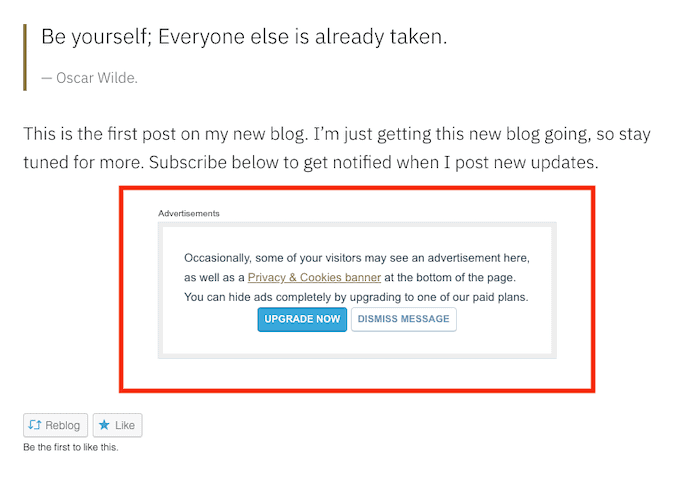
Example of a WordPress.com ad
The branding is simply a link to WordPress in the website footer. It’s pretty unobtrusive, but you need the Business plan to remove it. It looks like this:

And no, you can’t remove it with code, even on the Premium plan.
WordPress Recommends the Premium Plan - Is it Good?
It seems like a good deal at $8 CAD a month. But there are a few dealbreakers in our opinion:
- Still displays WordPress branding in the footer
- Basic SEO options
- Can’t install plugins yourself
- Can’t upload a custom theme
However, it’s pretty good for a freelancer portfolio or basic business website - as long as you don’t try to make money from it.
I Need a Business Website - Is the Business Plan a Good Deal?
For $25 CAD you can remove the WordPress branding in the footer and get access to some of the best SEO options in the world (like Yoast SEO, for instance). You can also start looking for other plugins to boost your site’s features.
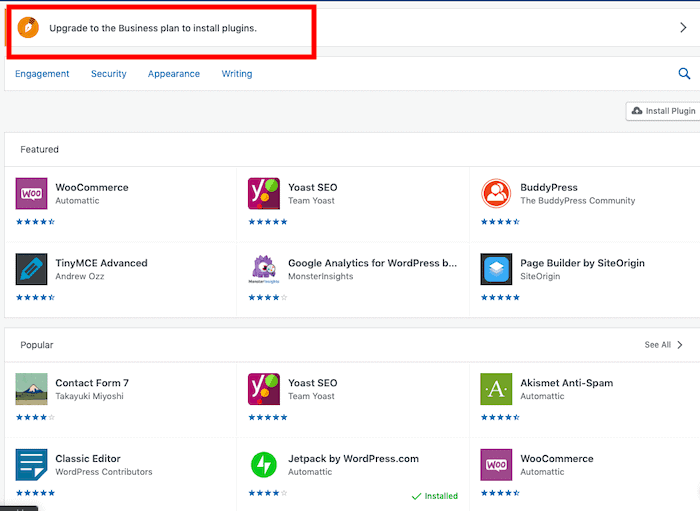
Example of available WordPress plugins
Even though the Premium themes look fantastic, the Business plan goes one step further and allows you to install any WordPress theme (e.g. from Themeforest or a self-developed theme).
But… it’s a bit pricey. You get similar features and full access to the excellent Wix App Market for a little less with Wix’s Unlimited plan ($17.50 CA per month), for instance.
What About the eCommerce Plan?
Once again, not the most affordable option out there. If you really want to sell items online, both physical and digital, the Shopify Basic plan is way cheaper starting at $29 a month.
Now you do get the premium version of WooCommerce, which is a fantastic online store builder. It costs $45 CAD per month, so ask yourself if it’s worth shelling out the extra cash for having it preinstalled and hosted for you by WordPress.com.
You also get several premium extensions as freebies, such as :
- Storefront Powerpack: to get complete customization of your store’s look and feel (usually $59)
- UPS Shipping Method: for live UPS rates and shipping cost calculations (usually $79)
- Product Add-ons: so users can personalize products when they order them (usually $49).
You can then install other plugins like WooCommerce Subscriptions ($199) but you’ll have to pay for it out of your own pocket.
Our Final Opinion: Is WordPress.com Worth It?
WordPress.com operates in a strange space compared to other website builders, and especially compared to self-hosted versions of WordPress.org. When you put it up against providers like Wix or Weebly, it seems pretty expensive, especially if you need the Business plan at $25 CAD a month to make the most of the SEO tools and plugins.
Then, if you really want a WordPress website, it’s also not the most economical option. You could purchase a domain and an affordable WordPress hosting provider yourself, and essentially use WordPress for free with a bit of elbow grease.
Similarly, installing the premium version of WooCommerce on your own domain seems like a much better deal for online stores, even when you account for the free premium plugins you get with WordPress.com.
Now if you really want a WordPress website but want the simplest option with the help of a good support team, it could be worth going for the Premium plan for $8 a month - as long as your website is a simple static business website used to display basic info.
> Start creating a free WordPress.com website
We keep our content up to date
24 Aug 2022 - Updated article to reflect reinstated plans
14 Apr 2022 - Introduction of new ‘Pro’ plan and removal of previous paid plans
28 Feb 2022 - General updates (monthly prices) and revisions
THE BEHIND THE SCENES OF THIS REVIEW
This article has been written and researched following a precise methodology.
Our methodology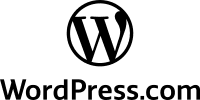




Comments